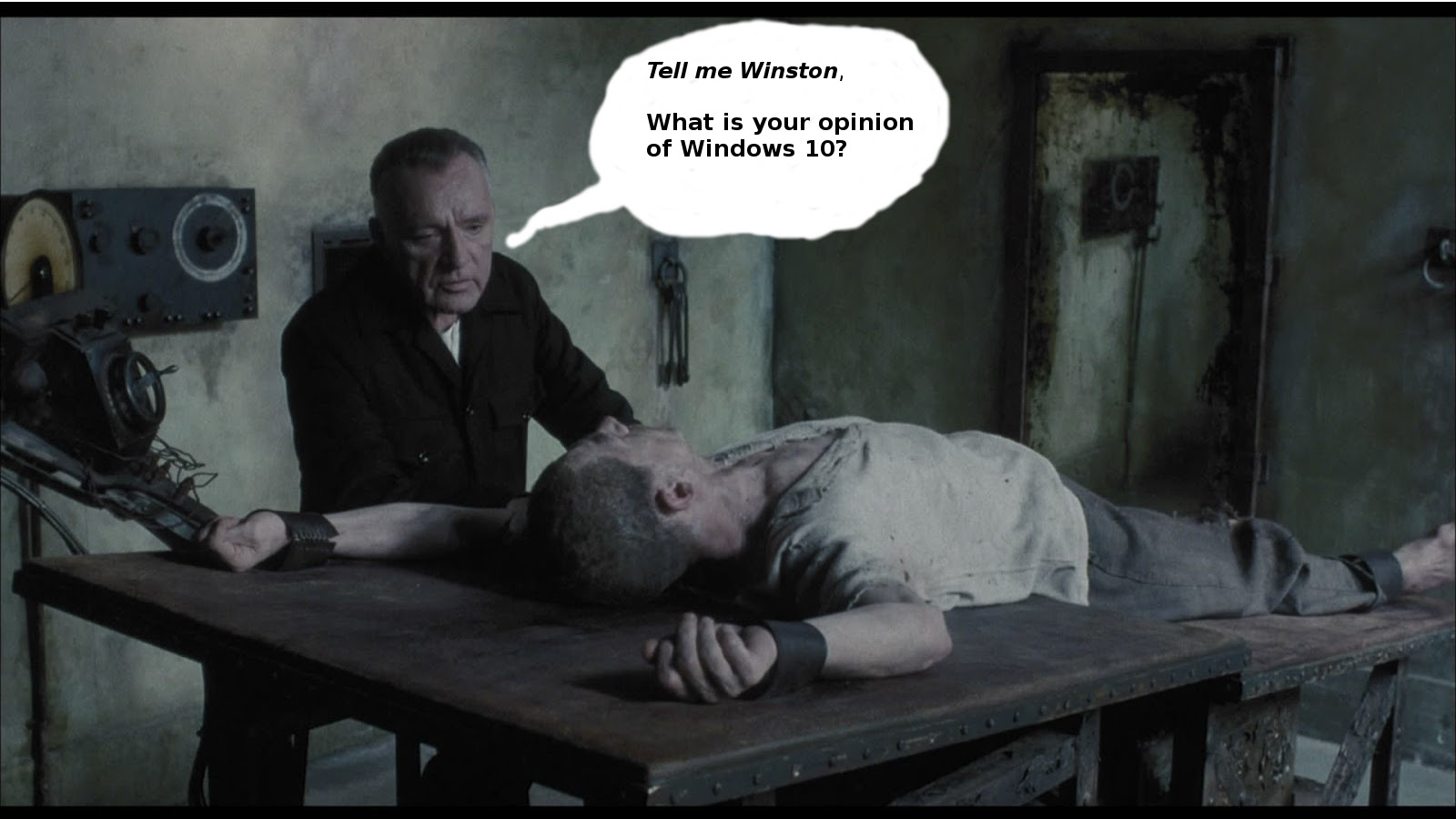Maybe start a thread as a bit of a log?
I wouldn't mind following along!
I'd follow as well.
Follow along with the video below to see how to install our site as a web app on your home screen.
Note: This feature may not be available in some browsers.
Maybe start a thread as a bit of a log?
I wouldn't mind following along!
And it still pretty much holds true.
What's with these updates people keep getting interrupted by that never happen to me, it's it because I use pro instead of home?
And bluescreens, all bluescreens I have gotten on windows 10 were my fault.
It has happened to me at least once. Was after waking from sleep and I hadn't used it in a while, iirc, so I guess it decided it was just going to do it's thing. Dunno if it matters which version.And it still pretty much holds true.
What's with these updates people keep getting interrupted by that never happen to me, it's it because I use pro instead of home?
And bluescreens, all bluescreens I have gotten on windows 10 were my fault.
It has happened to me at least once. Was after waking from sleep and I hadn't used it in a while, iirc, so I guess it decided it was just going to do it's thing. Dunno if it matters which version.
PM sent--wondering if you can assist with a Linux problem.
Do's and Don'ts when building a system. How to choose hardware that will run on Linux. I have an Asus sound card that isn't supported on Linux from what I'm told. What to do on older notebooks that had the early versions of UEFI and don't want to accept Linux as their lord and savior.What do you do when it just won't boot?
1. I'm on an Asus Xonar DGX myself. Have you tried booting into a Live-USB Ubuntu instance and see if the soundcard "just works" in the Live environment? I'd recommend you try that (with 18.04). I haven't had to fiddle with drivers for my DGX ever, btw.
2. I'm not a fan of UEFI and find zero benefit to it over legacy BIOS. I'd recommend just switching to Legacy BIOS to eliminate headache. But at some point I should probably revisit this facet. But in your example, I'd probably still recommend Legacy BIOS anyways. Any particular reason you want/need UEFI?
3. I'm going to need more info about "just won't boot" before I can give you useful info here.
"Jason wandered into the Linux rabbit hole after losing 350GB of data during a file transfer that was interrupted by an unannounced Windows 10 update and blue screen."Meet the moar stable, moar faster, moar better Windows 10. /s
With DXVK for Wine im not sure the old KVM thing is really necessary for most people unless you require exacting performance, which of course requires a lot more setup and a windows installation.. which kind of defeats the point.
It's only a new project ( which some people have speculated is funded by Valve ) but it has reached a point where the majority of DX11 games are very playable.
WTF your kidding me right? I had to disable windows updates for 10 by setting the service to guest cor log in creds. It was a constant reboot now pop up fest some times daily for a security patch. You can set the time for non critical yes but what ms says is critical gets installed asap regardless of your choice of times. At that point is just a matter of oh i don't know typing a forum post and hitting space aka same as left click when the pop up comes up to say yep reboot now because hey why not screw the fact i was typing something out and don't want to have to do it all again.Yeah, must be a Windows problem, not a user issue at all, never ever.
Unannouced Windows update? Doubtful, or at least not anymore.
Windows 10 has pushed many people to at least try Linux, myself included. Never hurts to look at your options.
WTF your kidding me right? I had to disable windows updates for 10 by setting the service to guest cor log in creds. It was a constant reboot now pop up fest some times daily for a security patch. You can set the time for non critical yes but what ms says is critical gets installed asap regardless of your choice of times. At that point is just a matter of oh i don't know typing a forum post and hitting space aka same as left click when the pop up comes up to say yep reboot now because hey why not screw the fact i was typing something out and don't want to have to do it all again.
Older netbooks and tablets (full windows tablets) came with 64bit processors but only a 32bit UEFI system. When installing the OS you need to boot in afterwards and install the IA32 files for grub. Even then its a hell of a hassle.
I had a Windows 8.1 Dell tablet that I upgraded to Windows 10 and then stupidly put it on the fast ring for beta updates. All well and good until I didnt use the tablet for months and then my beta version was out of date and the system wouldn't boot without a fresh install. At this point, as I never used the tablet, I decided to install Ubuntu MATE. Let me tell you, the amount of times I had to install and remove items to get my hardware to work was insane. The built in wifi doesn't work during the install. If it did, all of this would have been no big deal because Linux now detects the correct grub installer and you're on your way. but since it didn't at the time the install would 99% complete but fail on the grub install because it was trying to install a 64bit boot loader into a 32bit system.
Either way, I chronicled this in the Linux forum quite some time ago. The tablet it still running Linux and while its finicky would rotating screens or proper cursor use afterwards, the experience taught me an insane amount about Linux in general.
TLDR: read the first line of my reply. The rest is me lamenting.
1. Sounds like the old laptop thing can be solved by just using Legacy BIOS. Interesting info, but uhhh... have you seen any reason to really care about UEFI? I haven't yet.
2. That's quite the tablet adventure you had there. I'm not quite sure how to make Linux really good on tablets just yet either, and I think it may still be generally spotty for that right now. I'm not sure if Tablets are a big enough deal for that to get fixed, but I hope they do. I used to not care at all about tablets, but they are pretty handy for things like DnD, so I want Linux on a tablet! I have a WIn10 tablet, very low end specs. It ran quite well, until... the 1803 updated landed. Now it runs like a crapshoot slug. Taking forever to draw even the most basic of graphics (task manager). And it's all thanks to a force-fed update from Microsoft. BARF!
Uh, hope this helps?
It doesn't work like that, unfortunately. The selecting "Legacy BIOS" as an option during boot. This entire issue comes from the 32/64bit combo between OS and boot loader.
You should try Linux on your tablet. I would use mine more if it had more than 1 micro usb port. Prevents me from charging AND using peripherals at the same time.
I'll probably start doing Linuxy stuff with Tablets eventually. But right now I have to be choosy with my time to achieve the goals in my life I want to achieve. Right now, with this new YouTube stuff, I have a lot on my plate and I don't think I can do Tablet stuff. I also do a whole lot of other stuff, like run LAN parties, so Tablet stuff I'll have to come back to later.
Why exactly can't you choose Legacy BIOS by default in your... BIOS? I'm not following you there... What make & model laptop are we talking about here?
Doing a build in about a month and I'll try the sound card then. From what I remember reading the main chip on the card has no Linux support. It is probably one of the few Asus sound cards that doesn't have drivers in Linux.1. I'm on an Asus Xonar DGX myself. Have you tried booting into a Live-USB Ubuntu instance and see if the soundcard "just works" in the Live environment? I'd recommend you try that (with 18.04). I haven't had to fiddle with drivers for my DGX ever, btw.
2. I'm not a fan of UEFI and find zero benefit to it over legacy BIOS. I'd recommend just switching to Legacy BIOS to eliminate headache. But at some point I should probably revisit this facet. But in your example, I'd probably still recommend Legacy BIOS anyways. Any particular reason you want/need UEFI?
3. I'm going to need more info about "just won't boot" before I can give you useful info here.
Doing a build in about a month and I'll try the sound card then. From what I remember reading the main chip on the card has no Linux support. It is probably one of the few Asus sound cards that doesn't have drivers in Linux.
As far as the Gateway laptop went it just said that Linux wasn't a viable option when trying to boot the Linux installer off a USB stick. It was one of the first Gateway laptops made with the UEFI bios. I couldn't get further than the Gateway bios screen on boot. Googling said it was an issue with the UEFI bios. I installed Win 10 on it and some kids are enjoying it now. I was just wondering what to do if I ran across another that blocked the Linux installer at the bios level. Honestly I don't know if there was a legacy bios option on that laptop. Everything was locked down completely in the bios.
The no boot thing was an issue I had last year. I installed Linux on my Ryzen system and everything was working great. Then one day it decided not to boot. I don't remember what the message was but I never got it to run again. I reinstalled Windows and everything worked so that's what I've been using ever since. I was just wondering where would you start first diagnosing issues when you can't boot your Linux install. Of course it would be nice to have the error codes but that was last year unfortunately.
It's a Dell Venue 8 Pro.
Do some googling and it will tell you everything you need to know about the ridiculous 32bit boot loader.
That's a tablet, not a laptop, thought you were talking about a laptop? ;P
Yeah, must be a Windows problem, not a user issue at all, never ever.
Unannouced Windows update? Doubtful, or at least not anymore.
Nope.
And the guys issue above is secure boot. I guarantee it. Not all manufacturers had Linux secure boot keys included. Disable that and it might let you boot into it. (Not you, but the other guy)
Oh lord, where do you idiots come from. I left using windose as a useful server. I ran servers on 3.51 and would not on 4.0.
I have had a windose install for games mostly. ever since 3.1. I got them to give me win 10 although it took a bit of convincing, I don't actually buy windose installs.
Anyone can like your post all they want but, it is at best an extreme exaggeration.
It's weird that all my Windows 10 machines have never rebooted without ample warning or when I'm in the middle of something. I either schedule it for right before I wake up or do it manually. And this thing is on 24/7.
I know it happens, as there are people complaining about it constantly everywhere. But, I have been very lucky. I also never had any issues with Vista, and I KNOW there were a shit ton of problems there.
Native Linux gaming is ok, but very lacking. If I'm going to run WINE or other software that runs Windows apps, I might as well just run Windows natively. Linux is fine, but using it to run Windows games just doesn't sit right with me. It has a ton of other uses that it does great. But, if I'm going to game, it's going to be on Windows.
What would you like to see?
I'm working towards having my own site for a whole bunch of stuff, including Linux Gaming stuff (I'm building out the "BloodyIron" brand for a bunch of functionality).
I can maybe start with a forum thing on [H], but I would prefer to eventually transition to my own site, for, well... industry recognition and such things
This is believable. I would imagine that when the prompt comes up asking when you want to restart, and it doesn't get any input for a set period of time, it will restart to complete. But the stories of restarts while using the pc are the hard ones to swallow. I imagine something pops in their way when browsing memes.com and they furiously press enter or hit the OK button and off the restart goes.
All my assumption, of course. Someone better quickly explain the rhyme to me.
Microsoft can DO NO WRONG.That means your OS has stolen focus from you with a modal dialog that should just be a notification (system tray toast or whatever). It's still the fault of the OS as it shouldn't allow you to shoot yourself in the foot that way.
Come on believer of Bronze age mythology. Did you really just get "Triggered" by one like.Anyone can like your post all they want but, it is at best an extreme exaggeration.
I'll speak for my own needs first. Sure, I'd love to kick MS to the side but Linux hasn't really supported all my home entertainment needs. So here's the list for that, and pardon my ignorance regarding current state of Linux, my last ventures with it were around six years ago. I did, however, like reading about 'snap'. Long time coming for something like that. A reminder for those wanting to lure MS/Apple users: aside from specializations most people use them out of comfort and ease of familiarity. The more Linux can feel familiar the more people will flock to it. I've seen screen shots of things in the last couple of years so I know it's getting there. Can't say I've seen anyone jumping up and down proclaiming how they love how MS/Apple taking something away, breaking, or interrupting, made life easier.
1. Hardware compatibility support, MOBO's, CPU's, GPU's, Soundcards, Keyboards, Controllers. With all the specialized LED's in keyboards and GPU's, BT mobile device monitoring, AMD's newer CPU features, there's quite a bit of extra features to track these days. Lists of manufacturers in order of support. Lists of those who may actually offer some extra perk in using Linux.
2. Gaming: Lists of games fully supporting it. Lists of games with work arounds. Establish a dialogue with dev's on upcoming projects supporting it.
3. HTPC: Much of the same as above but also including HDR, SPDIF, 4k, 3d, support. I know most of these items should be supported through hardware drivers but even then there can be software limitations restricting usage.
4. Free software relating to any of the above rated by comparisons of ease of use, compatibility, and advanced features.
Microsoft can DO NO WRONG.
Don't you get it?