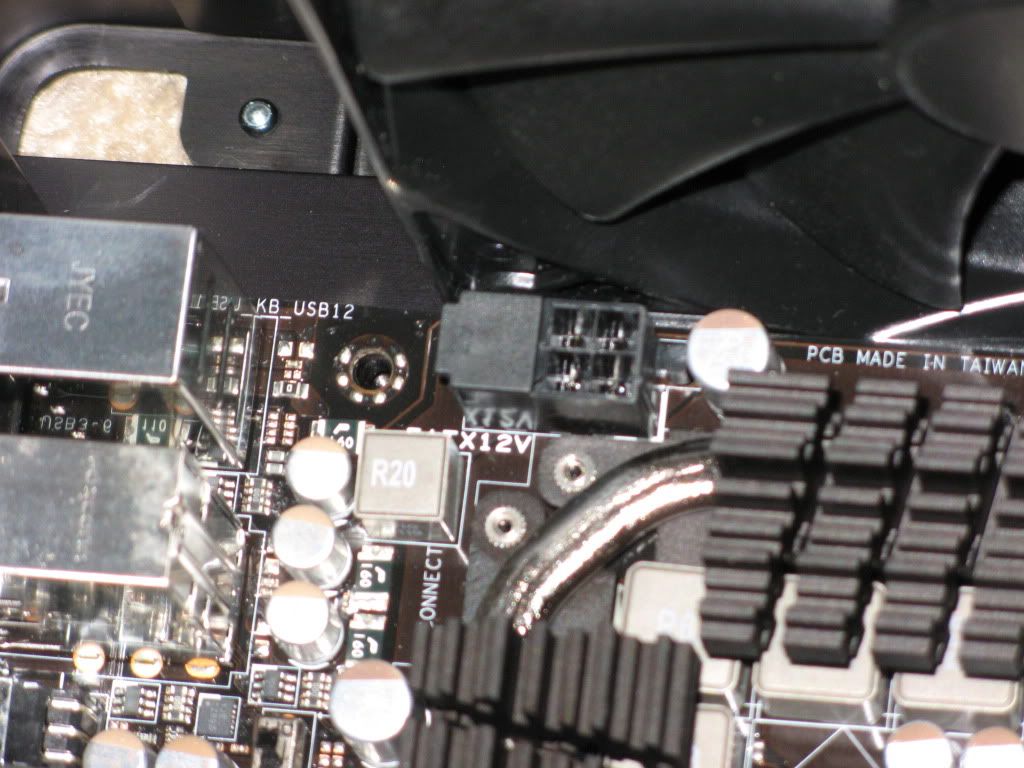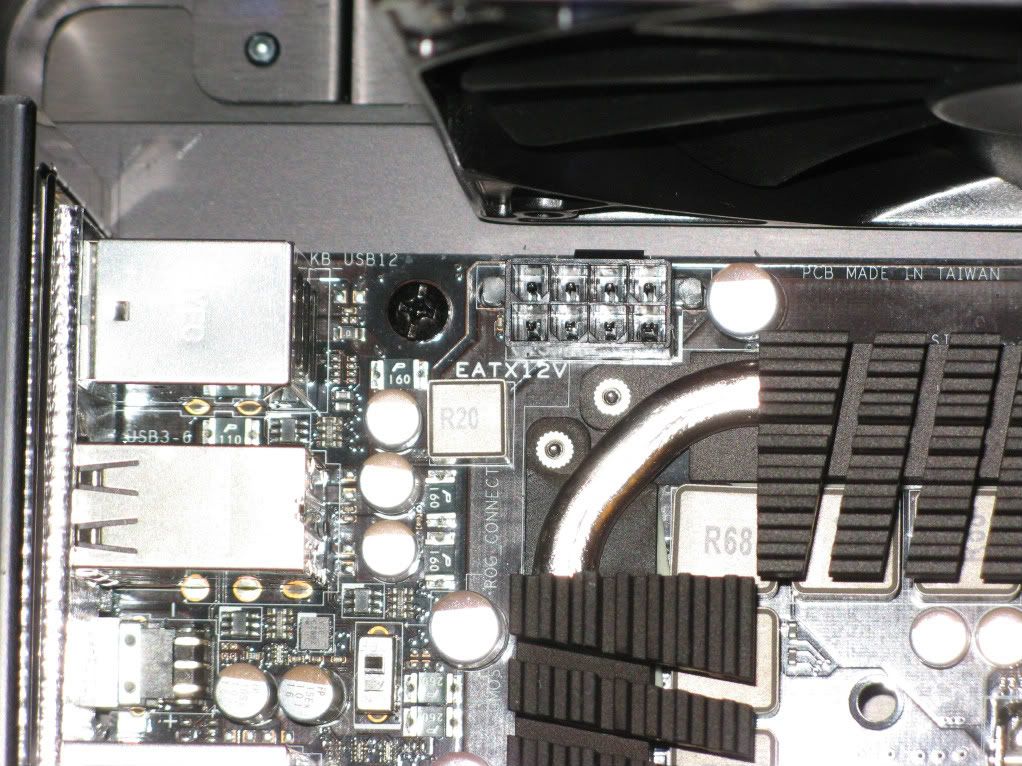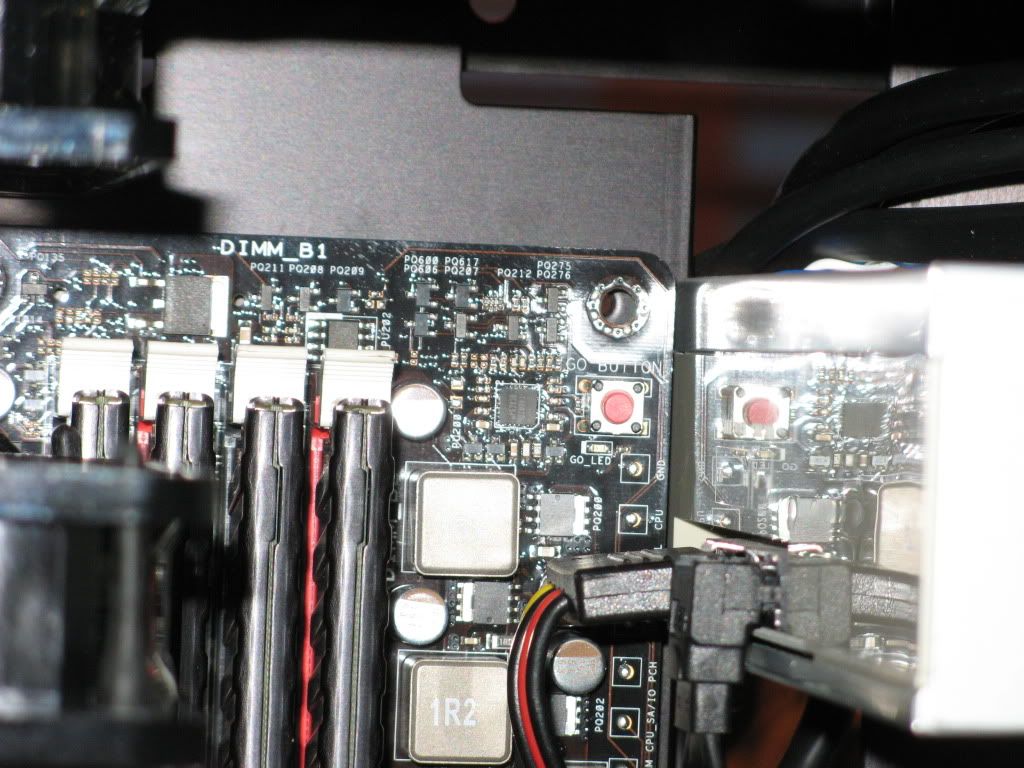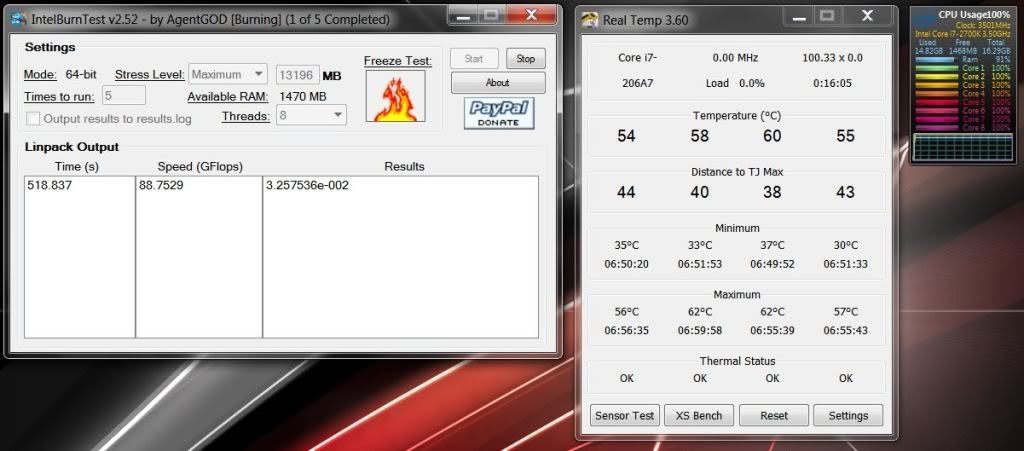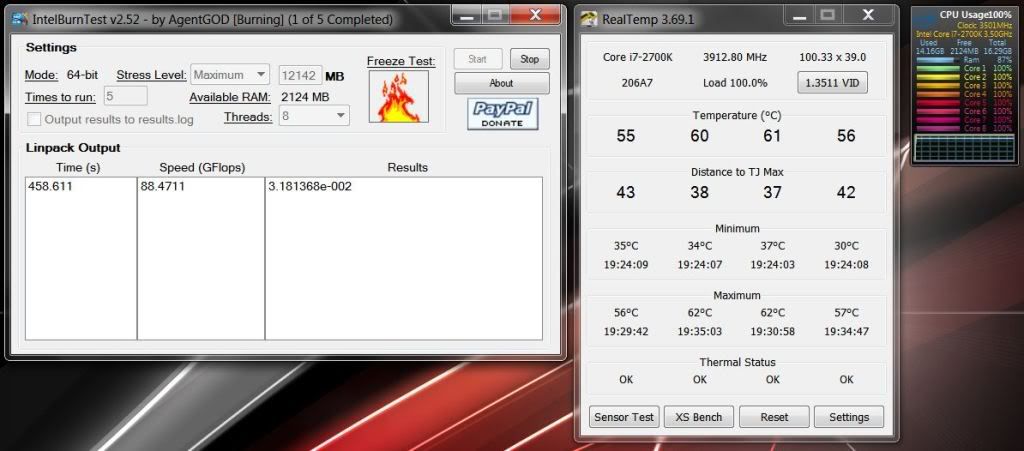D
Deleted member 222586
Guest
Hi folks.
I found these screens on another forum, but I think they are worth to be shared.
Here it is:
http://www.lian-li.com/v2/en/produc...567&cl_index=1&sc_index=25&ss_index=62&g=spec
Th case seems fantastic...but I doubt there is much space inside for a big cooler and there is no fan at the back of the case, lol.
I found these screens on another forum, but I think they are worth to be shared.
Here it is:
http://www.lian-li.com/v2/en/produc...567&cl_index=1&sc_index=25&ss_index=62&g=spec
Th case seems fantastic...but I doubt there is much space inside for a big cooler and there is no fan at the back of the case, lol.
![[H]ard|Forum](/styles/hardforum/xenforo/logo_dark.png)