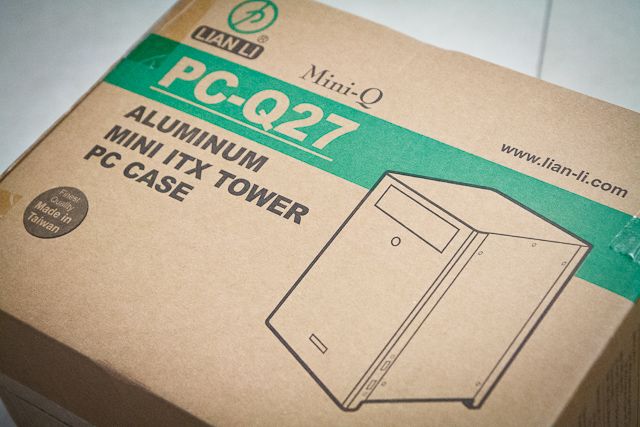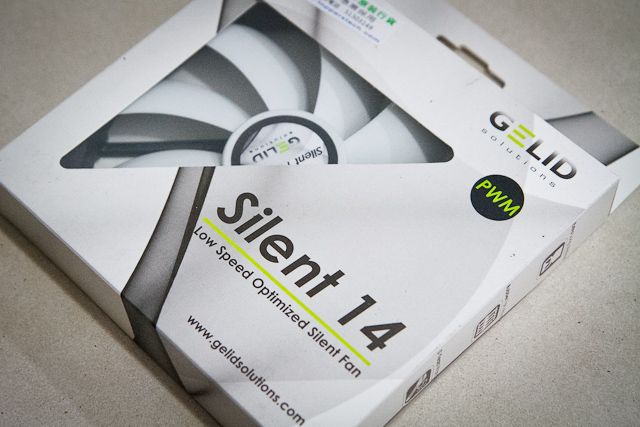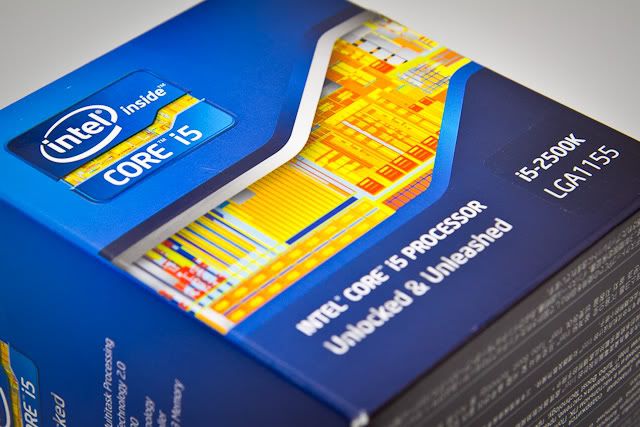Navigation
Install the app
How to install the app on iOS
Follow along with the video below to see how to install our site as a web app on your home screen.
Note: This feature may not be available in some browsers.
More options
You are using an out of date browser. It may not display this or other websites correctly.
You should upgrade or use an alternative browser.
You should upgrade or use an alternative browser.
Lian-Li PC-Q27
- Thread starter dm1179
- Start date
as to be expected from Lian Li, the craftmanship and finishing are excellent..
DVD panel and Dual LED Power switch (Blue for Power/Purple for HDD Read)..

classic Lian Li logo at front bottom..

USB3.0 ports on the right side..

air vents at the bottom and mounting holes for the HDD and 12cm or 14cm fan..

hard rubber feet..

the Q27 supports standard ATX PSU..

1 Expansion slot if you need to install a PCIe card..

3.5" and 2.5" HDD bottom bracket.. but i will remove them to install the 14cm fan instead..
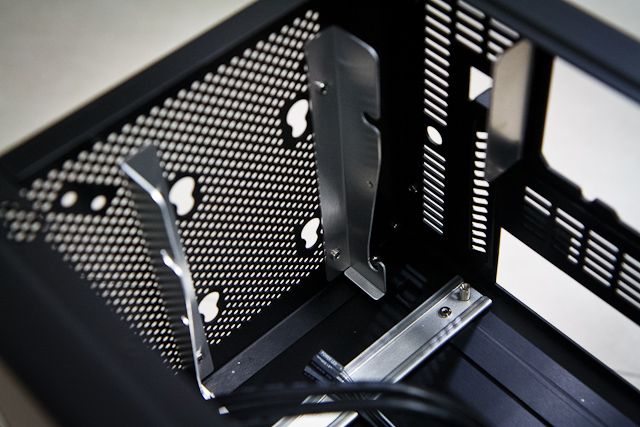
3.5" or 2.5" HDD side bracket..

the top DVD bay but you can also install another HDD here..

DVD panel and Dual LED Power switch (Blue for Power/Purple for HDD Read)..

classic Lian Li logo at front bottom..

USB3.0 ports on the right side..

air vents at the bottom and mounting holes for the HDD and 12cm or 14cm fan..

hard rubber feet..

the Q27 supports standard ATX PSU..

1 Expansion slot if you need to install a PCIe card..

3.5" and 2.5" HDD bottom bracket.. but i will remove them to install the 14cm fan instead..
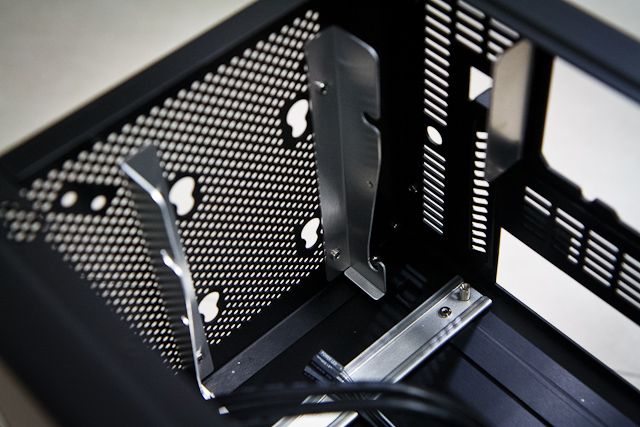
3.5" or 2.5" HDD side bracket..

the top DVD bay but you can also install another HDD here..

be sure to read the included installation guide, but installing the various parts is pretty straightforward for those experienced..
ITX board, CPU cooler, HDD and 14cm fan installed easily..


the Gelid Silent 14 PWM fan comes with 4 rubber mounts for vibration and noise control.. sweet.
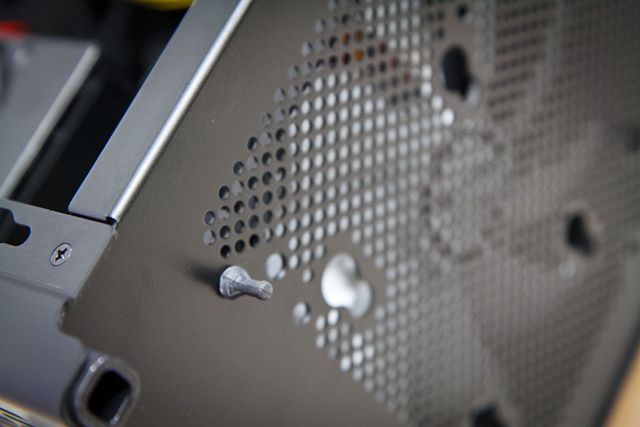
ITX board, CPU cooler, HDD and 14cm fan installed easily..


the Gelid Silent 14 PWM fan comes with 4 rubber mounts for vibration and noise control.. sweet.
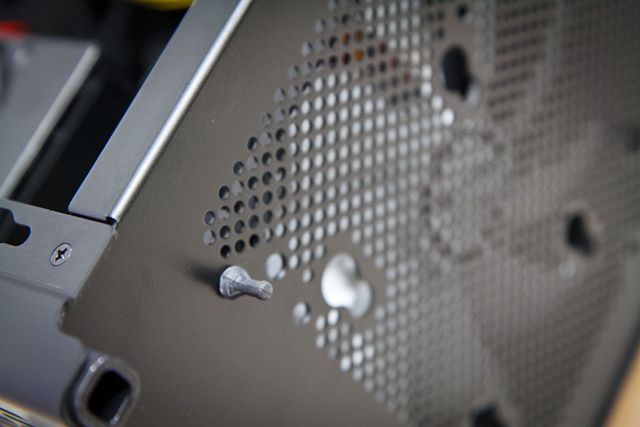
Last edited:
balance101
Limp Gawd
- Joined
- Jan 31, 2008
- Messages
- 411
awesome 
Thanks for posting great photos again, I'm quite envious - you always seem to get the latest Lian Li's really early!decided to get a new case for my HTPC mini-ITX rig..
Thanks for posting great photos again, I'm quite envious - you always seem to get the latest Lian Li's really early!
Well if he does I would love to see the Lian Li PC-Q28..thats one one "I" want..
@balance101: thanks man.
@IanM: you're welcome. the case arrived early in Asia. the Q28 is also available here.
@Darkside: sorry, i won't be able to review the Q28 as it is too big for my use. my HDD are all external now.
@EnzoFX: a little improvement goes a long way.. it maybe subtle, but the 2 things i liked about the Q27:
- USB3.0 cable now plugs directly to USB3.0 header of the board (no need to route to the back)
- Air vents at the bottom and mounting holes for both 12cm or 14cm fan
the classic, clean front face is already a given..
@IanM: you're welcome. the case arrived early in Asia. the Q28 is also available here.
@Darkside: sorry, i won't be able to review the Q28 as it is too big for my use. my HDD are all external now.
@EnzoFX: a little improvement goes a long way.. it maybe subtle, but the 2 things i liked about the Q27:
- USB3.0 cable now plugs directly to USB3.0 header of the board (no need to route to the back)
- Air vents at the bottom and mounting holes for both 12cm or 14cm fan
the classic, clean front face is already a given..
huguberhart
Weaksauce
- Joined
- Jun 23, 2008
- Messages
- 116
I just learned that the whole case can be taken apart because, apart from PSU shelf, there are no rivetted parts. Nice feature.
Mintpepper
n00b
- Joined
- Jun 3, 2013
- Messages
- 1
Power LED is blue, when hard disk is active it turns to red.
Hello!
I got a full sized ATX PSU and it didn't really fit. So I bought the kind you got, the FSP Micro ATX PSU. 400W. When I sent back my other PSU I accidentally left the bracket on it, so I'm out of luck. GRRRRR!!!!!!!
However, I'm looking at your build and you show the full, thin bracket in the first photos, then later switch to a less cut out, micro ATX fitting bracket to mount it. Where did you get that? Could you tell me the part number, if you bought it? Thank you
I got a full sized ATX PSU and it didn't really fit. So I bought the kind you got, the FSP Micro ATX PSU. 400W. When I sent back my other PSU I accidentally left the bracket on it, so I'm out of luck. GRRRRR!!!!!!!
However, I'm looking at your build and you show the full, thin bracket in the first photos, then later switch to a less cut out, micro ATX fitting bracket to mount it. Where did you get that? Could you tell me the part number, if you bought it? Thank you
Silentbob343
[H]ard|Gawd
- Joined
- Aug 2, 2004
- Messages
- 1,944
Almost makes me want to replace my aging Q11.
![[H]ard|Forum](/styles/hardforum/xenforo/logo_dark.png)