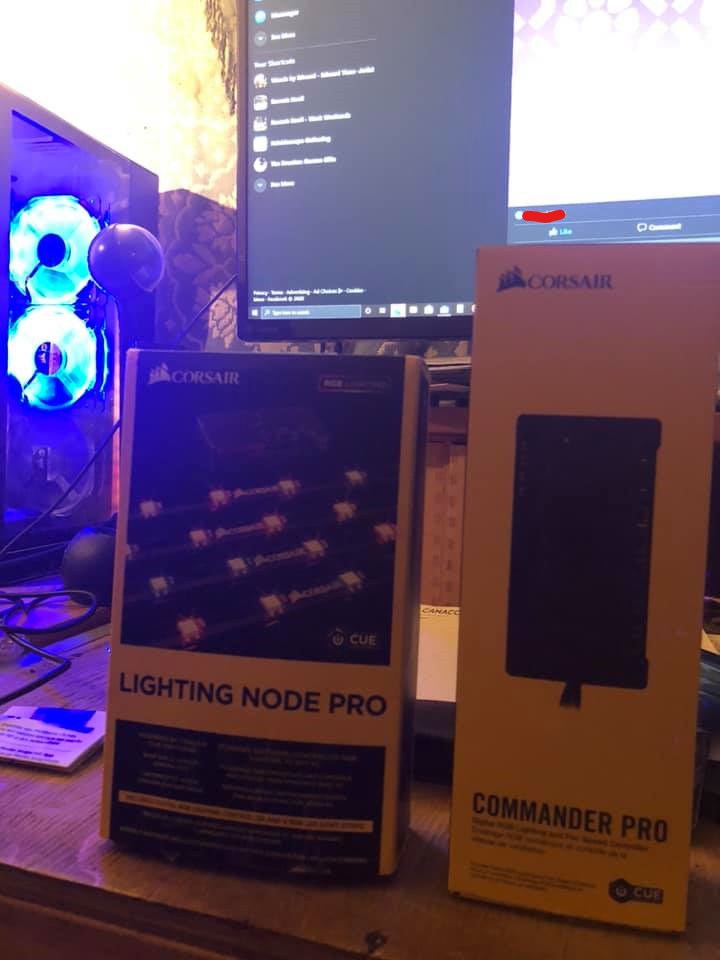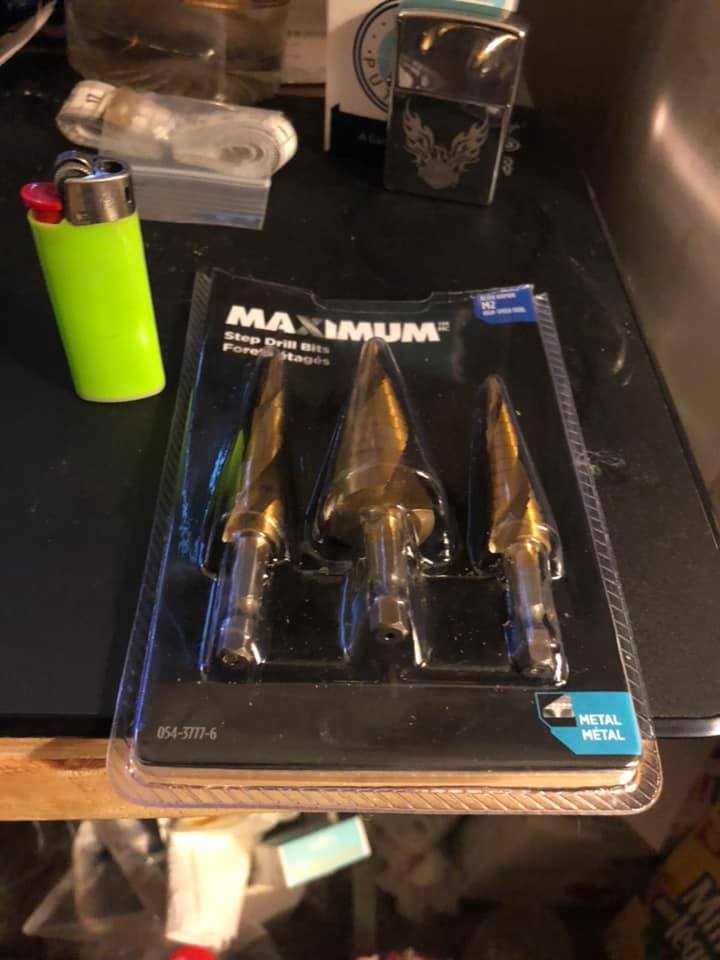1. If you tried each DIMM, one at a time, in the "use this slot first" slot, and they all worked, then the problem is likely with the slot itself. If you want to take the time to rule out the ram, run memtest86. Is the motherboard still in warranty? You might need to return it.
2. The BIOS won't register the new file as valid, or you get an error when you try to update? If you haven't tried downloading it again from a different computer, I'd try that. Maybe use a different USB stick, too?
3. Depending on how the RGB works on whatever fans those are, you might try swapping it with another one (e.g., for Corsair fans you'd swap its RGB cable with the next fan's in the controller hub) and see if that fan's lights stay off or the other one's go off. That hopefully will help narrow down the problem. In particular, if that's not the first fan, swap it with the first fan. If there's something wrong with it, they'll probably all go out. If the swapped fan goes out, it's probably the hub. Beyond that I don't know.
2. The BIOS won't register the new file as valid, or you get an error when you try to update? If you haven't tried downloading it again from a different computer, I'd try that. Maybe use a different USB stick, too?
3. Depending on how the RGB works on whatever fans those are, you might try swapping it with another one (e.g., for Corsair fans you'd swap its RGB cable with the next fan's in the controller hub) and see if that fan's lights stay off or the other one's go off. That hopefully will help narrow down the problem. In particular, if that's not the first fan, swap it with the first fan. If there's something wrong with it, they'll probably all go out. If the swapped fan goes out, it's probably the hub. Beyond that I don't know.
![[H]ard|Forum](/styles/hardforum/xenforo/logo_dark.png)