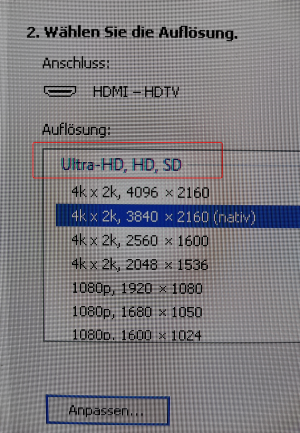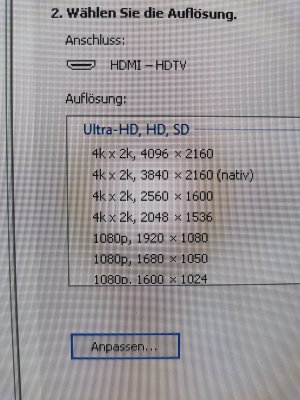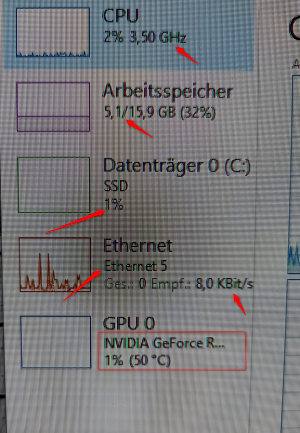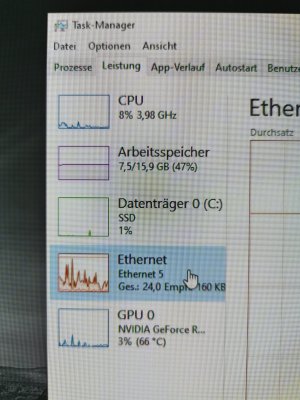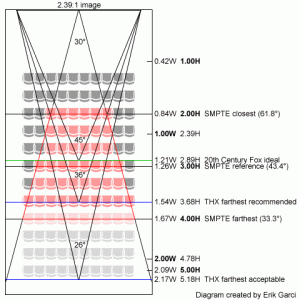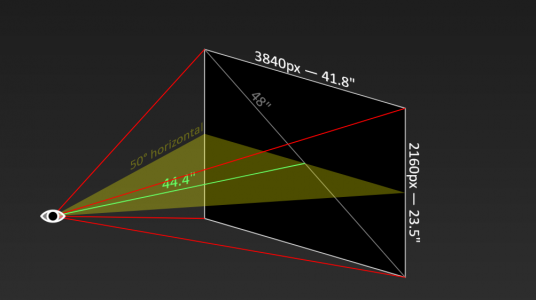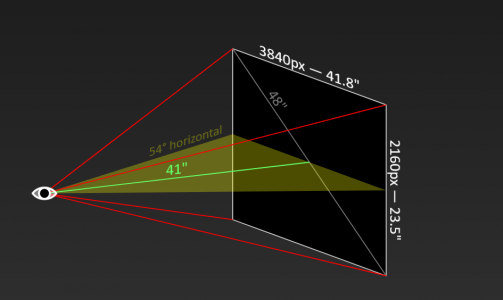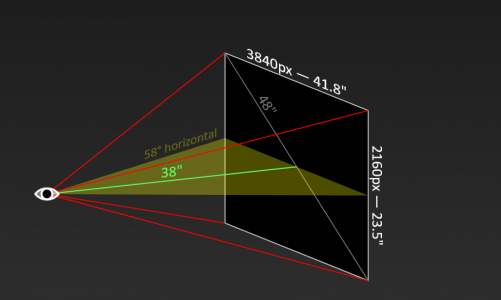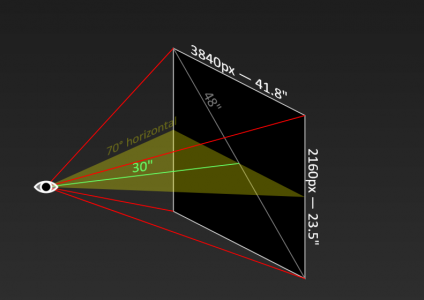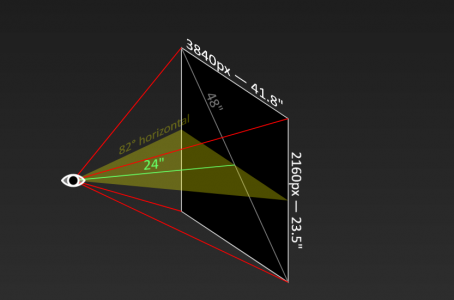I’m thinking about getting a 48CX for my office, but don’t have the option of going on a stand behind the desk. Would 36” be too close? What’s the optimal viewing distance for a 48” screen?
Also, what’s a good price for those? I see Costco.com has these for $1450, but the 55” in store is 1400. Is this something I can find for around 12-1300 if I shop around for a week or 2?
Also, what’s a good price for those? I see Costco.com has these for $1450, but the 55” in store is 1400. Is this something I can find for around 12-1300 if I shop around for a week or 2?
![[H]ard|Forum](/styles/hardforum/xenforo/logo_dark.png)