AORUS
Limp Gawd
- Joined
- Oct 31, 2017
- Messages
- 413
1. I have tried to contact type C to Computer, to type C to Monitor Didn't work.
2. USB type A to Computer to type C monitor Didn't work
3. USB to computer to USB monitor Didn't work
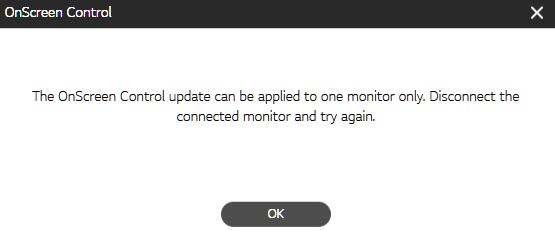
It keep tell me to disconnect the connected monitor if I disconnect my DP cable I can't see to click on the update on the computer? how stupid.
I buy three type C to C cables none work then I buy two USB A to C cables still Didn't work
Someone said contact to USB 3.0 with the type c to adaptor A from LG and it will update Well didn't work.

Then someone on another forum saidHow I upgraded firmware on mine.
1) Insert random usb 3.0 flash drive in monitors usb 3.0 port.
2) Connect monitor with usb 3.0 (to pc) to usb type C (to monitor)
3) OnScreen Control will now recognize connected monitor and allow upgrade.
I don't know why it wont work without flash drive (windows 10 driver issues?), but inserting that flash drive did it for me.
Good luck.
That Didn't work.
Why on Earth did LG go down this path!
2. USB type A to Computer to type C monitor Didn't work
3. USB to computer to USB monitor Didn't work
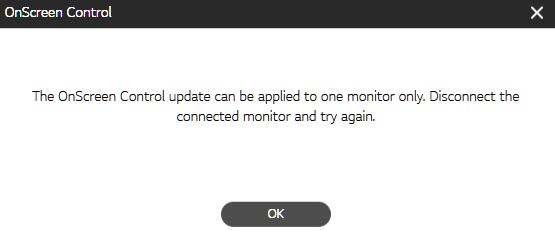
It keep tell me to disconnect the connected monitor if I disconnect my DP cable I can't see to click on the update on the computer? how stupid.
I buy three type C to C cables none work then I buy two USB A to C cables still Didn't work
Someone said contact to USB 3.0 with the type c to adaptor A from LG and it will update Well didn't work.
I can't test it this way because I don't have any USB 2.0 on new computer only USB 3.0 and no one have replied back if works or not?Advice for those folks who try to update the firmware via USB-C.
Plug the cable in USB 2.0 port on the PC and the stupid software will detect the connection.
Then someone on another forum said
1) Insert random usb 3.0 flash drive in monitors usb 3.0 port.
2) Connect monitor with usb 3.0 (to pc) to usb type C (to monitor)
3) OnScreen Control will now recognize connected monitor and allow upgrade.
I don't know why it wont work without flash drive (windows 10 driver issues?), but inserting that flash drive did it for me.
Good luck.
That Didn't work.
Why on Earth did LG go down this path!
Last edited:
![[H]ard|Forum](/styles/hardforum/xenforo/logo_dark.png)