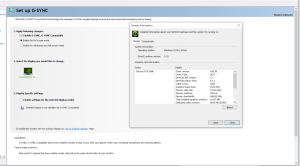Picked up the LG’s 27GN950-B today. Using RTX 2080 (latest driver 456.68).
Nvidia control panel is stating that the monitor is NOT certified GSYNC COMPATIBLE...huh?
I ensured Adaptive Sync mode is enabled on the monitor settings
I used the DP cable provided with the monitor and also high quality aftermarket cables and I still getting the same result.
Anyone else with this monitor experiencing the same?
Nvidia control panel is stating that the monitor is NOT certified GSYNC COMPATIBLE...huh?
I ensured Adaptive Sync mode is enabled on the monitor settings
I used the DP cable provided with the monitor and also high quality aftermarket cables and I still getting the same result.
Anyone else with this monitor experiencing the same?
![[H]ard|Forum](/styles/hardforum/xenforo/logo_dark.png)