Blade-Runner
Supreme [H]ardness
- Joined
- Feb 25, 2013
- Messages
- 4,350
Can't believe I missed this, seems to be the first 5K ultrawide with a refresh rate higher than 60hz!
Still not the ideal minimum of 100hz, but baby steps are better than nothing. Meant to be available this month.
https://www.tftcentral.co.uk/blog/l...irst-intel-amt-capable-thunderbolt-4-monitor/
https://www.tweaktown.com/news/7801...ide-21-9-monitor-with-75hz-refresh/index.html
https://www.tomshardware.com/news/lenovo-p40w-20-ultrawide-curved-monitor
https://videocardz.com/press-releas...-5k-75hz-monitor-with-thunderbolt-4-connector
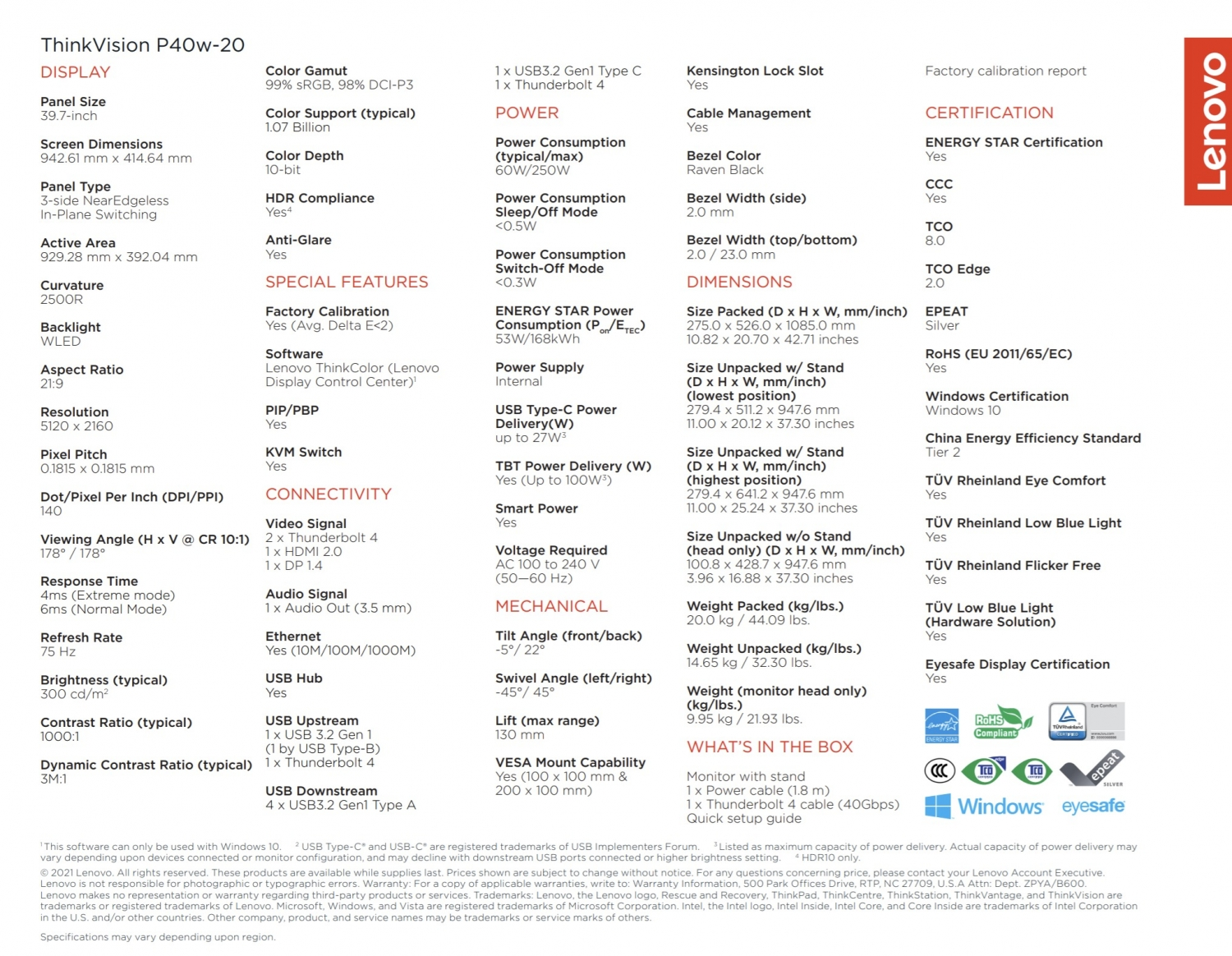
Still not the ideal minimum of 100hz, but baby steps are better than nothing. Meant to be available this month.
https://www.tftcentral.co.uk/blog/l...irst-intel-amt-capable-thunderbolt-4-monitor/
https://www.tweaktown.com/news/7801...ide-21-9-monitor-with-75hz-refresh/index.html
https://www.tomshardware.com/news/lenovo-p40w-20-ultrawide-curved-monitor
https://videocardz.com/press-releas...-5k-75hz-monitor-with-thunderbolt-4-connector
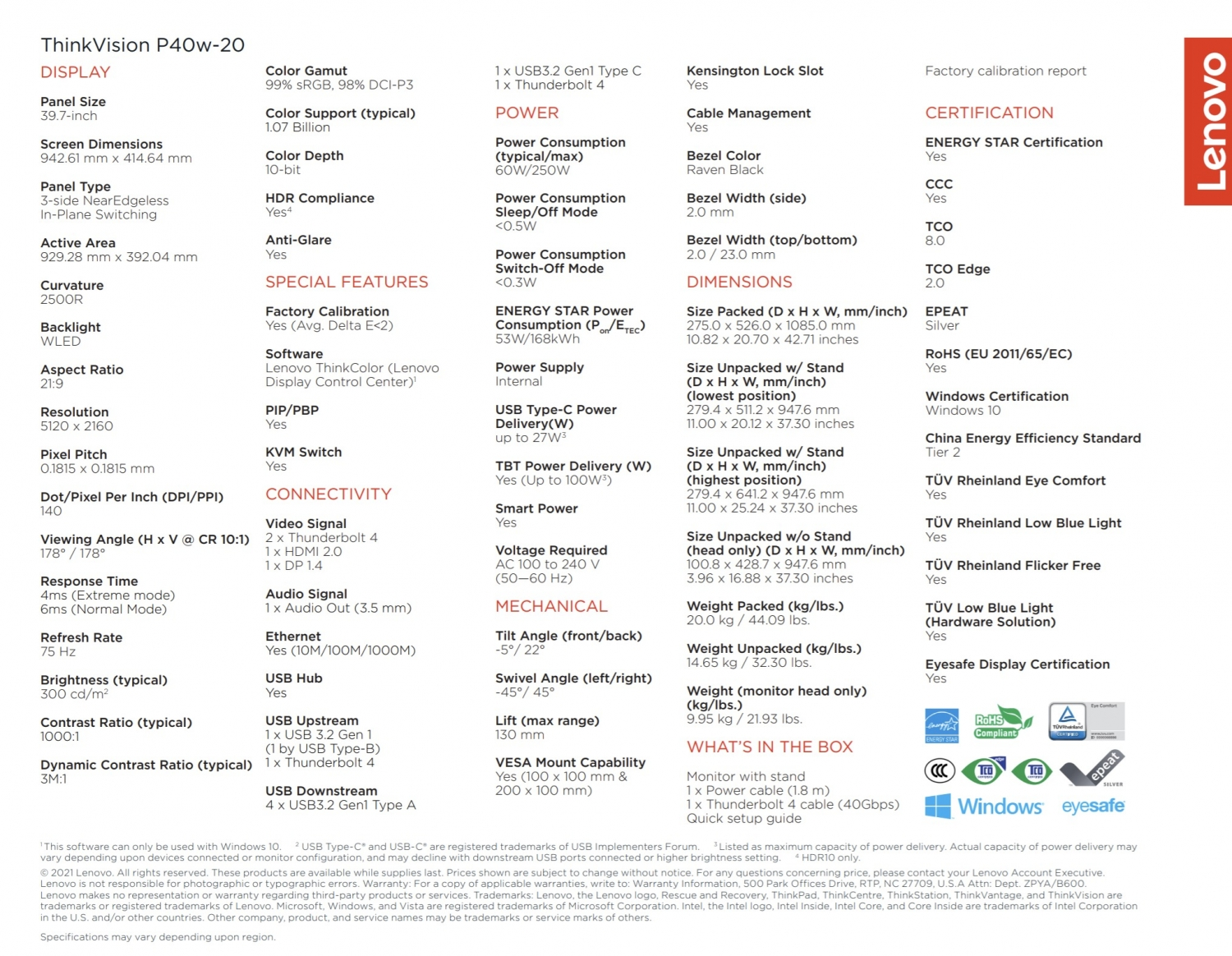
Last edited:
![[H]ard|Forum](/styles/hardforum/xenforo/logo_dark.png)