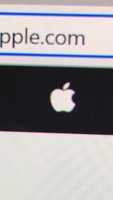- Joined
- Aug 20, 2006
- Messages
- 13,000
Remember when we saw all of those OLED laptops being shown off at CES in January? I thought they became vaporware because manufacturers basically went silent, but courtesy of Lenovo, they do exist and you can get your hands on one now.
![[H]ard|Forum](/styles/hardforum/xenforo/logo_dark.png)