Navigation
Install the app
How to install the app on iOS
Follow along with the video below to see how to install our site as a web app on your home screen.
Note: This feature may not be available in some browsers.
More options
You are using an out of date browser. It may not display this or other websites correctly.
You should upgrade or use an alternative browser.
You should upgrade or use an alternative browser.
Learning to Let Go of Framerate Anxiety Made Me Love PC Gaming Again
- Thread starter Megalith
- Start date
I game at 4k and as long as the game is smooth, I am content.
Same. I've been playing on 2560x1600 for the past decade and recently moved to 4K. I can hold my own in most games despite living in a 60Hz world, and I'm not willing to play on a tiny screen chasing some abstract "framerate". (This doesn't mean that I won't be breaking open the piggy bank when 144Hz G-Sync 4K gets here, but at least I get to play on 4K now.)
I'll tell you what doesn't help is the "new" thing, latency. 60fps used to be fine but now we are talking 144hz monitors and even if you have a 60fps monitor, you want to get 144hz+ frame rates for lower latency.
I know all this does not matter but I am a sucker. I used to play a lot of things with 60fps/vsync and I was happy. No tearing, 50ms latency but I never noticed. Now we are trying to get latency down to 10ms so that means 144hz monitor, 300hz frame rates and it never ends.
I did myself a favor by NOT getting a 144hz monitor because then I'd try to hit 144hz all the time which I know is a waste of horsepower. I have a 75hz 1ms 1080p screen and I am fairly if I can hit the frame rate. The Freesync range is down to 40 just in case. On a side note, amazing how many games are locked to 60fps and can't be changed. I nor anyone gets more than 60fps on these games.
I know all this does not matter but I am a sucker. I used to play a lot of things with 60fps/vsync and I was happy. No tearing, 50ms latency but I never noticed. Now we are trying to get latency down to 10ms so that means 144hz monitor, 300hz frame rates and it never ends.
I did myself a favor by NOT getting a 144hz monitor because then I'd try to hit 144hz all the time which I know is a waste of horsepower. I have a 75hz 1ms 1080p screen and I am fairly if I can hit the frame rate. The Freesync range is down to 40 just in case. On a side note, amazing how many games are locked to 60fps and can't be changed. I nor anyone gets more than 60fps on these games.
I'll tell you what doesn't help is the "new" thing, latency. 60fps used to be fine but now we are talking 144hz monitors and even if you have a 60fps monitor, you want to get 144hz+ frame rates for lower latency.
I know all this does not matter but I am a sucker. I used to play a lot of things with 60fps/vsync and I was happy. No tearing, 50ms latency but I never noticed. Now we are trying to get latency down to 10ms so that means 144hz monitor, 300hz frame rates and it never ends.
I did myself a favor by NOT getting a 144hz monitor because then I'd try to hit 144hz all the time which I know is a waste of horsepower. I have a 75hz 1ms 1080p screen and I am fairly if I can hit the frame rate. The Freesync range is down to 40 just in case. On a side note, amazing how many games are locked to 60fps and can't be changed. I nor anyone gets more than 60fps on these games.
It may not matter to you but it matter to others who have good eyesight and reflexes such as myself. You are like a blind man openly claiming that contact lenses are pointless. In a nutshell people are different and the world does not revolve around you.
cptnjarhead
Crossfit Fast Walk Champion Runnerup
- Joined
- Mar 9, 2010
- Messages
- 1,669
I used to overclock so i could crank up the settings on all my games... but as it turned out, i was spending more time chasing MHZ and FPS than playing the damn game. So i made the decision to just leave the graphics at default settings for most games. I will admit, since buying my 1060 i have been able to crank up the graphics @ 1080... but if i notice any frame drops... i go back to default. Its just not that important anymore. Feels good...
I've been playing 60-Vsynced forever now. I'm worried if we just accept subpar gaming performance then the Developers will just get lazier and not try to reach for 60 fps and smooth... oh wait.
It's has nothing to do with framerate anxiety, it has everything to do with acceptable performance standards.
It's has nothing to do with framerate anxiety, it has everything to do with acceptable performance standards.
I just try to go for a constant 60 fps. I'll take a quality hit to maintain that. I'd much rather have it looks a little worse, than to deal with those nasty fps drops. So for the most part, I'm sitting at 1440p with high settings on a GTX 970. That's usually the default settings for the game and I adjust the quality depending on how the game runs as I play it. Sometimes those defaults can be a little aggressive and cause me to dip below 30 fps.
I just try to go for a constant 60 fps. I'll take a quality hit to maintain that. I'd much rather have it looks a little worse, than to deal with those nasty fps drops. So for the most part, I'm sitting at 1440p with high settings on a GTX 970. That's usually the default settings for the game and I adjust the quality depending on how the game runs as I play it. Sometimes those defaults can be a little aggressive and cause me to dip below 30 fps.
Same here. v sync on 60FPS constant. adjust settings for that goal.
Tripplebuffring on for OpenGL or fast sync for DirectX sometimes.
NAXDON
Limp Gawd
- Joined
- Jun 27, 2015
- Messages
- 164
Gaming PC fried a couple years ago.
Got a PS3 and realized it wasn't so bad once I switched back to my z580 laptop, HDMI, and f310.
Got a PS3 and realized it wasn't so bad once I switched back to my z580 laptop, HDMI, and f310.
D
Deleted member 126051
Guest
Is your mindset dominated by framerate and other technicalities? This author is urging you to just let it all go. The argument here is that achieving maximum performance and graphics fidelity is a tough task that could actually prove detrimental to the gaming experience. Just enjoy the game, even if it’s running at a subpar level, he says. Do you agree with any of his points, or is he just a console gamer in disguise?
No matter what level of hardware you own, you’ll never achieve perfection. Accept it. Some games have tiny optimization issues that are never fixed, while others will always stutter no matter how much GPU grunt you throw at them. Can squeezing an extra few frames out of that new shooter be a rewarding meta-game in itself? Occasionally. Yet when the act of overclocking and frame-counting starts to dominate your PC gaming experience, unless you genuinely find that more fun than the games themselves, it’s time to step back. If you’ve suffered with this obsession, take my advice: switch off your framerate counter, forget minor fps fluctuation, and simply enjoy your game running perfectly well a mere 95 percent of the time.
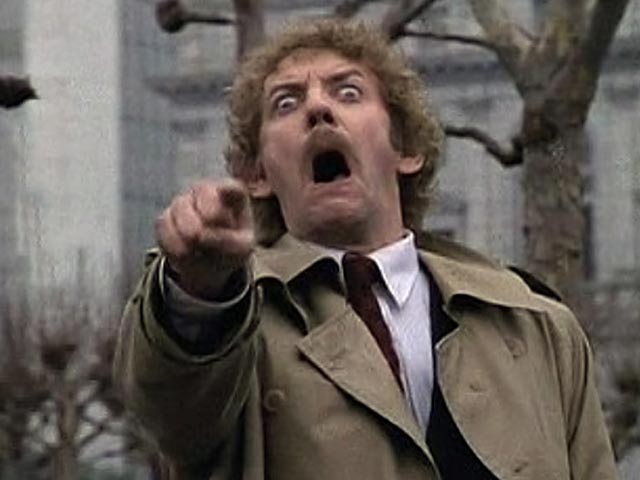
I'll tell you what doesn't help is the "new" thing, latency. 60fps used to be fine but now we are talking 144hz monitors and even if you have a 60fps monitor, you want to get 144hz+ frame rates for lower latency.
I know all this does not matter but I am a sucker. I used to play a lot of things with 60fps/vsync and I was happy. No tearing, 50ms latency but I never noticed. Now we are trying to get latency down to 10ms so that means 144hz monitor, 300hz frame rates and it never ends.
I did myself a favor by NOT getting a 144hz monitor because then I'd try to hit 144hz all the time which I know is a waste of horsepower. I have a 75hz 1ms 1080p screen and I am fairly if I can hit the frame rate. The Freesync range is down to 40 just in case. On a side note, amazing how many games are locked to 60fps and can't be changed. I nor anyone gets more than 60fps on these games.
Not sure how getting a 144 hz monitor is a waste of horsepower. It's a different way of using your horsepower. You can either aim to have the game look more visually appealing or you aim for a smoother gaming experience. Some go for looks, others go the smoothness. Others go for a balance of the two.
dgz
Supreme [H]ardness
- Joined
- Feb 15, 2010
- Messages
- 5,838
vsync is cancer, and 60 FPS is nowhere near enough. Maybe I am a pretentious prick but that's how I feel. Can't stand the latency
Youn
Supreme [H]ardness
- Joined
- Jan 22, 2007
- Messages
- 5,973
science being on your side does not make you pretentious, just a little bit serial killer-ish
science being on your side does not make you pretentious, just a little bit serial killer-ish
What science is that?
Youn
Supreme [H]ardness
- Joined
- Jan 22, 2007
- Messages
- 5,973
apparently the same science that has failed to sway flat earthers
D
Deleted member 83233
Guest
vsync is cancer, and 60 FPS is nowhere near enough. Maybe I am a pretentious prick but that's how I feel. Can't stand the latency
And I absolutely can't stand any form of tearing. I'm still not quite prepared to go out and buy a monitor with a competing format for resolving this though. Once either G-Sync or FreeSync completely dissolves the other, then maybe I'll do it. For now, VSync is just fine. I'll even triple buffer when it's helpful for remaining smooth. I don't play competitive Q3A, Q1, with all graphics options turned down and tearing to hell, so why not sacrifice a few milliseconds to make the game actually look good and run smoothly? I play mostly single-player or casual multi-player with friends, so it makes ZERO difference.
Ftfyftearing is cancer, and 60 FPS is nowhere near enough.
Funny you think you need more thqn 60fps when you cant even see tearing
dgz
Supreme [H]ardness
- Joined
- Feb 15, 2010
- Messages
- 5,838
Ftfyf
Funny you think you need more thqn 60fps when you cant even see tearing
It's not funny, you just need a 120Hz or higher refresh rate monitor. And have your games run faster than double digits. Besides, I said latency is my main issue.
You're the noob, bruh, not me.
dgz
Supreme [H]ardness
- Joined
- Feb 15, 2010
- Messages
- 5,838
And I absolutely can't stand any form of tearing. I'm still not quite prepared to go out and buy a monitor with a competing format for resolving this though. Once either G-Sync or FreeSync completely dissolves the other, then maybe I'll do it. For now, VSync is just fine. I'll even triple buffer when it's helpful for remaining smooth. I don't play competitive Q3A, Q1, with all graphics options turned down and tearing to hell, so why not sacrifice a few milliseconds to make the game actually look good and run smoothly? I play mostly single-player or casual multi-player with friends, so it makes ZERO difference.
Why would I suffer tearing when I have Quake running in sync with my monitor? r_displayrefresh 120 and bam - no need for vsync all the issues it comes with. It makes a huge difference to me, casual sessions or not. I am not arguing anything. Practice what works for you. For me, latency is king no matter what.
It's not funny, you just need a 120Hz or higher refresh rate monitor. And have your games run faster than double digits. Besides, I said latency is my main issue.
You're the noob, bruh, not me.
Hmm name calling. Much hate in this one.
Do you have any ABX to backup your statement?
Or translation here if its needed:
Oh you neebie bruh. Du u even lift. Bromas?
What abot dem evidences maaaan. Dude
Yewh for realz
Last edited:
Why would I suffer tearing when I have Quake running in sync with my monitor? r_displayrefresh 120 and bam - no need for vsync all the issues it comes with. It makes a huge difference to me, casual sessions or not. I am not arguing anything. Practice what works for you. For me, latency is king no matter what.
You always need some sync to avoid tearing. Just because your fps matches your hz does not mean you do not have tearing.
You're making it obvious that you don't understand how syncing works. Setting your framerate to your monitor's refresh rate does not eliminate tearing, it just means it's likely to be in a similar spot or else shift slowly due to minute differences in the exact output. From what you've described, there's only two possibilities as to what's happening:Why would I suffer tearing when I have Quake running in sync with my monitor? r_displayrefresh 120 and bam - no need for vsync all the issues it comes with. It makes a huge difference to me, casual sessions or not. I am not arguing anything. Practice what works for you. For me, latency is king no matter what.
1. You ARE getting tearing, you're just not noticing it.
2. Vsync / freesync / gsync etc. is enabled in your config somewhere by default and you just didn't realize it
That said, you might benefit from something like fast sync.
Most latency I get from vsync is almost imperceptible to me, but to each his own. I have seen a few games where vsync introduced massive delay by default, but that's rare and is usually able to get worked out with some tweaking.
You're making it obvious that you don't understand how syncing works. Setting your framerate to your monitor's refresh rate does not eliminate tearing, it just means it's likely to be in a similar spot or else shift slowly due to minute differences in the exact output. From what you've described, there's only two possibilities as to what's happening:
1. You ARE getting tearing, you're just not noticing it.
2. Vsync / freesync / gsync etc. is enabled in your config somewhere by default and you just didn't realize it
That said, you might benefit from something like fast sync.
Most latency I get from vsync is almost imperceptible to me, but to each his own. I have seen a few games where vsync introduced massive delay by default, but that's rare and is usually able to get worked out with some tweaking.
You know its funmy how the guy calling people noobs show a clearly lack of understanding of how tearing and sync works.
Also you forgot to underline your comment with "Bruh" "Dude" "noob" etc. its very important for people in his age.
Nenu
[H]ardened
- Joined
- Apr 28, 2007
- Messages
- 20,315
Lack of understanding is not a good trait.It is clear to me that many cant let go of FPS. With an almost religious fervor they preach and justify not -This works for me- They proclaim to the world this is the only right way to do it.
Why would I suffer tearing when I have Quake running in sync with my monitor? r_displayrefresh 120 and bam - no need for vsync all the issues it comes with. It makes a huge difference to me, casual sessions or not. I am not arguing anything. Practice what works for you. For me, latency is king no matter what.
Only you can tell us why you are suffering. We don't know you.
Flexion
[H]ard|Gawd
- Joined
- Jul 20, 2004
- Messages
- 1,607
Heresy I say.. This is peasant speak! XD
D
Deleted member 83233
Guest
Why would I suffer tearing when I have Quake running in sync with my monitor? r_displayrefresh 120 and bam - no need for vsync all the issues it comes with. It makes a huge difference to me, casual sessions or not. I am not arguing anything. Practice what works for you. For me, latency is king no matter what.
You can have low latency and still sync your frames. Sure you can eek out a little bit more without, but then you will actually get tearing. Whether it's huge frame-splits, or mild shimmying of your image is up to conditions. The fact is, if a frame is sent to the display before it's ready (meaning synced to the buffer(s)) the image will be torn. You'll have part of one frame, and part of the next on-screen at the same time. I absolutely can't handle that. I find it distracting. If it doesn't distract you, and you get an extra millisecond or two, and that makes you happy, then cool. I'm fine with you being happy the way you like to play your games. I was just stating my counter "argument" based on my personal taste.
dgz
Supreme [H]ardness
- Joined
- Feb 15, 2010
- Messages
- 5,838
You always need some sync to avoid tearing. Just because your fps matches your hz does not mean you do not have tearing.
Sure. Which is why you should try Quake 3 / Live and use r_displayrefresh. It does exactly that.
dgz
Supreme [H]ardness
- Joined
- Feb 15, 2010
- Messages
- 5,838
You're making it obvious that you don't understand how syncing works. Setting your framerate to your monitor's refresh rate does not eliminate tearing, it just means it's likely to be in a similar spot or else shift slowly due to minute differences in the exact output. From what you've described, there's only two possibilities as to what's happening:
1. You ARE getting tearing, you're just not noticing it.
2. Vsync / freesync / gsync etc. is enabled in your config somewhere by default and you just didn't realize it
That said, you might benefit from something like fast sync.
Most latency I get from vsync is almost imperceptible to me, but to each his own. I have seen a few games where vsync introduced massive delay by default, but that's rare and is usually able to get worked out with some tweaking.
Just how much tearing am I getting, though? Have you played any games on a 120Hz or higher monitor? Have you ever played fast paced games on a 120Hz monitor? Do I hear a resounding no? Sure looks like it.
Your 2. is offending, honestly. Here we are talking about latency and you're like "nah, you have vsync on, you just forgot".
I am glad you don't mind latency. But I do. Very much. Comes with the territory. Don't know a single Quake/UT player who isn't like that. We're all noobs, though. Battlefield and RPG guys know better than us. Such is life.
dgz
Supreme [H]ardness
- Joined
- Feb 15, 2010
- Messages
- 5,838
You can have low latency and still sync your frames. Sure you can eek out a little bit more without, but then you will actually get tearing. Whether it's huge frame-splits, or mild shimmying of your image is up to conditions. The fact is, if a frame is sent to the display before it's ready (meaning synced to the buffer(s)) the image will be torn. You'll have part of one frame, and part of the next on-screen at the same time. I absolutely can't handle that. I find it distracting. If it doesn't distract you, and you get an extra millisecond or two, and that makes you happy, then cool. I'm fine with you being happy the way you like to play your games. I was just stating my counter "argument" based on my personal taste.
Try playing on a high refresh monitor. It really helps. Don't know what else to tell you guys at this point. I've played games for over 30 years and programmed graphics for a living. I think I know what I am talking about.
Sure. Which is why you should try Quake 3 / Live and use r_displayrefresh. It does exactly that.
so you are arguing you don't like sync but like sync ?
Besids r_dispalyrefresh does not do anything with sync it just adjust the refresh of the monitor from the game.
sync option would be r_swapinterval which tells how my refresh to wait between bufferswaps.
Just how much tearing am I getting, though? Have you played any games on a 120Hz or higher monitor? Have you ever played fast paced games on a 120Hz monitor? Do I hear a resounding no? Sure looks like it.
Your 2. is offending, honestly. Here we are talking about latency and you're like "nah, you have vsync on, you just forgot".
I am glad you don't mind latency. But I do. Very much. Comes with the territory. Don't know a single Quake/UT player who isn't like that. We're all noobs, though. Battlefield and RPG guys know better than us. Such is life.
Again clearly showing lack of knowledge on sync/tearing. Tearing does not disappear because you have 120hz/120fps
Try playing on a high refresh monitor. It really helps. Don't know what else to tell you guys at this point. I've played games for over 30 years and programmed graphics for a living. I think I know what I am talking about.
Moving the goal post.
Another thing you would now that you mention quake3 is that running 120fps is just a horrible noob error
The IDtech enigne for quake3 area had its physics tied to the framerates. and keeping af constant 125FPS would men that certain rounding in the physics engine was rounded to your advantage. aka at 125FPS you can jump higher. and there er certain tricks jumps on certain maps that cna only be done at 125FPS
This also apply to many of the COD games. and you would have known that if you had ever played competitive.
it just seems that the more you bring up, the more you prove you have an absolute lack of knowledge about anything you have said. And trying to pack an attitude with noob and bros is really not helping you, when you fail this hard at anything you say.
The irony of trying to act smart about his gaming skills and then plays with 120fps in Q3. Jesus...
Last edited:
I used to game on CRT that went up to 200Hz tough guy. As for how much tearing, you still don't get it. Capping your framerate at 60fps on a 60Hz monitor without any synching will get you JUST AS MUCH tearing as 120fps on a 120Hz monitor. It's a percentage thing, having a higher framerate does absolutely nothing for frame tearing, only how smooth the rest of the motion is. It's like having a pop in the audio of a master recording. Whether you listen to the song at a shitty 64kbps MP3, or a 48khz lossless FLAC, the pop is still there.Just how much tearing am I getting, though? Have you played any games on a 120Hz or higher monitor? Have you ever played fast paced games on a 120Hz monitor? Do I hear a resounding no? Sure looks like it.
Look, you can't have it both ways. You're acting all high and mighty how I should dare even SUGGEST that vsync was accidentally enabled by some configuration setting as though you're some sort of expert, yet here you are not understanding how frame syncing works. I figured since you had a flawed understanding of the problem, it's possible you got something else wrong too. I didn't say you DID have it on, I said based on what you said, that was one of only two possibilities left. Either you have some form of frame syncing on, or you have tearing and just aren't noticing it. It's that simple. If you're certain it's off, then you just don't notice the tearing so much, congratulations.Your 2. is offending, honestly. Here we are talking about latency and you're like "nah, you have vsync on, you just forgot".
I've played a fair amount of Quake and UT in the past, but not as much lately. I play a pretty wide variety of games though. When I went from a CRT to an IPS monitor, I was very concerned the latency would be too high, but lo and behold, it was fine for multiplayer FPS gaming for me, the delay was very small. Granted, I'm not a PROFESSIONAL player where every last little variable counts. If that's your dream, don't let me get in the way, but don't talk like you understand frame synching either. After all, if latency is as such a big deal as you claim it to be, I have to ask, how come you're not on a CRT? That's really the only way you'll get ZERO input lag. Let me guess, because it's easier and cheaper to game on an LCD even if that means a few extra milliseconds of latency and it's lot easier to have support for modern resolutions? So in reality, by gaming on an LCD, you're already trading away a little bit of latency for a better experience other areas. Guess what I'm also doing by enabling vsync?I am glad you don't mind latency. But I do. Very much. Comes with the territory. Don't know a single Quake/UT player who isn't like that.
I'm pretty sure if you try to tell your Quake / UT pals that all you have to do to sync your frames is set your framerate to your refresh rate, you'll get a similar reaction from them. Math doesn't care what genre of games you play.We're all noobs, though. Battlefield and RPG guys know better than us. Such is life.
dgz
Supreme [H]ardness
- Joined
- Feb 15, 2010
- Messages
- 5,838
so you are arguing you don't like sync but like sync ?
Besids r_dispalyrefresh does not do anything with sync it just adjust the refresh of the monitor from the game.
sync option would be r_swapinterval which tells how my refresh to wait between bufferswaps.
Again clearly showing lack of knowledge on sync/tearing. Tearing does not disappear because you have 120hz/120fps
Moving the goal post.
Another thing you would now that you mention quake3 is that running 120fps is just a horrible noob error
The IDtech enigne for quake3 area had its physics tied to the framerates. and keeping af constant 125FPS would men that certain rounding in the physics engine was rounded to your advantage. aka at 125FPS you can jump higher. and there er certain tricks jumps on certain maps that cna only be done at 125FPS
This also apply to many of the COD games. and you would have known that if you had ever played competitive.
it just seems that the more you bring up, the more you prove you have an absolute lack of knowledge about anything you have said. And trying to pack an attitude with noob and bros is really not helping you, when you fail this hard at anything you say.
The irony of trying to act smart about his gaming skills and then plays with 120fps in Q3. Jesus...
You're right about r_displayrefresh. This is exactly what it does, and in effect, it does what vsync is supposed to do without any of the drawbacks. As for tearing, please quote me saying tearing goes away. It's way, way less, though.
I am well aware of 120 fps physics. 333 fps produced even greater results. What are you saying, though? Are you actually laughing at me for playing at high fps? What irony? WHat are you even arguing about?
dgz
Supreme [H]ardness
- Joined
- Feb 15, 2010
- Messages
- 5,838
I used to game on CRT that went up to 200Hz tough guy. As for how much tearing, you still don't get it. Capping your framerate at 60fps on a 60Hz monitor without any synching will get you JUST AS MUCH tearing as 120fps on a 120Hz monitor. It's a percentage thing, having a higher framerate does absolutely nothing for frame tearing, only how smooth the rest of the motion is. It's like having a pop in the audio of a master recording. Whether you listen to the song at a shitty 64kbps MP3, or a 48khz lossless FLAC, the pop is still there.
Look, you can't have it both ways. You're acting all high and mighty how I should dare even SUGGEST that vsync was accidentally enabled by some configuration setting as though you're some sort of expert, yet here you are not understanding how frame syncing works. I figured since you had a flawed understanding of the problem, it's possible you got something else wrong too. I didn't say you DID have it on, I said based on what you said, that was one of only two possibilities left. Either you have some form of frame syncing on, or you have tearing and just aren't noticing it. It's that simple. If you're certain it's off, then you just don't notice the tearing so much, congratulations.
I've played a fair amount of Quake and UT in the past, but not as much lately. I play a pretty wide variety of games though. When I went from a CRT to an IPS monitor, I was very concerned the latency would be too high, but lo and behold, it was fine for multiplayer FPS gaming for me, the delay was very small. Granted, I'm not a PROFESSIONAL player where every last little variable counts. If that's your dream, don't let me get in the way, but don't talk like you understand frame synching either. After all, if latency is as such a big deal as you claim it to be, I have to ask, how come you're not on a CRT? That's really the only way you'll get ZERO input lag. Let me guess, because it's easier and cheaper to game on an LCD even if that means a few extra milliseconds of latency and it's lot easier to have support for modern resolutions? So in reality, by gaming on an LCD, you're already trading away a little bit of latency for a better experience other areas. Guess what I'm also doing by enabling vsync?
I'm pretty sure if you try to tell your Quake / UT pals that all you have to do to sync your frames is set your framerate to your refresh rate, you'll get a similar reaction from them. Math doesn't care what genre of games you play.
my oh my, let's see
"Capping your framerate at 60fps on a 60Hz monitor without any synching will get you JUST AS MUCH tearing as 120fps on a 120Hz monitor."
If by just as much you mean way less, than yes, you are correct. The rest is just gibberish. Could've just said you don't care about latency. You don't need to convince me. I am very aware of it.
You're right about r_displayrefresh. This is exactly what it does, and in effect, it does what vsync is supposed to do without any of the drawbacks. As for tearing, please quote me saying tearing goes away. It's way, way less, though.
I am well aware of 120 fps physics. 333 fps produced even greater results. What are you saying, though? Are you actually laughing at me for playing at high fps? What irony? WHat are you even arguing about?
my oh my, let's see
"Capping your framerate at 60fps on a 60Hz monitor without any synching will get you JUST AS MUCH tearing as 120fps on a 120Hz monitor."
If by just as much you mean way less, than yes, you are correct. The rest is just gibberish. Could've just said you don't care about latency. You don't need to convince me. I am very aware of it.
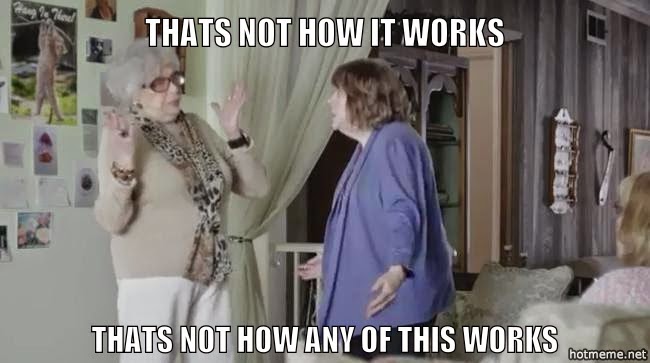
I completely believe what I said above sounds like gibberish to you. Tell you what, you have me intrigued. Care explaining to the rest of us how this WAY LESS frame tearing works? Get as technical as you want.If by just as much you mean way less, than yes, you are correct. The rest is just gibberish. Could've just said you don't care about latency. You don't need to convince me. I am very aware of it.
dgz
Supreme [H]ardness
- Joined
- Feb 15, 2010
- Messages
- 5,838
I completely believe what I said above sounds like gibberish to you. Tell you what, you have me intrigued. Care explaining to the rest of us how this WAY LESS frame tearing works? Get as technical as you want.
Less time between each refresh means less time to get any tearing going.
D
Deleted member 83233
Guest
Less time between each refresh means less time to get any tearing going.
No. It just offsets it differently. There is still every bit as much of a chance of a mismatch between what's in the buffers, what's on-screen, and what portion gets overwritten. Like someone else said, maybe it's less noticeable at that rate, but it's still there, and there's nothing to say that it isn't up to 50% or more of the screen where that split is. Also, it's entirely possible that your exact use-case is working just fine and you do have minimal tearing, just because of the exact timing of the game, your display, etc. It's not going to be universal between every game though.
Also, like I said earlier, if you like it, cool. Keep playing that way, and I truly hope it's as beneficial to you as you say it is. I'll keep playing games how they look best to me. I do enjoy some pretty snappy shooters, Q3A is actually one of them. I just don't play competitively to the point where a few ms would bother me. If I did, maybe I'd make the same tradeoff. I tend to play games to be immersed in the environment though, and higher settings and smooth synced frames are less distracting to me. Even a single horizontal line moving down the screen once in a while really bothers me. (which would be a minimum case of tearing)
Last edited by a moderator:
![[H]ard|Forum](/styles/hardforum/xenforo/logo_dark.png)