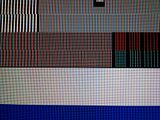Navigation
Install the app
How to install the app on iOS
Follow along with the video below to see how to install our site as a web app on your home screen.
Note: This feature may not be available in some browsers.
More options
You are using an out of date browser. It may not display this or other websites correctly.
You should upgrade or use an alternative browser.
You should upgrade or use an alternative browser.
LCD Televisions with 4:4:4 Subsampling and low Input Lag.
- Thread starter SJetski71
- Start date
SJetski71
Fully [H]
- Joined
- Sep 6, 2002
- Messages
- 17,291
Wow, and scaling increases lag slightly, running at native rez would likely lower it a tad. I'd say it's *likely* to have 1 to 2 frames of lag, 16-32ms average. Of course this is only my perception of everything i'm seeing and reading, but if i were in the market, which i sorta am, it would be enough to convince me that the Dynex DX-32L230A12 is a winner. Throw in a bunch of service menu options and separate backlight control and we have a real winner, a TV that punches well above it's weight.
Must resist the temptation to purchase the Dynex...but i'm sure i still have many months to decide. Oh yea PoohContinuum, the VR-3225 has a Samsung S-PVA panel . I hear there's enough of a difference in the panel structure where it's been given it's own category. But it doesn't necessarily make it better than AUO MVA especially with motion clarity, but contrast and viewing angles are probably very similar between the two panel types.
. I hear there's enough of a difference in the panel structure where it's been given it's own category. But it doesn't necessarily make it better than AUO MVA especially with motion clarity, but contrast and viewing angles are probably very similar between the two panel types.
I'm still trying to hunt down service menu codes for Westinghouse TV's but my google fu is failing me, i'd love to see what the VR-3225 is packing inside. If anyone has any clues, please post them here.
Must resist the temptation to purchase the Dynex...but i'm sure i still have many months to decide. Oh yea PoohContinuum, the VR-3225 has a Samsung S-PVA panel
I'm still trying to hunt down service menu codes for Westinghouse TV's but my google fu is failing me, i'd love to see what the VR-3225 is packing inside. If anyone has any clues, please post them here.
thepoohcontinuum
n00b
- Joined
- Jan 12, 2011
- Messages
- 51
I'm still trying to hunt down service menu codes for Westinghouse TV's but my google fu is failing me, i'd love to see what the VR-3225 is packing inside. If anyone has any clues, please post them here.
This is an ancient site, and there isn't a Westinghouse section, but the codes from the other brands might work, http://www.riddledtv.com/forums/tv-service-menu-codes-f13.html?t=316
Wow, and scaling increases lag slightly, running at native rez would likely lower it a tad. I'd say it's *likely* to have 1 to 2 frames of lag, 16-32ms average. Of course this is only my perception of everything i'm seeing and reading
That was my impression as well. Speaking of scaling, the Nvidia control panel was scaling both the DX-32L230A12 and the M991. Once I set it to no scaling on each, teh M991 didn't look as distorted and the DX-32L230A12 was sharp. Of course the drawback to this was they both had black borders all around them. I didn't do any lag testing in that configuration though. I was just looking for a way to force a higher resolution which I ultimately failed at. Not even a custom driver from Powerstrip could get the M991 to run a higher widescreen resolution.
but if i were in the market, which i sorta am, it would be enough to convince me that the Dynex DX-32L230A12 is a winner. Throw in a bunch of service menu options and separate backlight control and we have a real winner, a TV that punches well above it's weight.
Must resist the temptation to purchase the Dynex...but i'm sure i still have many months to decide.
It's absolutely worth the price of admission based on the set I had. It's become pretty clear why the set is usually priced at $349.99 and it's a steal at the sale price of $249.99 as far as I am concerned. I don't think I have ever "gushed" over a product in my life until now. I sort of want two more lol. That's not happening though at any point in time. A single display is more than enough for me as I was all "lol look at all this stuff" when I was in the 40 man BGs (battlegrounds) in WoW. I have never seen it look so fluid and obviously I've never had that sort of immersion.
Oh yea PoohContinuum, the VR-3225 has a Samsung S-PVA panel. I hear there's enough of a difference in the panel structure where it's been given it's own category. But it doesn't necessarily make it better than AUO MVA especially with motion clarity, but contrast and viewing angles are probably very similar between the two panel types.
I think the contrast is allegedly higher on the A-MVA panels than the other VA variants. Unfortunately like all the VA panels it's localized in the center which leads to a circular pattern at eye level that is darker than the rest of the screen. The A-MVA panel I had in the DX-32L230A12 though damn near had that circle touching the top and bottom of the screen so it wasn't nearly as noticeable as the MVA panel that was in the LC32iF90. That is really the A-MVA's bragging point though as is the possibility of less colour washout from a viewing angle shift. I say it's a possibility because I feel it is heavily dependent on the type of input signal and the source material based on my review. To be fair, I haven't had the opportunity to sit down and actually look at the S-MVA panels outside of the glances I took at the VR-3770 which was in a retail setting with a branched feed and "LOL look at me" settings.
I'm still trying to hunt down service menu codes for Westinghouse TV's but my google fu is failing me, i'd love to see what the VR-3225 is packing inside. If anyone has any clues, please post them here.
That was one of my concerns when I was considering the Westinghouse products. The other was a lack of firmware updates. Granted, I had no idea the Dynex had a service menu and I don't know how often or likely they are to release a firmware update. I would tend to think all sets would have a service menu as there has to be a way to give them a factory calibration beyond the regular menu settings. In addition to that, a service menu is a must for ISF calibration and there are to many companies and retailers pushing calibration sales.
My GoogleFu also couldn't last it. You should go make friends with a ISF tech lol. Seriously though, I would love for yall to be able to get into your service menus on the Westinghouse sets to see what they are truly capable of.
Just a quick update on my DX-32L230A12. I will not be able to do anymore testing until the 20th of this month as I returned my defective set tonight. I can't believe I have to actually wait another week but, there was no way I was paying $50 for expedited shipping on a 20 lb set. They initially wanted me to pay the $15 for the 7 day shipping as the set is once again no longer available for in-store pickup. They eventually waived that as it was pretty unfair to expect me to pay any shipping on an exchange unit. I really do not miss working in retail at all lol. Even stepping foot in any given store just drains the life right out of me.
Anyway, feel free to ask me questions, make test requests, pass along comments or suggestions, etc. as it's going to be a really boring week staring at this tiny little Samsung 930b (4:3) TN monitor. In fact, I will probably be bored enough to hook the M991 backup with the 930b, clone them and see what their lag differential looks like. I really wish I knew the actual input lag of both of these monitors but Google did nothing.
SJetski71
Fully [H]
- Joined
- Sep 6, 2002
- Messages
- 17,291
Haha, i remember that site from years back, i even had it bookmarked back then. Thanks for the link, i'll check it out and try a bunch of the service menu codes.This is an ancient site, and there isn't a Westinghouse section, but the codes from the other brands might work, http://www.riddledtv.com/forums/tv-service-menu-codes-f13.html?t=316
I definitely appreciate your help in checking, sometimes it takes two sets of eyeballs to find something but this one escaped us, for now at least.My GoogleFu also couldn't last it. You should go make friends with a ISF tech lol. Seriously though, I would love for yall to be able to get into your service menus on the Westinghouse sets to see what they are truly capable of.
Interesting comments about the different viewing angle(s). I'm also guessing that's why they call it a "viewing cone" since there is something circular going on in thereI think the contrast is allegedly higher on the A-MVA panels than the other VA variants. Unfortunately like all the VA panels it's localized in the center which leads to a circular pattern at eye level that is darker than the rest of the screen. The A-MVA panel I had in the DX-32L230A12 though damn near had that circle touching the top and bottom of the screen so it wasn't nearly as noticeable as the MVA panel that was in the LC32iF90. That is really the A-MVA's bragging point though as is the possibility of less colour washout from a viewing angle shift. I say it's a possibility because I feel it is heavily dependent on the type of input signal and the source material based on my review. To be fair, I haven't had the opportunity to sit down and actually look at the S-MVA panels outside of the glances I took at the VR-3770 which was in a retail setting with a branched feed and "LOL look at me" settings.
Glad that it breathed new life into your multiplayer gaming experience. Larger panels with their bigger pixels isn't everyone's preference, but for the rest of us it's a great thing.
Hope the exchange goes quick and painless.
I definitely appreciate your help in checking, sometimes it takes two sets of eyeballs to find something but this one escaped us, for now at least.
No problem. I did see a thread over at AVS that was for requests for service menu codes. There were several requests for Westinghouse sets but there weren't any replies to them unless it was for the older sets.
Interesting comments about the different viewing angle(s). I'm also guessing that's why they call it a "viewing cone" since there is something circular going on in there. After these observations i'm considering the Dynex even more than prior.
Cone is definitely the right word for it and a cone would probably be fine for a 4:3 set. A 16:9 set really needs on oval though or two cones but I imagine that would be incredibly difficult to achieve if not flat out impossible.
Glad that it breathed new life into your multiplayer gaming experience. Larger panels with their bigger pixels isn't everyone's preference, but for the rest of us it's a great thing.
I was concerned the pixel density was going to be horrible given that a 1920x1080 resolution is really for a 24" screen when it comes to PC usage. I knew it wasn't going to affect movies as they are encoded/processed for the larger pixel density a TV has. I wasn't sure about PC games as I don't know how big of a role pixel density plays during the development of a PC game but, I knew it wasn't going to affect console gaming. I had serious doubts about text, images, web pages, etc. though that are specific to a PC. Well, at least these things used to be PC specific but clearly it's not going to remain that way with the internet capable TV fad going on. I haven't done any image editing but, I have a hunch that's where the increased pixel density is going to stand out. Beyond image/video editing though I don't see it being a drawback on a 32" set. On larger sets though I would guess it could start to get problematic in a lot of different areas really quickly.
Hope the exchange goes quick and painless.
As do I. I can't see winding up with another defective set but stranger things can, have, and will happen. If that winds up being the case, I'll go over everyone's head and straight to the district manager about getting the set replaced overnight at no charge. I still can not believe they don't carry this set in their stores though. Granted, it could be a hard sell at its regular price range as you have a Toshiba at about the same price point, the LG 32LK450 for $50 more ($25 more if it's on sale) and, I think 2 to 3 more 1080p sets in that price range. Once it starts getting some in depth reviews from advanced users though I think it would hold its own as an in-store item. At the sale price though they wouldn't be able to keep it in stock at the store level and the other vendors may be applying pressure to keep it out of stores.
That's one thing I never liked about retail. It's OK for vendors to pay a store money to showcase their items via an endcap, at the start of the isle, at eye level, etc. but it's only OK if this type of "bribery" takes place at the corporate level. It just allows for far to much room for preferential treatment and, a reduced level of honest competition as the larger companies can always afford the preferential product placement.
SJetski71
Fully [H]
- Joined
- Sep 6, 2002
- Messages
- 17,291
Bump:
The Dynex DX-32L230A12 is now going for $219 at Best Buy: http://www.bestbuy.com/site/Dynex&#...HDTV/3508618.p?id=1218407817068&skuId=3508618
Racer there may be a price protection policy that would apply here(?)
The Dynex DX-32L230A12 is now going for $219 at Best Buy: http://www.bestbuy.com/site/Dynex&#...HDTV/3508618.p?id=1218407817068&skuId=3508618
Racer there may be a price protection policy that would apply here(?)
Bump:
The Dynex DX-32L230A12 is now going for $219 at Best Buy: http://www.bestbuy.com/site/Dynex&#...HDTV/3508618.p?id=1218407817068&skuId=3508618
Racer there may be a price protection policy that would apply here(?)
WOW . . .
Printing that page out right now lol. I don't know why the price protection wouldn't apply but I'll fight tooth and nail to get it if they were to refuse. The item isn't marked with any of their "escape clauses" so it shouldn't be an issue. Thank you for posting this. I'll probably run up there today on the off-chance there will be a price change tomorrow when my replacement arrives. I can't believe they dropped the price that low. It's apparently for their 2-day sale for Presidents' day.
The only argument I can see on the price protection would be saying it was technically a BestBuy.com purchase even though it was an in-store order. Even then it would just mean I would have to take care of it via the phone rather than in person at the store level. I'll report back later when I get it figured out.
That is a hell of a price though for anyone that may be on the fence for this set.
Racer there may be a price protection policy that would apply here(?)
The price protection policy was in effect and it required no discussion, questions, etc. Thanks again for pointing out the sale price as I'm not sure I would have bothered to check it today and I seriously doubt it's going to drop below that price during the remainder of the price protection policy. This set has really turned out to be an incredible "investment". Sadly, my replacement set didn't come in a day early so, I'll have to run back in there tomorrow.
thepoohcontinuum
n00b
- Joined
- Jan 12, 2011
- Messages
- 51
Dang, wish I read about the price drop earlier as I would've snagged a few. BB online is apparently out of stock (can't do the shipping option) and none of my local BBs have it.
SJetski71
Fully [H]
- Joined
- Sep 6, 2002
- Messages
- 17,291
Glad i was able to help in some way, you've definitely earned it with all of the work you've put in.The price protection policy was in effect and it required no discussion, questions, etc. Thanks again for pointing out the sale price as I'm not sure I would have bothered to check it today and I seriously doubt it's going to drop below that price during the remainder of the price protection policy. This set has really turned out to be an incredible "investment". Sadly, my replacement set didn't come in a day early so, I'll have to run back in there tomorrow.
I had a suspicion you would have been interested, i PM'd you at AVS shortly after discovering the price drop, too bad they sold out so quicklyDang, wish I read about the price drop earlier as I would've snagged a few. BB online is apparently out of stock (can't do the shipping option) and none of my local BBs have it.
Dang, wish I read about the price drop earlier as I would've snagged a few. BB online is apparently out of stock (can't do the shipping option) and none of my local BBs have it.
Wow I can't believe they sold out before Monday. There must have been a major increase in sales as word got around. I wonder if that will encourage them to actually carry it in-store. It's just irritating to see numerous 720p versions of it collecting dust in the store and have the 1080p being stuck as an "online only" item. The display shelves for the 32" range is fairly limited but, they are crazy to not drop another model and to display this especially since it's a "house brand".
Sorry to hear you weren't able to take advantage of the sale price. The price is back up to $349.99 and still out of stock but, I suspect that's to keep people from bombarding them with calls as it's been at a fairly discounted price for at least two weeks now. IIRC, this is not the first time the price has gone down. I think it was also on sale for ~$240 this past December. With any luck, the sales will force an increased production run and then future sale prices as it will still be a hard sale to the "average" consumer at the full price.
Glad i was able to help in some way, you've definitely earned it with all of the work you've put in.
Thanks, I really appreciate that.
I picked up my replacement set a little while as it arrived "after-hours" last night. I don't see any lines going all the way across the screen so YAY. I'm not currently able to verify any of the tests from the last set because (as far as I can tell), my PC's BIOS decided to corrupt itself and I am currently in talks with Biostar about that since it's refusing to let me reflash/upgrade the BIOS. Hopefully they will just send me a new BIOS chip as I really don't want to endure a RMA and having to reinstall the heatsink.
I still have this ancient P4 based PC that I have been messing with for a relative so, I will probably hook it up over the VGA signal (this PC's only signal (as it's an AGP & PCI board) tomorrow to hunt for any pixels that may be acting up. I suppose I could toss my equally ancient Geforce 6200 PCI card in it since that has a DVI out on it. That will introduce the variables of a different PC, different card, different driver, and different OS (XP Home 32bit) but, I may just do it for the hell of it if the 6200 and the Geforce2 MX/MX 400 can share the same driver as I don't want to have to start undoing/rolling-back a bunch of stuff on this rig. With any luck they can use the 32bit revision of the driver I was using for my 9500 GT on my PC.
I currently have an "American Dad" episode playing through the DV-250 and nothing has jumped out so it's probably fine. However we all know how test patterns like to troll so we'll see. I'm just glad there aren't any obvious screen defects as there is no telling how long it will remain out of stock thanks to that sale. I apparently forgot to write down my Component (Y/PB/PR) settings from the last set so I'll get to do those from scratch. That's not any big deal though as it was far from dialed in.
Hopefully I can get the BIOS issue resolved on my PC though so that I can verify all the tests and start using this set for awesome PC usage in addition to a TV. I'm just glad to have a TV again at this point as I couldn't bring myself to lift the monstrosity known as the Orion/Toshiba 34HR85 back on the stand knowing I would just have to take it back down again. I have moved that set more than enough in this lifetime lol.
I do want to point out that there is a slight hardware change in this set hence my desire to repeat the tests. The panel is the same as the set that was damaged. The main board however is different. It's probably nothing to be concerned about but, I did want to mention it.
The damaged set:
6MS012010 SMT VER. AB38
BIO1C7A8129 DH23700903290
The replacement set:
6MS012110 SMT VER. A 1138
BIO1C7A076 DH23700901335
*EDIT* I don't think I provided the firmware version of the last set as I can not find it written down anywhere. Here is the firmware this set is running though:
568MS0029A1001
I still have this ancient P4 based PC that I have been messing with for a relative so, I will probably hook it up over the VGA signal (this PC's only signal (as it's an AGP & PCI board) tomorrow to hunt for any pixels that may be acting up. I suppose I could toss my equally ancient Geforce 6200 PCI card in it since that has a DVI out on it. That will introduce the variables of a different PC, different card, different driver, and different OS (XP Home 32bit) but, I may just do it for the hell of it if the 6200 and the Geforce2 MX/MX 400 can share the same driver as I don't want to have to start undoing/rolling-back a bunch of stuff on this rig. With any luck they can use the 32bit revision of the driver I was using for my 9500 GT on my PC.
I currently have an "American Dad" episode playing through the DV-250 and nothing has jumped out so it's probably fine. However we all know how test patterns like to troll so we'll see. I'm just glad there aren't any obvious screen defects as there is no telling how long it will remain out of stock thanks to that sale. I apparently forgot to write down my Component (Y/PB/PR) settings from the last set so I'll get to do those from scratch. That's not any big deal though as it was far from dialed in.
Hopefully I can get the BIOS issue resolved on my PC though so that I can verify all the tests and start using this set for awesome PC usage in addition to a TV. I'm just glad to have a TV again at this point as I couldn't bring myself to lift the monstrosity known as the Orion/Toshiba 34HR85 back on the stand knowing I would just have to take it back down again. I have moved that set more than enough in this lifetime lol.
I do want to point out that there is a slight hardware change in this set hence my desire to repeat the tests. The panel is the same as the set that was damaged. The main board however is different. It's probably nothing to be concerned about but, I did want to mention it.
The damaged set:
6MS012010 SMT VER. AB38
BIO1C7A8129 DH23700903290
The replacement set:
6MS012110 SMT VER. A 1138
BIO1C7A076 DH23700901335
*EDIT* I don't think I provided the firmware version of the last set as I can not find it written down anywhere. Here is the firmware this set is running though:
568MS0029A1001
Last edited:
I want to stress that I do not think the following information is a result of the different mainboard in the replacement set.
I got bored and updated the MX 400 driver but, the "newest" one that would work on it was 93.71 and it is an exceptional old driver. This driver is also good for the 6200. DV>HDMI over the 6200 with this driver was just bad. I had to manually set the resolution to 1920x1080 and it was failing 4:4:4 without even needing to look at the test images. I did the EDID override (as this driver showed the ext as 1 in Phoenix)and text improved vastly. It's still failing 4:4:4 but it is improved. Keep in mind that this is an old card and driver. I did have the Dell monitor hooked up when I installed the 93.71 driver. Instead of trying to reinstall the 93.71 driver, I am going to just remove it and got to the 32bit version of the 64 bit 275.33 driver I was using on my PC with the 9500 GT. I have a hunch this will resolve the issue. The only reason i tried the 93.71 driver is because it is the last one that will work with the MX 400 cards.
I got bored and updated the MX 400 driver but, the "newest" one that would work on it was 93.71 and it is an exceptional old driver. This driver is also good for the 6200. DV>HDMI over the 6200 with this driver was just bad. I had to manually set the resolution to 1920x1080 and it was failing 4:4:4 without even needing to look at the test images. I did the EDID override (as this driver showed the ext as 1 in Phoenix)and text improved vastly. It's still failing 4:4:4 but it is improved. Keep in mind that this is an old card and driver. I did have the Dell monitor hooked up when I installed the 93.71 driver. Instead of trying to reinstall the 93.71 driver, I am going to just remove it and got to the 32bit version of the 64 bit 275.33 driver I was using on my PC with the 9500 GT. I have a hunch this will resolve the issue. The only reason i tried the 93.71 driver is because it is the last one that will work with the MX 400 cards.
I want to stress that I do not think the following information is a result of the different mainboard in the replacement set.
I got bored and updated the MX 400 driver but, the "newest" one that would work on it was 93.71 and it is an exceptional old driver. This driver is also good for the 6200. DV>HDMI over the 6200 with this driver was just bad. I had to manually set the resolution to 1920x1080 and it was failing 4:4:4 without even needing to look at the test images. I did the EDID override (as this driver showed the ext as 1 in Phoenix)and text improved vastly. It's still failing 4:4:4 but it is improved. Keep in mind that this is an old card and driver. I did have the Dell monitor hooked up when I installed the 93.71 driver. Instead of trying to reinstall the 93.71 driver, I am going to just remove it and got to the 32bit version of the 64 bit 275.33 driver I was using on my PC with the 9500 GT. I have a hunch this will resolve the issue. The only reason i tried the 93.71 driver is because it is the last one that will work with the MX 400 cards.
The 275.33 driver resolved the native resolution issue. It however didn't fix the 4:4:4 failure. I would love to blame this on the 6200 card but, it can apparently do 4:4:4 on a LG xxD450 or at least some version of the 6200 can. There were at least five different ones that I can think of off the top of my head:
6200
6200 A-LE
6200 LE
6200 TurboCache
6200SE TurboCache
Needless to say, I'm a bit worried. I compared the MonInfo on this set to my last one and they are identical except for the date generated, data source, and operating system. Those are going to be different though. There is one other difference and that's part of the information in the Hardware Data section but, I attribute that to a different video card, on a different form factor, on a different motherboard.
As much as I would love to blame the 6200 card for the 4:4:4 failure I don't know if I really can. Unfortunately I will not be able to test it on my PC/9500 GT until I get the BIOS repaired. I'm really starting to wish I hadn't even tried doing this . . .
I should probably point out that even prior to the EDI override, the HDMI audio disabled and YPBPR options are missing from the Nvidia Control panel. There is also no option to change/disable scaling and honestly, it looks like the test images aren't scaled right. There is also an Image Sharpening setting for the desktop settings and, even at 0 you can tell it's messing with the image processing. If I move it to 4, the yellow text on black passes 4:4:4 but the rest of the test still fail. This alone really makes me want to blame the 6200.
Major Update:
Finally got it to trigger 4:4:4 thanks to a user named Shimmy over @ the Nvidia forums. Looks like the older cards need a little extra effort beyond the EDID override through a driver update for the monitor and EDID overriding that.
Actually, I didn't follow his method exactly but his post pointing out getting the Binary data from the EDID was paramount to getting this to work. The method I used mimics Shimmy's as it uses a registry key to do the same thing. For the life of me though, I don't recall where I got the registry procedure from. Here is the registry entry I used but please understand it will not be the same for anyone else as your system is going to have a different hardware ID and you may also be using a different TV. Anything in a bold orange font is specific to my system. Anything in a bold red font is specific to the DX-32L230A12.
All I did to find the information in bold orange font was navigate to:
HK_LOCAL_MACHINE\SYSTEM\CurrentControlSet\Control\ Video
I then found the one that had files starting with "Nv" in the "0000" folder. I had to do it this way because, my system didn't have all the folders listed in Shimmy's post and it was the only entry that contained Nvidia files.
All I did to get the information in bold red font was to use the Phoenix software to extract the EDID, then I used the Byte viewer button in Phoenix. The bytes you need to use are 8 through 11. These are the ones in the red box in the following image:
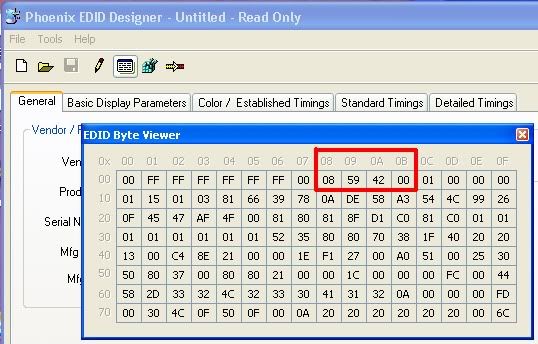
I am thrilled I was able to get 4:4:4 even if I will never have to use my 6200 card again because the difference is truly night and day. You simply can not unsee what has been seen and once you see 4:4:4 the lack of it is painfully obvious. I'll try to get some shots up later on but, it is without a doubt running 4:4:4 and it is razor sharp.
Finally got it to trigger 4:4:4 thanks to a user named Shimmy over @ the Nvidia forums. Looks like the older cards need a little extra effort beyond the EDID override through a driver update for the monitor and EDID overriding that.
Actually, I didn't follow his method exactly but his post pointing out getting the Binary data from the EDID was paramount to getting this to work. The method I used mimics Shimmy's as it uses a registry key to do the same thing. For the life of me though, I don't recall where I got the registry procedure from. Here is the registry entry I used but please understand it will not be the same for anyone else as your system is going to have a different hardware ID and you may also be using a different TV. Anything in a bold orange font is specific to my system. Anything in a bold red font is specific to the DX-32L230A12.
REGEDIT4
[HKEY_LOCAL_MACHINE\SYSTEM\ControlSet001\Control\Video\{D2BF7233-F086-46E4-AF7F-986560FDBE7A}\0000]
"OverrideEdidFlags0"=hex:08,59,42,00,00,00,FF,FF,04,00,00,00 ,7E,01,00
All I did to find the information in bold orange font was navigate to:
HK_LOCAL_MACHINE\SYSTEM\CurrentControlSet\Control\ Video
I then found the one that had files starting with "Nv" in the "0000" folder. I had to do it this way because, my system didn't have all the folders listed in Shimmy's post and it was the only entry that contained Nvidia files.
All I did to get the information in bold red font was to use the Phoenix software to extract the EDID, then I used the Byte viewer button in Phoenix. The bytes you need to use are 8 through 11. These are the ones in the red box in the following image:
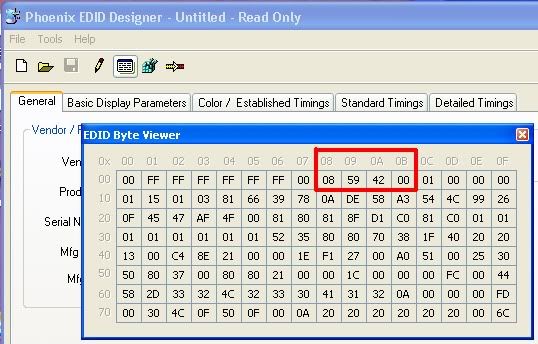
I am thrilled I was able to get 4:4:4 even if I will never have to use my 6200 card again because the difference is truly night and day. You simply can not unsee what has been seen and once you see 4:4:4 the lack of it is painfully obvious. I'll try to get some shots up later on but, it is without a doubt running 4:4:4 and it is razor sharp.
Ugh. There is a super annoying flicker/rolling on the left side of this set. The affected area is from the left edge of the screen to about 5.5" to 6.0" to the right all the way from the top to the bottom. You can not see it on the Homogenuity tests but it's as clear as day on the gradient (colour range) tests. It also stands out during movie playback. It first caught my attention during the black & white opening scene for the movie "Casino Royal" (2006 remake). That area of the screen is also noticeable brighter but, it's not light bleed as it isn't present on the Homogenuity tests. Even when you shift your eye level to that area, it doesn't darken so it's almost as if that area of the panel can not properly display contrast.
This is also present in colour scenes, on other movies, and on both the Component (Y/PB/PR) and DVI>HDMI signals. It is not a reflection of something in the room or an optical illusion. It is also not an issue with the gradient (colour range) test images as flipping them horizontally does not create this flicker/rolling on the right side of the screen. The flicker/rolling is present even when only the DV-250 is hooked up and only when the PC is hooked up via the 6200. As far as I can tell, it's either an issue with panel or with the hardware in the TV. This really sucks as this is not something I am willing to live with.
I have a hunch it's something with the backlight inverter as the flicker/rolling goes away if I turn it up. That requires me to drop the contrast down though to counter the insane increase in backlight and that hurts the greys to some extent. It also makes the area of the screen that was affected by the flicker/rolling even brighter than it was before and everything that enters it looks like it had a different light source on it during the filming of the scene. There wasn't improper lighting in that area of the screen on every film I own though especially when it's there in 100% CGI or cell animated videos. With the backlight turned up it looks like an insane amount of light bleed but, it's not visible on the Homogenuity tests so it's not backlight bleed. It's also not present when video playback is a solid black screen or when no video source is detected. The viewing "cone" also makes the left side of the screen darker in those situations and it even does so with the gradient (colour range) tests. However, when there is any image in the video playback the left side of the screen to about 2.5" to 3.0" to the right all the way from the top to the bottom is brighter than the rest of the screen and, it also affects the letterbox bars which have no video information in them at all.
Given that this is my second set, I don't think it's to much of a stretch to say QA/C (quality assurance/control) might be a little lax on this model. The fact that it's still sold out puts me in a very awkward position when it comes to doing another exchange as it will easily be more than a week this time to get another set as it's clearly not going to be available from the manufacturer. In addition to that, I doubt the return/exchange triggered a new 30 day return/exchange policy. As it stands now:
If the return/exchange policy didn't trigger a new 30 day return/exchange policy, the manufacturer's warranty would kick in before another replacement would arrive and I could be stuck in a repetitive cycle until I get a suitable replacement. That's not exactly an enticing position to be placed in. I think I will give it a couple days and see what happens as rushing it back to the store isn't going to expedite a replacement at this point.
This is also present in colour scenes, on other movies, and on both the Component (Y/PB/PR) and DVI>HDMI signals. It is not a reflection of something in the room or an optical illusion. It is also not an issue with the gradient (colour range) test images as flipping them horizontally does not create this flicker/rolling on the right side of the screen. The flicker/rolling is present even when only the DV-250 is hooked up and only when the PC is hooked up via the 6200. As far as I can tell, it's either an issue with panel or with the hardware in the TV. This really sucks as this is not something I am willing to live with.
I have a hunch it's something with the backlight inverter as the flicker/rolling goes away if I turn it up. That requires me to drop the contrast down though to counter the insane increase in backlight and that hurts the greys to some extent. It also makes the area of the screen that was affected by the flicker/rolling even brighter than it was before and everything that enters it looks like it had a different light source on it during the filming of the scene. There wasn't improper lighting in that area of the screen on every film I own though especially when it's there in 100% CGI or cell animated videos. With the backlight turned up it looks like an insane amount of light bleed but, it's not visible on the Homogenuity tests so it's not backlight bleed. It's also not present when video playback is a solid black screen or when no video source is detected. The viewing "cone" also makes the left side of the screen darker in those situations and it even does so with the gradient (colour range) tests. However, when there is any image in the video playback the left side of the screen to about 2.5" to 3.0" to the right all the way from the top to the bottom is brighter than the rest of the screen and, it also affects the letterbox bars which have no video information in them at all.
Given that this is my second set, I don't think it's to much of a stretch to say QA/C (quality assurance/control) might be a little lax on this model. The fact that it's still sold out puts me in a very awkward position when it comes to doing another exchange as it will easily be more than a week this time to get another set as it's clearly not going to be available from the manufacturer. In addition to that, I doubt the return/exchange triggered a new 30 day return/exchange policy. As it stands now:
02.05.2012: I ordered the first one.
02.12.2012: It arrived and I took possession of it.
02.13.2012: It was returned and the replacement was ordered.
02.20.2012: The replacement arrived after they were closed.
02:21.2012: I was able to take possession of the replacement.
If the return/exchange policy didn't trigger a new 30 day return/exchange policy, the manufacturer's warranty would kick in before another replacement would arrive and I could be stuck in a repetitive cycle until I get a suitable replacement. That's not exactly an enticing position to be placed in. I think I will give it a couple days and see what happens as rushing it back to the store isn't going to expedite a replacement at this point.
SJetski71
Fully [H]
- Joined
- Sep 6, 2002
- Messages
- 17,291
Thank you for the update Racer, and sorry to hear about a second defective TV. That is some roll of the dice you have there. I hope it's resolved as painlessly as possible considering the circumstances.
I'll say one thing, it wouldn't stop me from taking a test ride. When and if i do decide to purchase another 32" display, the Dynex would be right there at the top of my list.
I'll say one thing, it wouldn't stop me from taking a test ride. When and if i do decide to purchase another 32" display, the Dynex would be right there at the top of my list.
Thank you for the update Racer, and sorry to hear about a second defective TV. That is some roll of the dice you have there. I hope it's resolved as painlessly as possible considering the circumstances.
Yea I'm not doing real well with electronics this month. Two defective TVs, a corrupted BIOS, and now this set is no longer running 1920x1080p HDTV via the DVI>HDMI from the 6200. That option is now missing and it's running as 1920x1080 PC. I've no idea what the hell brought that on other than a reboot. I don't really see the point of keeping this set though as I am only hiding the flicker/rolling and I have no doubts that is only a prelude to future problems. It's going back, I just don't know how soon.
That having been said, I took some pictures of the movie "Casino Royal" (2006 remake) playing back through MPC HCE (Media Player Classic Home Cinema Edition) in windowed mode so that everyone can see the colour shift that I have been talking about. I didn't take pictures of the player moved to the right but, it would look the same as the middle. Keep in mind that these are slightly exaggerated due to the camera and everyone's displays are setup differently. This problem is not as bad on the DVI>HDMI signal as it is on the Component signal but, it's still noticeable. Keep in mind that the camera is directly in front of the image regardless of where the image was placed on the screen. This should have allowed for the image to keep the same contrast I/PQ (image/picture quality) but as you can see it didn't. I don't know what is actually wrong with the left side of the TV but clearly something is amiss. The left side just refuses to allow for a viewing cone shift in contrast/colour during video playback if there is an image involved. I don't even know how that's possible.
Middle

Far left

Middle

Far left

I'll say one thing, it wouldn't stop me from taking a test ride. When and if i do decide to purchase another 32" display, the Dynex would be right there at the top of my list.
The only thing that really has me on the fence about doing another exchange is that I have to wait so long between replacements because it's an online item. If this was an in-store item I would have no problem going through multiple sets. Every exchange though is at least a week without a TV/monitor though and it's likely on backorder at this point. That's the part that really sucks about this because, I love this TV and I really don't want to have to gamble on another unknown set or unnecessarily move up to a substantially higher price bracket.
I'm going to have to have an-depth conversation with management this time about how much time I actually have left for a return/exchange at the store level, how quickly they can rush a replacement to me at no additional charge, etc. as this is getting a tad bit irritating at this point since my next visit will be my fifth trip to the store over this TV. Technically the first trip shouldn't really count as it was the original order but still. I would be lying if I said I wasn't concerned about the next set not working correctly either. It could just be a string or rotten luck but, my confidence is rather shaken at this point.
thepoohcontinuum
n00b
- Joined
- Jan 12, 2011
- Messages
- 51
I wonder if the defective sets you've been getting is caused by shoddy Dynex quality, or by rough handling by the delivery guys, or maybe even both (cold weather makes crappy solder points brittle, and sudden impacts would cause joints to become loose). Given how the UPS/Fedex guys in my area could give olympic shot put athletes a run for their money, it wouldn't surprise me if they didn't have a hand in your bad luck.
Maybe instead of having BB deliver the TV directly to your house, maybe have them deliver to your nearest BB? I would imagine freight carriers would be somewhat more careful for big customers like BB.
Maybe instead of having BB deliver the TV directly to your house, maybe have them deliver to your nearest BB? I would imagine freight carriers would be somewhat more careful for big customers like BB.
I wonder if the defective sets you've been getting is caused by shoddy Dynex quality, or by rough handling by the delivery guys, or maybe even both (cold weather makes crappy solder points brittle, and sudden impacts would cause joints to become loose). Given how the UPS/Fedex guys in my area could give olympic shot put athletes a run for their money, it wouldn't surprise me if they didn't have a hand in your bad luck.
Maybe instead of having BB deliver the TV directly to your house, maybe have them deliver to your nearest BB? I would imagine freight carriers would be somewhat more careful for big customers like BB.
That's the thing, both TVs were delivered to my local store via an OMS order. I'm pretty sure that the last one came in one of their regular delivery trucks as I was told:
we have a truck coming in tonight (referencing 02.20.2012) so it won't be available until in the morning (referencing 02.21.2012)
Both boxes have had some damage to them and the first set's box had damage on the corner which indicated it had likely been dropped at one point. There isn't any damage to the replacement set's box on the left side but, there is a crease on the front left edge of the box that implies it was standing on that edge with something heavy on top of it or it "buckled" from the weight of the TV. Both boxes have had the staples on the bottom pop out and, had the tape seal at the edges break during shipping so I would call the packaging and shipping sub-par at best.
This next part makes my blood boil though. I just looked at the shipping label (which us from UPS) and it states that this set came from:
Dotcom Returns Center
"Their phone number"
Bestbuy Ecom Returns Center
"Their street address"
"Their City, State, zipcode"
Now I seriously doubt Best Buy's online warehouse or the manufacturing plant has the word Returns in it and upon closer inspection, the top of the box has been painstakingly resealed which gives the impression that it was done to make it look like it wasn't. This is totally unacceptable as I did not send my unit out to be fixed nor was this sold as a repaired/re-manufactured/refurbished/resealed open box item. An item that has been opened for any reason and resealed is no longer a new item especially when it comes from a return center. This is not going to go well for Best Buy at all . . .
SJetski71
Fully [H]
- Joined
- Sep 6, 2002
- Messages
- 17,291
Looks like smaller TV's now have a little more competition from newly affordable 27" IPS 2560x1440 monitors ($400ish). Two different models are linked in this discussion: http://hardforum.com/showthread.php?t=1675393.
Here's the merchant that sells them: http://www.ebay.com/sch/Monitors-Pr...ef=1&_ssn=dream-seller&_trksid=p3911.c0.m1538
Here's how a 32" TV compares to a 27" monitor: http://www.displaywars.com/32-inch-16x9-vs-27-inch-16x10

Here's the merchant that sells them: http://www.ebay.com/sch/Monitors-Pr...ef=1&_ssn=dream-seller&_trksid=p3911.c0.m1538
Here's how a 32" TV compares to a 27" monitor: http://www.displaywars.com/32-inch-16x9-vs-27-inch-16x10

Last edited:
As an eBay Associate, HardForum may earn from qualifying purchases.
Looks like smaller TV's now have a little more competition from newly affordable 27" IPS 2560x1440 monitors ($400ish).
Two different models are linked in that discussion: http://hardforum.com/showthread.php?t=1675393
And yes i want one badly.
That is hawt scheks but, it's LED and ouch at the price. To be fair though, that price will trounce that size class since those are usually $700+ monitors. The limited inputs would make me pass on it though even if I had the cash.
Back to the DX-32L230A12 though. I felt it was only fair to point out some more of what this set does right given that everyone has had to endure my "ranting" about the two defective units I have received. I borrowed a Fuji FinePix Z10fd and used a mini-tripod with it. The colours were very washed out in these images on the camera but, it is not on the set. I don't know why they are washed out on the camera as this camera is notorious for oversaturating images. Also, if you see a blue tinge in the black and white scenes, it's not there either and it's an illusion introduced by the camera.
When I took the images, the black levels on the LCD screen of the camera matched what I saw on the DX-32L230A12. I took several shots of each still image and changed the ISO level on the camera to get the closest match I could. I then selected the images that matched the best when I viewed them on the DX-32L230A12. Your sets may display them slightly differently but these are the images that looked the most like what I was seeing. Photobucket is going to resize them from 3072x2304 to 2048x1536 so hopefully it doesn't introduce any erroneous artifacts or alter the black levels. All that having been said none of these are 100% accurate and, you start noticing things that aren't really there if you view the image at full size. I really wish Photobucket had a 1920x1080 image size option.
I also want to point out that most of these images (especially the third one's thumbnail) expose the flawed area of the screen on the left. At least it does on my set but my set is also enhancing it since the thumbnails are on the left side as it is nowhere near as pronounced if I view them in the middle of my screen. If you are able to see it, I know it looks like light bleed but it's not as it isn't there on a solid black screen. It has something to do with colours/saturation/and the contrast to a lesser extent and it's going to be hell to demonstrate it in person to the store. With the disclaimers out of the way, here is what you can expect for the black levels. Make sure you click on them if the thumbnails have artifacts. You don't need to see the image at 100%, as clicking the thumbnails should take to you a version that is scaled down to about 30%.:










I also wanted to show the flicker/rolling. Please excuse the quality of the video clip as there are absolutely no options on the camera to change the video recording. As a result, the exposure and the ISO are way to high. However the video was to demonstrate the flicker/rolling so it's OK that it doesn't accurately represent the black levels. The low quality of the video makes it look like there is flicker/rolling on other parts of the screen but, it's just the camera trying to compensate for the grey levels and being a terrible video recorder.

First things first. The Dynex DX-32L230A12 is now a "deleted item". That means the price slash this past Sunday-Monday was to clearance them out. This will not be coming back in stock as a result. Due to this, I was unable to get a replacement. They were unable to reproduce this in the store because of the lighting conditions and they wouldn't hook it up to a PC. They also wouldn't look at the image files I took with me on a USB drive and a SD card. At this point I obviously have very little faith in the set, Best Buy, or the "repair facility" being able to replicate the issue much less repair it. They obviously wouldn't price match anything that was comparable down to $220.00 and they wouldn't adjust the price of in store item nor an online item which really pisses me off as this was their in-house brand and a situation they are entirely responsible for. I pretty much had no choice but to do a return rather than exchange as I wasn't going to pay more money given that this set could do more than other sets in its normal price range. I really don't feel like I was asking for to much given the situation but, apparently I was.
As far as the return center label goes, they said the return facility and the online warehouse are a shared facility. I have my doubts about that but, it's moot at this point.
Retail disgusts me especially since I now have to find another set. At this point though, I'm likely going to have to wait for a major price slash on the LG 32LK450 as we all know it's going to happen at some point to make room for its model refresh. I'm really sick of Best Buy at this point and I'm pretty sure a couple more returns there on TVs anytime soon are going to get me flagged/blacklisted for 90 days. Given my recent experience, purchasing a TV from Newegg will be totally out of the question due to the cost of return shipping. Amazon is an option though as long as they continue hassle free returns and paying for shipping but, I would really rather buy locally for an easy return/exchange. I also don't know how interested I am in guinea pigging another set as I don't want to be given the world again only to have it snatched away by some nonsense. I'm obviously very hesitant about any online only items at this point as well.
This was obviously not the way I wanted my night to go.
As far as the return center label goes, they said the return facility and the online warehouse are a shared facility. I have my doubts about that but, it's moot at this point.
Retail disgusts me especially since I now have to find another set. At this point though, I'm likely going to have to wait for a major price slash on the LG 32LK450 as we all know it's going to happen at some point to make room for its model refresh. I'm really sick of Best Buy at this point and I'm pretty sure a couple more returns there on TVs anytime soon are going to get me flagged/blacklisted for 90 days. Given my recent experience, purchasing a TV from Newegg will be totally out of the question due to the cost of return shipping. Amazon is an option though as long as they continue hassle free returns and paying for shipping but, I would really rather buy locally for an easy return/exchange. I also don't know how interested I am in guinea pigging another set as I don't want to be given the world again only to have it snatched away by some nonsense. I'm obviously very hesitant about any online only items at this point as well.
This was obviously not the way I wanted my night to go.
SJetski71
Fully [H]
- Joined
- Sep 6, 2002
- Messages
- 17,291
Ugh, a bad roller coaster ride that ended in a crash. Three bad TV sets in a row, and back to square one, i'm really sorry that all of that had to happen. It sounds like you'll go for something more proven, and from the local Target, Walmart & other smaller electronics retailers perhaps. When you're back in the mood for this stuff you can go through PoohContinuum's list, jot down a few potential alternate candidates, research them quickly, then monitor prices at the stores you're willing to buy from.
And, as usual, if we see a killer sale price we'll alert each other here, so far we know you have the 32LK450 on your waiting list.
And, as usual, if we see a killer sale price we'll alert each other here, so far we know you have the 32LK450 on your waiting list.
Ugh, a bad roller coaster ride that ended in a crash. Three bad TV sets in a row, and back to square one, i'm really sorry that all of that had to happen.
A crash is right. I know the situation probably doesn't happen often but I don't know how Best Buy stays in business between situations like this and a refusal to substitute items they have on sale that are out of stock or they can not get again. It would be different if the stuff I have been getting from them or trying to get from them were listed as clearance/limited stock/etc. but they have never been listed as such. As the last remaining big box electronics store (as Fry's and Conn's have smaller sales and in limited markets) they really can not afford to keep acting like this as they are the "go to" store for several consumers.
When you're back in the mood for this stuff you can go through PoohContinuum's list, jot down a few potential alternate candidates, research them quickly, then monitor prices at the stores you're willing to buy from.
I actually went thorough it last night (or rather through the short list here) and everything is currently out of budget. Walmart has the RCA 32LA45RQ on sale for $279 but, I see it's not 4:4:4 (or rather the 40" isn't). I also haven't seen anything about it's I/PQ (image/picture quality). Even though it would be absolutely hassle free to return it, I'm not sure I see the point of testing that model. I also have concerns about the panel in it as shoppjimmy's parts search shows the panel as a S-PVA that only has 89 deg viewing angles. There is apparently also a chance of getting a PVA panel that also has 89 deg viewing angles. I don't know how accurate that panel information is but so far shopjimmy has been correct on the panels in the VR3225, LC32if90, and DX-32L230A12 so I consider them fairly accurate at this point.
And, as usual, if we see a killer sale price we'll alert each other here, so far we know you have the 32LK450 on your waiting list.
At this point, I think only the 32LK450 is going to be on the want list. I would absolutely still consider the VR3225 if I could get one locally. SearsOutlet has reduced their price to $300 but after tax and shipping it's out of budget and it will go cheaper at some point.
My other problem is that my slush fund is split between two gift cards which makes an actual online purchase pretty much impossible since online payment systems can't split the payment. That's not a problem if the retailer is local though as I can just go in and order and pretty much everyone is local except Newegg and Amazon. I'm fortunate enough to have Sears, SearsOutlet, Conn's, Fry's, Microcenter, CompUSA/TigerDirect, and of course Walmart, Target, and Best Buy. I just need a killer price on a solid set as all of them are forced to price match each other due to their proximity.
A crash is right. I know the situation probably doesn't happen often but I don't know how Best Buy stays in business between situations like this and a refusal to substitute items they have on sale that are out of stock or they can not get again. It would be different if the stuff I have been getting from them or trying to get from them were listed as clearance/limited stock/etc. but they have never been listed as such. As the last remaining big box electronics store (as Fry's and Conn's have smaller sales and in limited markets) they really can not afford to keep acting like this as they are the "go to" store for several consumers.
I'd say it's precisely why they can act like this. Less competition in the reatil space means consumers will go there no matter how bad the experience, because it's the only choice.
I'd say it's precisely why they can act like this. Less competition in the reatil space means consumers will go there no matter how bad the experience, because it's the only choice.
While valid that's not going to last forever as people will leave them behind and either go online or deal with more of an all-in-one store like Target or Walmart. Any company that takes advantage of being the "last man standing" doesn't last. It's a hassle to deal with Best Buy because, you have to explain why you want a 1080p set and not a 720p set and then be told the 720p set is fine when it isn't and that you know it isn't from experience. You should never have to defend you purchase in retail much less from an upsale that really isn't an upsale. Granted, employees are there to protect the employer's assets and get sales even if it's not commission based. I just never towed the company line when I was in retail though because, you do not stay in business without customers that trust you.
Moving away from customer service issues and back to TVs, it looks like everyone is pushing stuff back to MSRP to make the incoming inventory/tax avoidance sales look like great deals. There are currently 24" TN panel TVs for $250 to $300+ and that is just insane. Almost everyone online is running inflated pricing right now. It's also looking like getting a 32LK450 at a low price is going to be hell if shipments aren't still being sent/received. Newegg and Fry's are OOS and have been since it hit $375, Amazon only has used ones which are incredibly overpriced, Sears has deleted it from their site, it's not listed on SearsOutlet (yet), etc.
Currently only Walmart and Best Buy have it but $400 is just to much for the set given that Newegg had it for $300 back in December (when I wasn't shopping for TVs and had no idea it existed). With any luck I'll be able to grab one from Walmart on a price slash but given my current luck, I'm not going to hold my breath lol.
SJetski71
Fully [H]
- Joined
- Sep 6, 2002
- Messages
- 17,291
I realize it's sorta off topic for this thread but i'm about 90% sure that i'll be buying one. I say 90% because i sometimes change my mind but i haven't in the past couple of days so there's a good chance i will get it. If so it would be my first 2560x1440 monitor.That is hawt scheks but, it's LED and ouch at the price. To be fair though, that price will trounce that size class since those are usually $700+ monitors. The limited inputs would make me pass on it though even if I had the cash.
I'm finding the combination too hard to resist:
- Good screen size: 27" @ 2ft viewing distance.
- Mega high resolution: 2560x1440 with it's smaller pixels and usable screen space.
- IPS panel with good viewing angles and enjoyable colors.
- Low price for it's product segment.
Possibilities i'm not looking forward to:
- Excess backlight bleed. This will make mediocre blacks look even worse, but my brain is capable of tuning out one or two negatives, so i would still enjoy the monitor immensely unless the backlight bleed was truly excessive.
- A cluster of dead/stuck pixels. A few spread out i can deal with, they are tiny pixels after all, i just don't want a cluster of them near each other.
I'll keep everyone posted especially if i decide to get it. I'll give a short review in the context of larger panels and TV's etc.
Porter_
[H]F Junkie
- Joined
- Sep 10, 2007
- Messages
- 8,467
keep us posted SJetski71, it's a tempting deal. i think text would be too small for me at 2560x1440, and i wouldn't be able to keep up with the gpu power required. looks like a great deal though for people that can keep up with it and don't mind the smaller text.
I realize it's sorta off topic for this thread but i'm about 90% sure that i'll be buying one. I'll keep everyone posted especially if i decide to get it. I'll give a short review in the context of larger panels and TV's etc.
I'll be interested in reading about it even if it's something I would likely never consider owning myself as it does look like a really nice piece of hardware. The aesthetics alone are stunning. If it turns out to be a solid display one of two things will happen. The price will go up to meet demand or it will drive the prices of of the other 2560x1440 displays down. It will probably be a little bit of both if it proves to be popular enough.
keep us posted SJetski71, it's a tempting deal. i think text would be too small for me at 2560x1440, and i wouldn't be able to keep up with the gpu power required.
Possibly on the text. As far as the GPU goes, you could always run games at a lower resolution as even the most insane of cards is going to struggle at that resolution. That type of resolution is really best suited to digital artwork/graphics editing, the possibility of higher resolution movies, and of course bragging rights.
thepoohcontinuum
n00b
- Joined
- Jan 12, 2011
- Messages
- 51
Damnit Sjetski, you had to open your mouth about the Shimian/Catleap. That "itch" came back and now I'm $440 in the hole 
SJetski71
Fully [H]
- Joined
- Sep 6, 2002
- Messages
- 17,291
With me personally it's mostly the cheap price for the amount of pixels i'm getting, and the IPS look i prefer on traditional monitors (not as much with TV's though). I had wanted something smaller and sharper to compliment my TV's as well.Possibly on the text. As far as the GPU goes, you could always run games at a lower resolution as even the most insane of cards is going to struggle at that resolution. That type of resolution is really best suited to digital artwork/graphics editing, the possibility of higher resolution movies, and of course bragging rights.
I was also fortunate enough to have a great slush fund going the past 4 or 5 months (gift monies etc), i normally don't/can't spend so freely on non-necessities. I also have a lightly used 28" monitor i can easily unload on a coworker for $110-$130 so i factored that in as well.
JHC how did i know that it would tempt you, i didn't do it on purpose!Damnit Sjetski, you had to open your mouth about the Shimian/Catleap. That "itch" came back and now I'm $440 in the hole
You got the Catleap i take it, i'm trying to confirm if the Catleap has an accessible osd menu, I already know the Shimian doesn't have one (but maybe a service menu instead?). Here are where my inquiries start, take note of the replies:
- http://www.overclock.net/t/1215866/...270-does-anyone-read-korean/220#post_16553402
- http://hardforum.com/showthread.php?p=1038423527#post1038423527
I'm still susceptible to changing my mind but i'll likely place my order tomorrow, have to straighten something out with Paypal first...
Edit: And sorry for taking this thread off course as much as i have, I'll try to keep my discussion more limited to the Shimian/Catleap thread
Last edited:
Damnit Sjetski, you had to open your mouth about the Shimian/Catleap. That "itch" came back and now I'm $440 in the hole
Tell the truth. You house is built entirely of monitors right?
With me personally it's mostly the cheap price for the amount of pixels i'm getting, and the IPS look i prefer on traditional monitors (not as much with TV's though). I had wanted something smaller and sharper to compliment my TV's as well.
No argument here, that is dirt cheap and it's probably crazy looking in person. Honestly, it's not like I couldn't use an input switch box with it (assuming they even make on for HDMI and Component (Y/PB/PR) in to DVI dual link out) but, those tend to rather pricey for something that won't degrade the source/output. It's cheap as hell for what it is but even if it was closer to my price cap my recent adventures would leave me hesitant at best.
I was also fortunate enough to have a great slush fund going the past 4 or 5 months (gift monies etc), i normally don't/can't spend so freely on non-necessities. I also have a lightly used 28" monitor i can easily unload on a coworker for $110-$130 so i factored that in as well.
Yea I'm in the same boat to some extent. I wouldn't even be looking at a set if I could kill the overscan and get clear PC text on my Orion/Toshiba 34HR85. I was able to kill the overscan for the Component (Y/PB/PR) signals in the service menu but you can "cheat" geometry to some extent with movies. Speaking of geometry, that's another reason it doesn't do well as a PC monitor as it is impossible to get the geometry correct even if you don't try to kill the overscan.
I could sell it but, it's hard to unload a CRT these days especially one that has banding issue with a DVI to HDMI or HDMI to HDMI signal (1920x1080i). The set just despises its native 1080i resolution. It is incredible at SD DVDs (480) and PS2 (never migrated) games though. The thing is you have to decide between some black crush w/ pale skin tones or correct skin tones and grey blacks. I had opted for the correct skin tones and grey blacks but that DX-32L230A12 has forced me to go for a little bit of black crush and pale skin tones. I really, really, really miss my DX-32L230A12 . . .
Despite the flaws of the Orion/Toshiba 34HR85 which admittedly would make it a hard resale and, being a PITA to move around, something nags at me to not to try to get rid of it. I don't know why I have that nagging feeling about it because I don't need/want multiple displays.
thepoohcontinuum
n00b
- Joined
- Jan 12, 2011
- Messages
- 51
You got the Catleap i take it, i'm trying to confirm if the Catleap has an accessible osd menu, I already know the Shimian doesn't have one (but maybe a service menu instead?)
Yeah, I got the catleap, and I don't think it has an OSD. If you look at the review here: http://blog.danawa.com/prod/communi...1518235&nSeq=2064702&nBlogCateSeq1=28&sTab=28, there's some korean text that translates into... "OSD also another product I'm remaining as compared to the simple regret". Kinda gibberish, but it sorta sounds like it doesn't have an OSD. Hope I'm wrong though
Racer_J said:Tell the truth. You house is built entirely of monitors right?
No comment
Dammit, now yall have me looking at monitors. For what it's worth, there are apparently several different versions of the Shimian monitor. I stumbled on Danawa when I was trying to research the AOC I2353PH over at somethingawful (they came up in a Google search). If my math is right, they have the Achieva Shimian QH270-IPSBS for around $232.21 + s&h and all that junk. That is stupid cheap . . .
*edit* that version only has DVI though. I think the one yall are getting/looking at is the Shimian QH270-IPSTDP
*re-edit* Actually I think the ones on Ebay are the Qh270-IPSB given that the OSD is allegedly locked out.
*edit* that version only has DVI though. I think the one yall are getting/looking at is the Shimian QH270-IPSTDP
*re-edit* Actually I think the ones on Ebay are the Qh270-IPSB given that the OSD is allegedly locked out.
Last edited:
FYI, the Westinghouse VR-3730 is on sale today for $280.
http://www.bestbuy.com/site/Westinghouse+-+37%22+Class+/+1080p+/+60Hz+/+LCD+HDTV/2343102.p?skuId=2343102&productCategoryId=abcat0101001&id=1218322059017
http://www.bestbuy.com/site/Westinghouse+-+37%22+Class+/+1080p+/+60Hz+/+LCD+HDTV/2343102.p?skuId=2343102&productCategoryId=abcat0101001&id=1218322059017
FYI, the Westinghouse VR-3730 is on sale today for $280.
http://www.bestbuy.com/site/Westinghouse+-+37%22+Class+/+1080p+/+60Hz+/+LCD+HDTV/2343102.p?skuId=2343102&productCategoryId=abcat0101001&id=1218322059017
Thanks for the heads-up. I'm considering it but 37" is far larger than I need and in addition to that, my slush fund took a bit of a hit after I spent some of it after I purchased that DX-32L230A12 for $220. I'm also worried that a 37" might have a "screen door" effect from the increased pixel density. I knew I should have held out on spending anything. BAH . . .
![[H]ard|Forum](/styles/hardforum/xenforo/logo_dark.png)