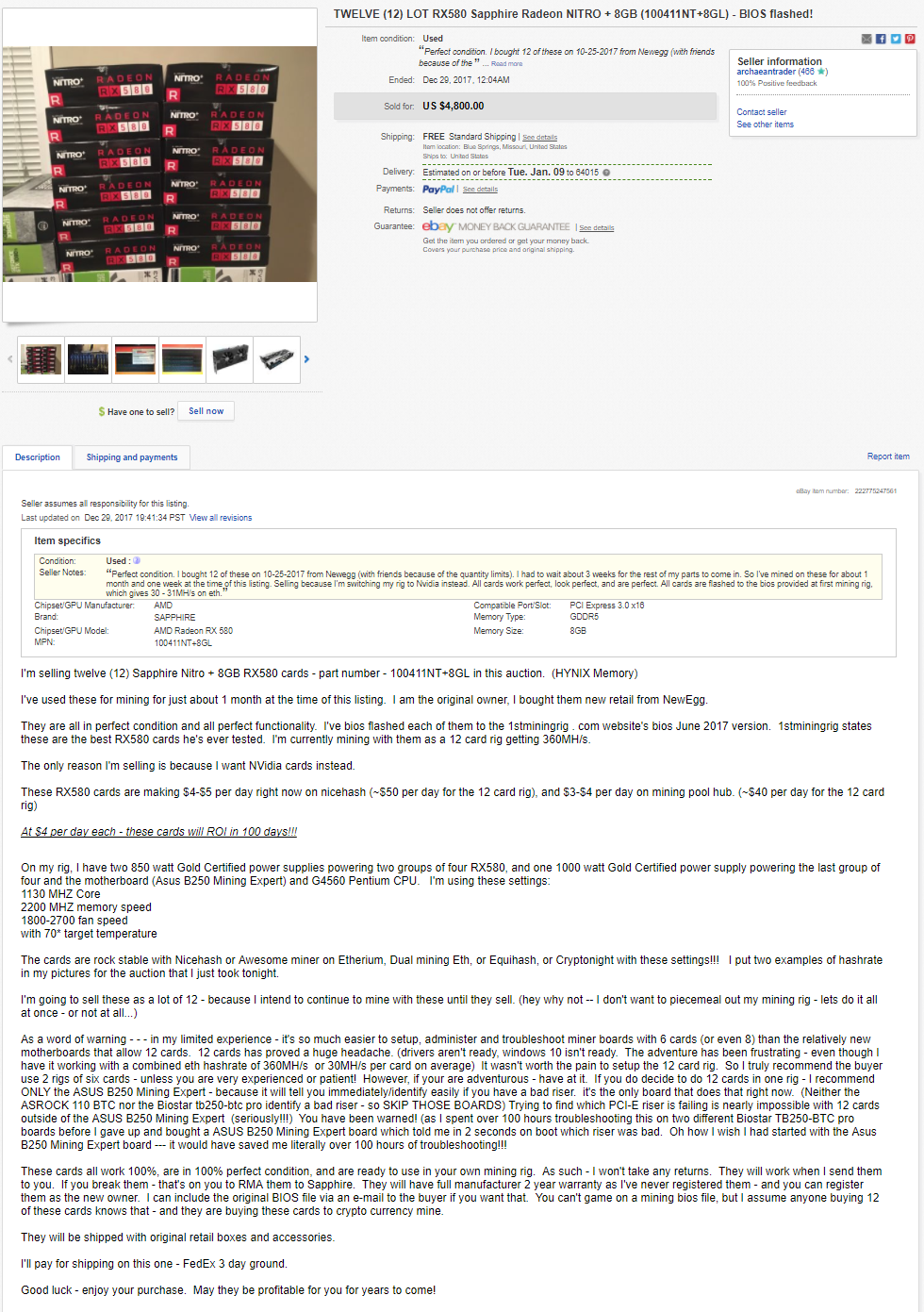Archaea
[H]F Junkie
- Joined
- Oct 19, 2004
- Messages
- 11,826
With the biostar 250-btc pro board I used a simple splitter cable.
https://minerparts.com/product/triple-psu-cable-3-power-supplies-24-pin-atx-cable/
It’s not really doing anything except turning the all three PSUs on at once.
You don’t need anything extra at all if you use the evga bundled PSU power on testers. You can just start your second and third PSUs with those —- and turn them off and on with the toggle switch on the back of the PSU.
With the ASUS b250 mining expert it has three PSU connectors on the board so I’m just using those.
https://minerparts.com/product/triple-psu-cable-3-power-supplies-24-pin-atx-cable/
It’s not really doing anything except turning the all three PSUs on at once.
You don’t need anything extra at all if you use the evga bundled PSU power on testers. You can just start your second and third PSUs with those —- and turn them off and on with the toggle switch on the back of the PSU.
With the ASUS b250 mining expert it has three PSU connectors on the board so I’m just using those.
Last edited:
![[H]ard|Forum](/styles/hardforum/xenforo/logo_dark.png)