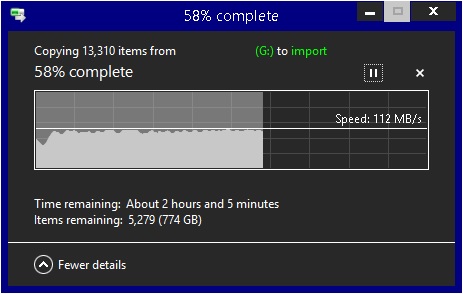I am supremely frustrated this morning. I have a very large file transfer to complete for a client and (initially) everything was working smoothly at first.
Setup
1. Server with Gigabit Network Adapter
2. Western Digital MyCloud PR4100
BOTH ends of the connection have a gigabit capable adapter.
When I first begin the file transfer, I get a nice steady 110 MB/s transfer rate.
Then, after some time it goes down to 35 MB/s
I have configured a software RAID array on Server 2012 (which is working without issue).
The physical link is a Gigabit Ethernet switch (UN-managed).
What should I try? Flow control adjustment? Jumbo frames? This is unbelievably frustrating.
Setup
1. Server with Gigabit Network Adapter
2. Western Digital MyCloud PR4100
BOTH ends of the connection have a gigabit capable adapter.
When I first begin the file transfer, I get a nice steady 110 MB/s transfer rate.
Then, after some time it goes down to 35 MB/s
I have configured a software RAID array on Server 2012 (which is working without issue).
The physical link is a Gigabit Ethernet switch (UN-managed).
What should I try? Flow control adjustment? Jumbo frames? This is unbelievably frustrating.
![[H]ard|Forum](/styles/hardforum/xenforo/logo_dark.png)