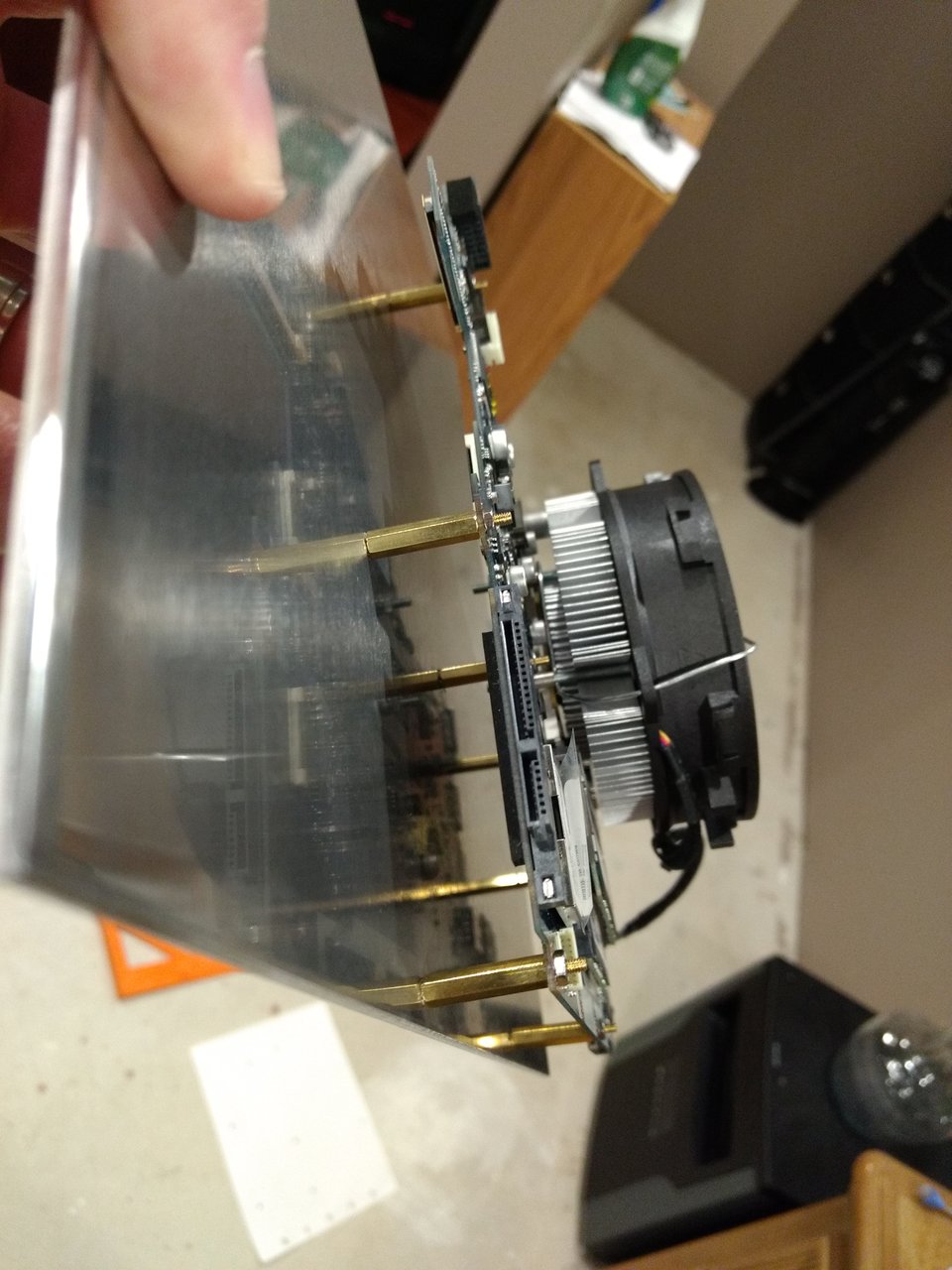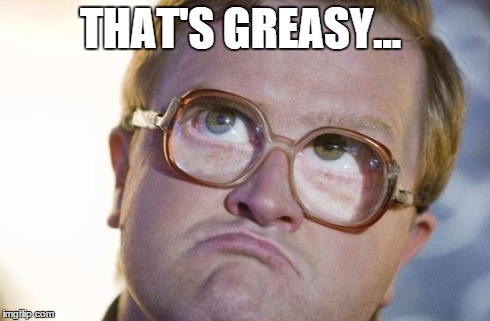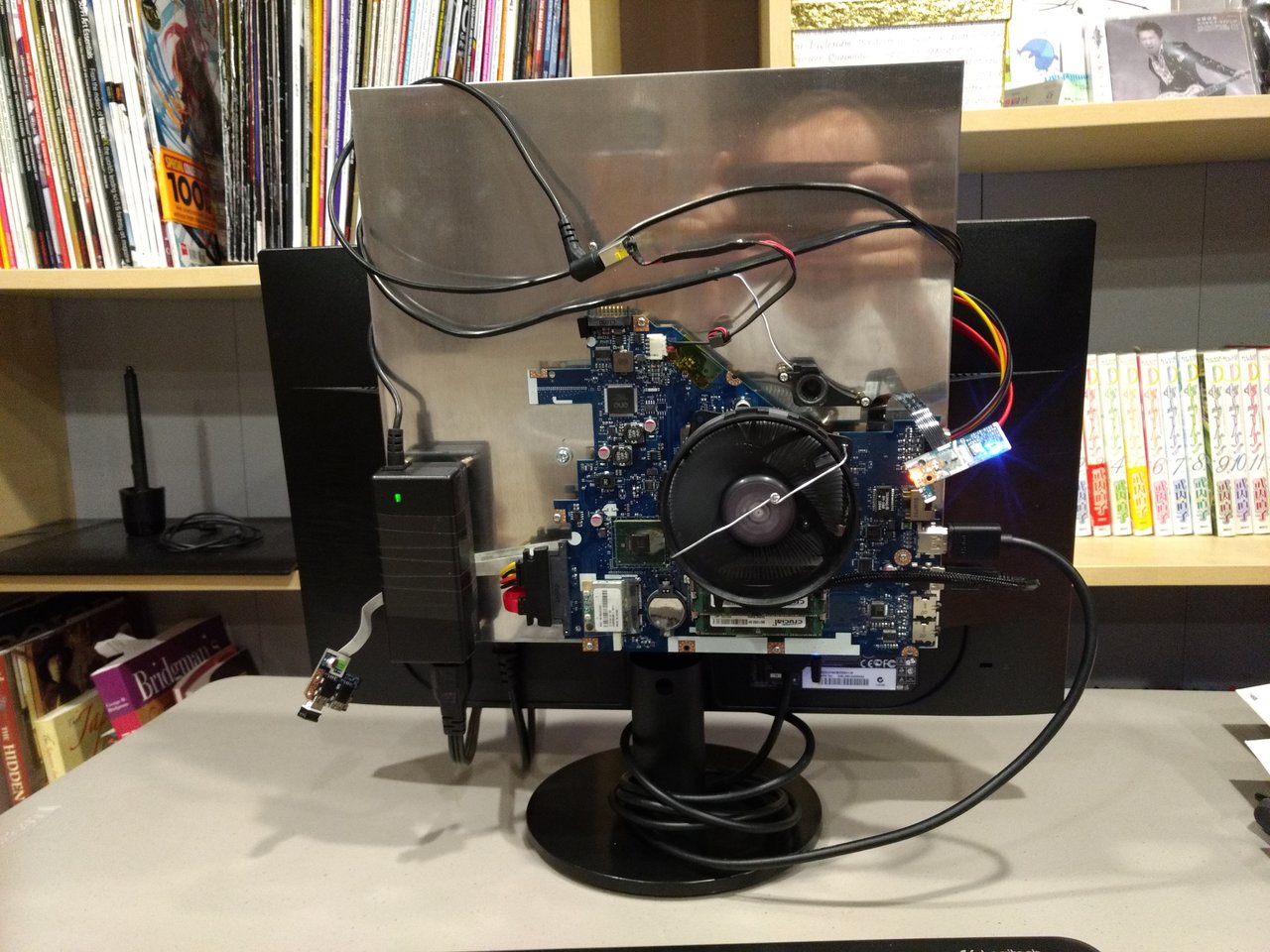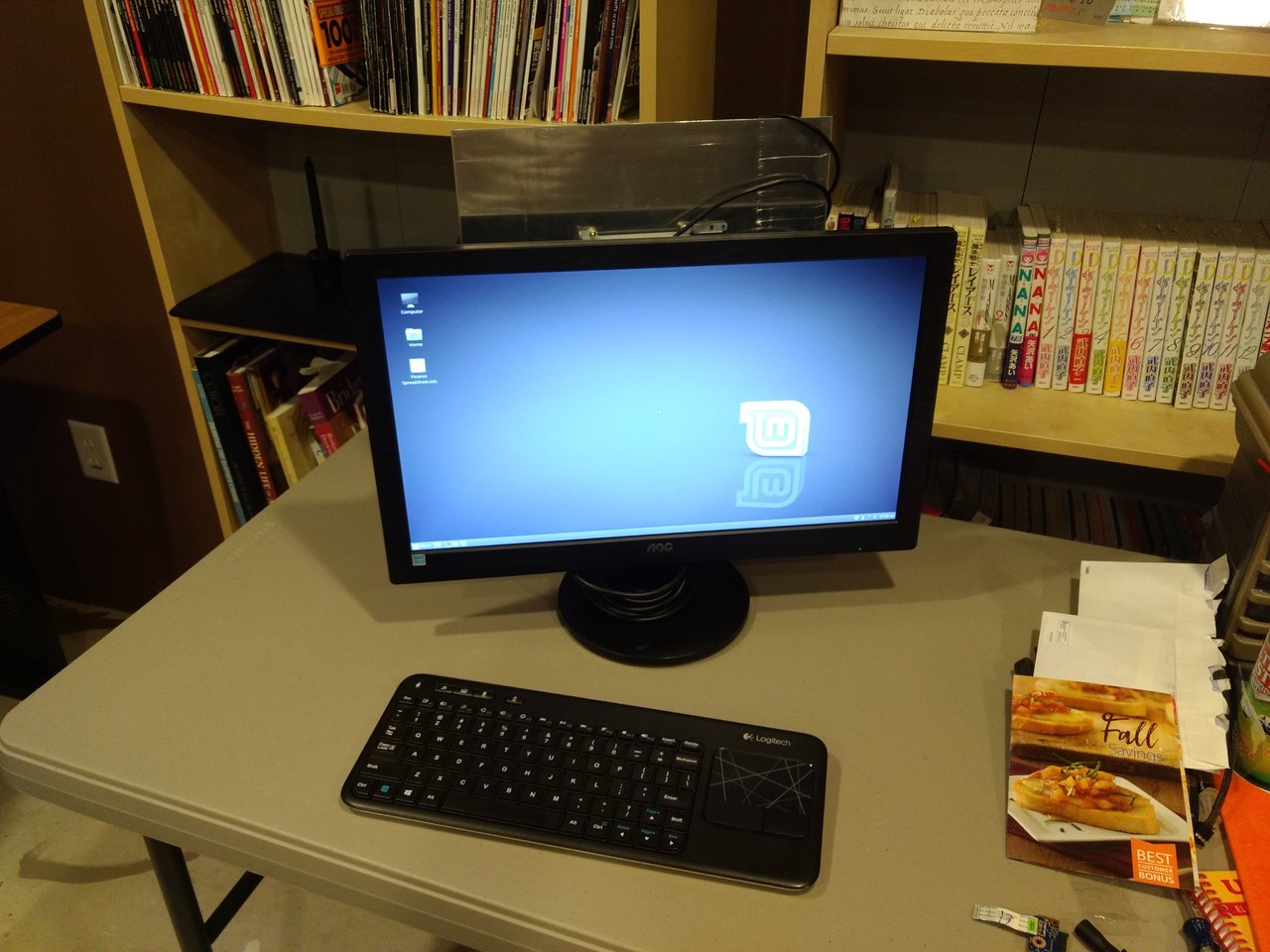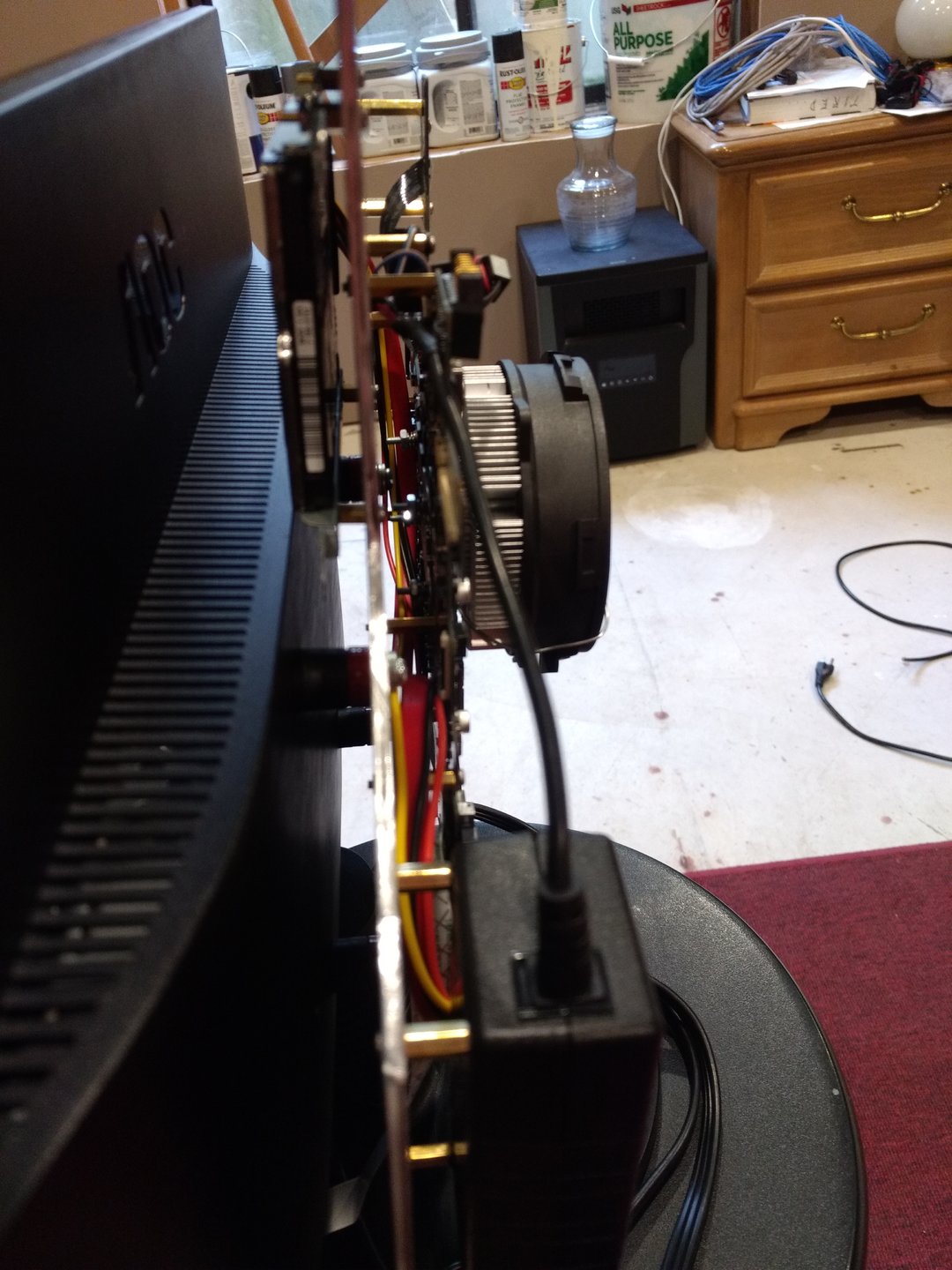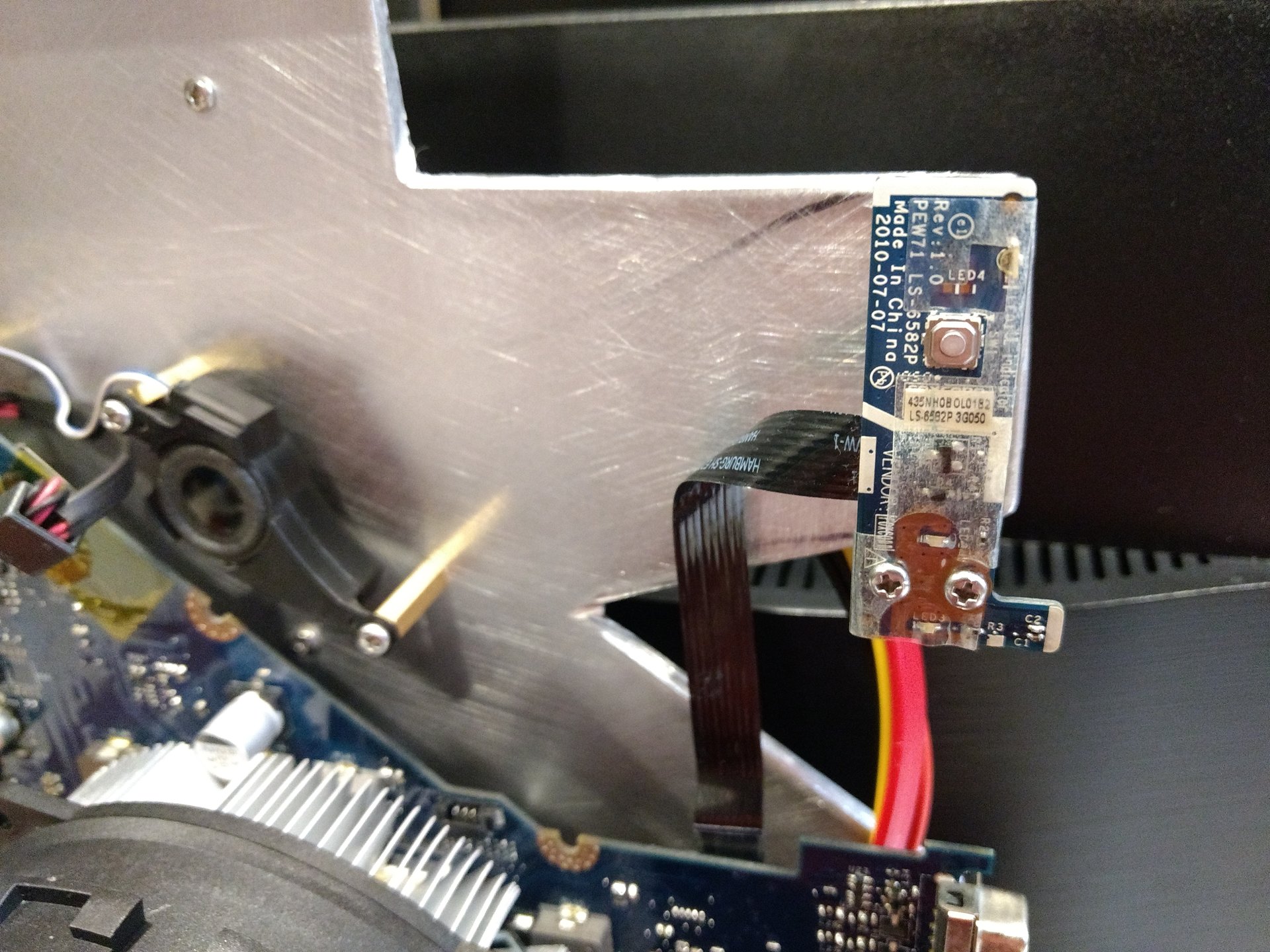VanGoghComplex
2[H]4U
- Joined
- Apr 5, 2016
- Messages
- 2,286

Mainboard salvaged from an Acer Aspire with a failing display.
Heatsink: stock Intel desktop heatsink. Spring mounted to laptop socket by dubious methods involving a power drill and lots of strategically bent fins.
Fan: from a Wraith Stealth AMD cooler. Attached to heatsink using... baling wire. Powered by 5v from USB plug.
Thermal max after 30min of 100% synthetic CPU load:
54°c.
![[H]ard|Forum](/styles/hardforum/xenforo/logo_dark.png)