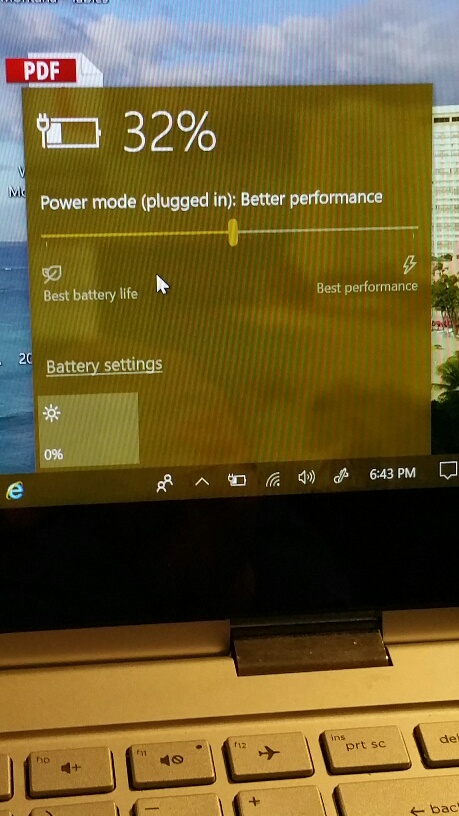My HP x360 Spectre stopped charging a couple of weeks ago. Unfortunately, that also makes it not usable plugged in once the battery is dead. I found conflicting info, but a new battery fixed my case. It was 2 1/2 years old.
Along the way, I noticed the new setting in the Windows 10 Creators Update. Has anyone here played around with the settings? It's apparently only active on some versions of intel processors.
Along the way, I noticed the new setting in the Windows 10 Creators Update. Has anyone here played around with the settings? It's apparently only active on some versions of intel processors.
![[H]ard|Forum](/styles/hardforum/xenforo/logo_dark.png)