Navigation
Install the app
How to install the app on iOS
Follow along with the video below to see how to install our site as a web app on your home screen.
Note: This feature may not be available in some browsers.
More options
You are using an out of date browser. It may not display this or other websites correctly.
You should upgrade or use an alternative browser.
You should upgrade or use an alternative browser.
Just pulled the trigger on a no review monitor(New Asus Model)
- Thread starter 96redformula
- Start date
Krazypoloc
Gawd
- Joined
- Jul 23, 2010
- Messages
- 759
Mine has backlight bleed as well - most noticeable on the left and right edges. I've decided I can live with it.
You can try and loosen the screws on the back of the monitor where the bleeds are occurring, this is an old trick that sometimes works.
Negative Decibel
2[H]4U
- Joined
- Dec 13, 2005
- Messages
- 3,588
mine will be here sometime tomorrow. I'll be sure to do a review of all three, and take all necessary pictures. If it's anything like the bleed on my vk246h, then its quite acceptable. I'll do a side by side comparison and then setup all three.Is the consensus that the bleed is acceptable? Ive got about 3/8" along the bottom of my screen. I really want to be sure of what I'm doing because I am pursuing a triple monitor setup and I don't want to get stuck with 3 bum monitors.
A 16:9 image displayed in fullscreen in a 16:10 aspect ratio must either be cropped or stretched. SC2 is fullscreen at your native resolution and does not use black bars, so its 16:9 image is cropped in 16:10 and 4:3.It might indeed have been designed with 1080p in mind, but you won't see less with more pixels. That's just a logical impossibility. That would be like saying, well it was designed for 1080p, you may see less with it across 3 monitors... Just use common sense.
FYI 1920x1200 has also been referred to as 1080p by manufacturers even though technically it should be called 1200p, no? Same goes for 1366x768 being referred to as 720P, etc.
Last edited:
mine will be here sometime tomorrow. I'll be sure to do a review of all three, and take all necessary pictures. If it's anything like the bleed on my vk246h, then its quite acceptable. I'll do a side by side comparison and then setup all three.
Sounds good. I look forward to hearing if all three are consistent.
Ill try and get a good picture of the bleed tonight and post here.
Last edited:
neveral0ne
Weaksauce
- Joined
- Nov 21, 2005
- Messages
- 68
Got mine today. I love it, its soo big !!! I am not going to get 3 tho its waay to big now that I have this one , one is enough, maybe 2 max for my charts when I trade.
I have 1 stuck white pixel in the top right corner, right where windows sidebar begins, im not sure if I should keep it or get a new one.
I have 1 stuck white pixel in the top right corner, right where windows sidebar begins, im not sure if I should keep it or get a new one.
I have 1 stuck white pixel in the top right corner, right where windows sidebar begins, im not sure if I should keep it or get a new one.
Any bleeding?
neveral0ne
Weaksauce
- Joined
- Nov 21, 2005
- Messages
- 68
How do I check for "bleeding" ?
How do I check for "bleeding" ?
Take knife. Stab monitor on edges. Hold monitor down. If the liquid from the liquid crystal display comes out, your monitor has monitor bleeding.
No, just go with a black backround look along the edges. If you see sort of a bluish tint, den dats da blacklight bleed yo
neveral0ne
Weaksauce
- Joined
- Nov 21, 2005
- Messages
- 68
Ok I took a picture with my Iphone, complete darkness and downloaded Dead Pixel Tester and put it to full black background, I think the bleed is VERY MIN
 OR. here goes the pic
OR. here goes the pic
neveral0ne
Weaksauce
- Joined
- Nov 21, 2005
- Messages
- 68
I dont know how to upload a picture, here ... http://yfrog.com/mximg0281tj
I think the bleed is very minor...really doesnt bother me.
I think the bleed is very minor...really doesnt bother me.
neveral0ne
Weaksauce
- Joined
- Nov 21, 2005
- Messages
- 68
Ok great that pixel that I had disappeared on its own!!! Now I have 0 dead pixels, very minor bleed ...great monitor !!!!!!!!!!!!!! Gona get a 2nd one soon.
Toothless Spoon
n00b
- Joined
- Aug 17, 2010
- Messages
- 16
Ok I've just ordered my new rig with 3 x of these bad boys, and I'm basing my purchase purely on this thread! *Dumb* Who said that! WELL after searching the interweb for a review and only finding NOTHING I stumbled across this thread. Now I was playing with the idea of just using my 52" LCD Sony 120Hz tv, its done me proud so far, but once I witnessed eyefinity in all it's glory I couldn't say no.
These screens are the only ones I could find in my price range and with a displayport. Actually to be truthful they weren't anywhere near my price range ($469 hmmm) so I had to drop my cpu speed Anywho staring at 3 x 27" monitors I'm sure will ease my suffering.
Anywho staring at 3 x 27" monitors I'm sure will ease my suffering.
These screens are the only ones I could find in my price range and with a displayport. Actually to be truthful they weren't anywhere near my price range ($469 hmmm) so I had to drop my cpu speed
Is the consensus that the bleed is acceptable?
Well I don't think there's much way of getting around it. I think most have it to some degree. I don't like it, but I think it's a luck of the draw really. Some here say they barely have any and some have some. I'd prefer to have 0, but I'd have to send it back maybe more than once which can get expense and then you may get dead pixels, but no back light bleed so it's sorta of catch 22. If it was a local buy then that's a different story.
Negative Decibel
2[H]4U
- Joined
- Dec 13, 2005
- Messages
- 3,588
update... just got all three hooked up. I promise to do a review, and I will in the morning.. So far, i am extremely impressed. Looks awesome. Highly recommended. back light bleed is minimal, and very exceptable.
Halperchrist
n00b
- Joined
- Aug 12, 2010
- Messages
- 29
update... just got all three hooked up. I promise to do a review, and I will in the morning.. So far, i am extremely impressed. Looks awesome. Highly recommended. back light bleed is minimal, and very exceptable.
Can you do it tonight/put some pictures up please? I really want to buy this as soon as possible if its good.
Negative Decibel
2[H]4U
- Joined
- Dec 13, 2005
- Messages
- 3,588
After playing some games for the last few hours, i have come to the conclusion that these lcds are bad ass!! pics will be done in the morning, i promise. but my word on this monitor is good.
Halperchrist
n00b
- Joined
- Aug 12, 2010
- Messages
- 29
After playing some games for the last few hours, i have come to the conclusion that these lcds are bad ass!! pics will be done in the morning, i promise. but my word on this monitor is good.
I assume you only pc game? How do you think this monitor would be with an xbox?
neveral0ne
Weaksauce
- Joined
- Nov 21, 2005
- Messages
- 68
Monitor is really good I bought 1 to "test" it out. Ill be getting 2 more once I come back from my trip in 2 weeks. Awesome monitor. Real estate is huge.
After checking mine out in a nice dark room with a black background on the screen I have to say there is minimal black light bleed on mine. There is a tad across the top that is about less than a 1/4 tall that goes across the top, but it's not even that bright. I don't see any on sides and bottom. I have to say this is a really nice monitor so far.
Negative Decibel
2[H]4U
- Joined
- Dec 13, 2005
- Messages
- 3,588
yeah, im a pc gamer. No offence to console owners. I'll see if my friend will bring his xbox360 over.I assume you only pc game? How do you think this monitor would be with an xbox?
Negative Decibel
2[H]4U
- Joined
- Dec 13, 2005
- Messages
- 3,588
Ok, as promised, here is my review...
Old Setup:

Here they are:

Side by side comparison with my VK246H: (OMG its so BIG!!!!)

Finaly Got all three working. I had an initial problem with the HDMI under-scanning by 10%. Quick fix (after freaking) out in CCC:

Back light bleed shot:
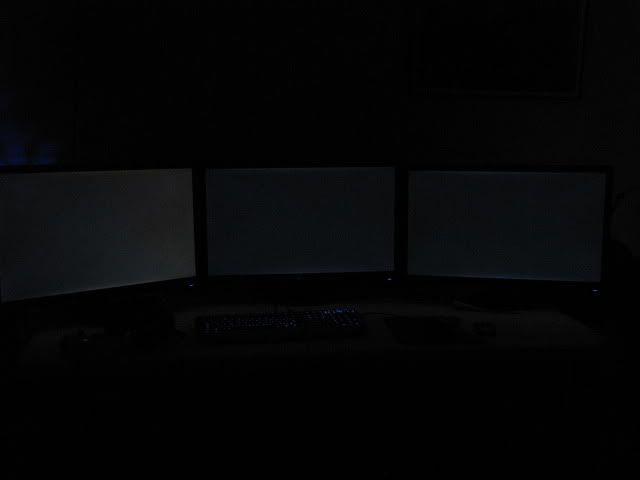
I played some games last night (l4d2, dirt2, grid, guildwars) and everything ran just beautifully. I have experienced an issue with loosing a signal on my HDMI connection every once in a while... Not exactly sure what that's all about, but It only happened a few times, and I'm positive that it's gpu related and not the LCD itself.
What I really like about this monitor is that the power button and light are located on the bottom, so you are not distracted by the light while playing a game.
Final Summation: This monitor is bad ass, and exceeds my expectations. I highly recommend getting one (or three).
If anyone needs any more specific pictures, just ask...
Old Setup:

Here they are:

Side by side comparison with my VK246H: (OMG its so BIG!!!!)

Finaly Got all three working. I had an initial problem with the HDMI under-scanning by 10%. Quick fix (after freaking) out in CCC:

Back light bleed shot:
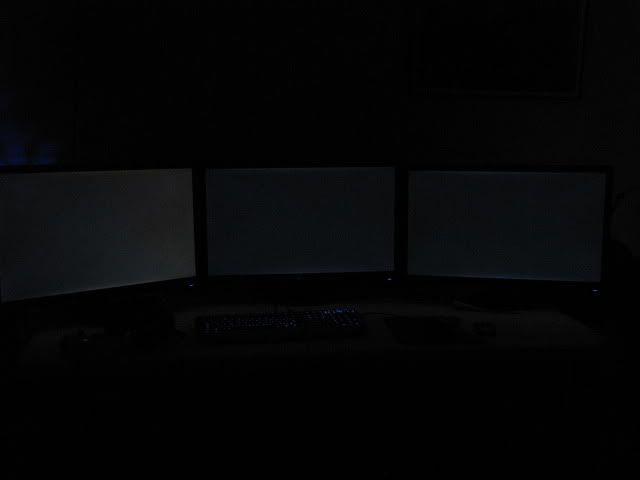
I played some games last night (l4d2, dirt2, grid, guildwars) and everything ran just beautifully. I have experienced an issue with loosing a signal on my HDMI connection every once in a while... Not exactly sure what that's all about, but It only happened a few times, and I'm positive that it's gpu related and not the LCD itself.
What I really like about this monitor is that the power button and light are located on the bottom, so you are not distracted by the light while playing a game.
Final Summation: This monitor is bad ass, and exceeds my expectations. I highly recommend getting one (or three).
If anyone needs any more specific pictures, just ask...
Toothless Spoon
n00b
- Joined
- Aug 17, 2010
- Messages
- 16
That is very nice setup indeed and I'm hearing you on the size. I haven't got mine yet (fingers crossed tomorrow) but I was measuring up and just looking at 27 inches on the tape measure I wasn't sure how I'd fit that much real estate on a little deak. Which leads me to my question, what size table is that you have there Negative Decibel? I didn't really think the 3 x 27" real estate through and now I have to get the appropriate size desk/table. But I need to know what size I need. I'm looking for at least 1800mm.
Negative Decibel
2[H]4U
- Joined
- Dec 13, 2005
- Messages
- 3,588
That is very nice setup indeed and I'm hearing you on the size. I haven't got mine yet (fingers crossed tomorrow) but I was measuring up and just looking at 27 inches on the tape measure I wasn't sure how I'd fit that much real estate on a little deak. Which leads me to my question, what size table is that you have there Negative Decibel? I didn't really think the 3 x 27" real estate through and now I have to get the appropriate size desk/table. But I need to know what size I need. I'm looking for at least 1800mm.
It's a cheep folding table from walmart. It's 5ft X 29.5" It's not that great though. It's not perfectly flat, and I'm having a hard time aligning the lcds. It's wide enough though that I could have all three monitors in a straight line and the stand would barely hang off the edge by an inch on both sides.
Toothless Spoon
n00b
- Joined
- Aug 17, 2010
- Messages
- 16
It's a cheep folding table from walmart. It's 5ft X 29.5" It's not that great though. It's not perfectly flat, and I'm having a hard time aligning the lcds. It's wide enough though that I could have all three monitors in a straight line and the stand would barely hang off the edge by an inch on both sides.
Cheers for the reply. Yeah I thought it looked about 1500mm. Hmm this helps me out a lot, as I have limited space and options. Another quick question. The angle that you have the side monitors on, roughly what degree? Also your table is 750mm deep, does that leave plenty of room for keyboard etc? Or are you sitting too close? Cheers again
Negative Decibel
2[H]4U
- Joined
- Dec 13, 2005
- Messages
- 3,588
Yes, plenty or room for keybord and stuff. I am a college student, so it is important that I have ample space for also text books, notes etc.
Here's a shot of the angle.

Here's a shot of the angle.

Thanks for posting the pics.
Here's what mine looks like. This is in a 100% dark room (besides the keyboard screen).
For some odd reason it really only stands out to me when Im on one of the Metro 2033 loading screens.
Which mode are you guys running in (Theater, Gaming, sRGB, etc.) ?

Here's what mine looks like. This is in a 100% dark room (besides the keyboard screen).
For some odd reason it really only stands out to me when Im on one of the Metro 2033 loading screens.
Which mode are you guys running in (Theater, Gaming, sRGB, etc.) ?

Last edited:
Toothless Spoon
n00b
- Joined
- Aug 17, 2010
- Messages
- 16
Yes, plenty or room for keybord and stuff. I am a college student, so it is important that I have ample space for also text books, notes etc.
Here's a shot of the angle.

Cheers again for the photos. It has assisted me well. It would seem from the photo's here that the monitor has slight bleed issues, but it also appears to be selective. The most important thing is that it's not deal breaking and although the monitors were out of my budget, I think I made a grand choice. Plus the added bonus was the display port. No active adaptors for me and you. Well if/when I get my rig up and running, I shall post some pics. Firstly though I have to build my rig, which is something I've never done before. Anyone on here know a good place for guides on how to do so? I've been scouring the interstreet like made, I've found some alright stuff, I think the main thing that I'm stubbling on is the HDD and SSD config. I'm not sure how this whole raid thing works and if I need it. Cheers again.
Spoonie out!
Cheers again for the photos. It has assisted me well. It would seem from the photo's here that the monitor has slight bleed issues, but it also appears to be selective. The most important thing is that it's not deal breaking and although the monitors were out of my budget, I think I made a grand choice. Plus the added bonus was the display port. No active adaptors for me and you. Well if/when I get my rig up and running, I shall post some pics. Firstly though I have to build my rig, which is something I've never done before. Anyone on here know a good place for guides on how to do so? I've been scouring the interstreet like made, I've found some alright stuff, I think the main thing that I'm stubbling on is the HDD and SSD config. I'm not sure how this whole raid thing works and if I need it. Cheers again.
Spoonie out!
RAID is seldom worth the trouble unless you plan on buying a real RAID card (several hundred dollars). Last I checked the 80 GB Intel X-25M Gen 2 SSD is still the best value/performance. I have one, with WORKING TRIM, in Windows 7 x64 and it's insanely fast. I would say it's the best PC upgrade I have done in years. Application response, game load times, shutdown/restart are all dramatically faster than my old Raptor RAID 0 array. I may consider doing a RAID 0 build with 2 x-25m gen 2s in the future but I just don't see a need right now.
Toothless Spoon
n00b
- Joined
- Aug 17, 2010
- Messages
- 16
RAID is seldom worth the trouble unless you plan on buying a real RAID card (several hundred dollars). Last I checked the 80 GB Intel X-25M Gen 2 SSD is still the best value/performance. I have one, with WORKING TRIM, in Windows 7 x64 and it's insanely fast. I would say it's the best PC upgrade I have done in years. Application response, game load times, shutdown/restart are all dramatically faster than my old Raptor RAID 0 array. I may consider doing a RAID 0 build with 2 x-25m gen 2s in the future but I just don't see a need right now.
Appreciate the reply. I dont want to side track this post with my needs, but I thought on the off chance someone might know etc etc. Yeah I am getting the OCZ vertex 2 60GB. I did want to get a 120GB but with these monitors and everything else I couldn't afford it. So i'm getting the 60GB SSD and 1 TB WD for storage.
Appreciate the reply. I dont want to side track this post with my needs, but I thought on the off chance someone might know etc etc. Yeah I am getting the OCZ vertex 2 60GB. I did want to get a 120GB but with these monitors and everything else I couldn't afford it. So i'm getting the 60GB SSD and 1 TB WD for storage.
It's a great setup. Mine is similar. 80gb SSD for OS and Apps with standard WD 7200rpm drives for storage and game installs.
Glad everyone's liking the Asus monitors. I've had great luck with mine so far.
96redformula
2[H]4U
- Joined
- Oct 29, 2005
- Messages
- 2,578
I am glad I got the ball rolling on these monitors for you all 
So i am looking at this or the a couple other Asus models or an HP...
Can anyone comment on the larger pixel pitch and input lag? There are no reviews out yet on this monitor and decreasing my input lag is my main goal. But I am also concerned with how big this monitor is. Currently am useing a Samsung 244T that is little over a ft in front of me. I could push it back (its on a LCD arm but I am still not sure...
Can anyone comment on the larger pixel pitch and input lag? There are no reviews out yet on this monitor and decreasing my input lag is my main goal. But I am also concerned with how big this monitor is. Currently am useing a Samsung 244T that is little over a ft in front of me. I could push it back (its on a LCD arm but I am still not sure...
enyownz
[H]ard|Gawd
- Joined
- Jul 31, 2009
- Messages
- 1,878
Hey guys... Just about to order mine and its for $309 on amazon but it says its shipped and sold by buy.com. Wondering what I do if i get a deadpixel or something? Do I contact buy.com or amazon? Also, is either of their policies for dead pixels and bright pixels worth buying from them?
Hey guys... Just about to order mine and its for $309 on amazon but it says its shipped and sold by buy.com. Wondering what I do if i get a deadpixel or something? Do I contact buy.com or amazon? Also, is either of their policies for dead pixels and bright pixels worth buying from them?
$309! I may order one... it's very tempting.
Vengar, which ergotron arm is that? The LX? I've been looking for an arm like that but really want a little more height adjustment out of them.
Or does that last section of the arm also flex up and down? If it does, I might end up with a couple of those arms myself.
Or does that last section of the arm also flex up and down? If it does, I might end up with a couple of those arms myself.
![[H]ard|Forum](/styles/hardforum/xenforo/logo_dark.png)

