When I set the resolution to 1280x800, I get black bars on the top and bottom when using a DVI cable. When using a VGA cable, it fills the entire screen. Even though it is not the native resolution, it is the same 16:10 ratio. I have an ATI Radeon HD 4800, Windows 7(64 bit). Now I'm using 1024x768 and it fills the screen but it is stretched.
Navigation
Install the app
How to install the app on iOS
Follow along with the video below to see how to install our site as a web app on your home screen.
Note: This feature may not be available in some browsers.
More options
You are using an out of date browser. It may not display this or other websites correctly.
You should upgrade or use an alternative browser.
You should upgrade or use an alternative browser.
Just ordered the Dell UltraSharp 2209WA
- Thread starter variant
- Start date
I ordered 2 2209WAs and both arrived with yellow "bands" on the top and bottom of the screen and they also had noticeable hue shift between the left side and right side. I got them both exchanged and while the replacements didn't have as much shift in hue, they still had the yellow "bands" on the top and bottom. I ended up returning and getting a refund for the 2 monitors, I was pretty disappointed because I had high expectations set by all the positive reviews.
All the monitors I received were manufactured in Jan 2010 and were revision A01.
Has anyone else had this problem? Did I just get monitors from a bad batch?
not sure which revision mine is (where do i check)?
but mine has the yellow top/bottom bands...but i only notice them when the screen is all white.
no noticeable blue hue shift, though
daveswantek
[H]ard|Gawd
- Joined
- Oct 30, 2007
- Messages
- 1,231
There is a little pull out card just behind the usb ports with the build date, location and revision. Lord knows why they decided to hide this info this way.
Dave
Dave
I've been using 2209WA since January 2009. My original developed a fault, and a bit of a debacle ensued where I ended up with several faulty replacements, final replacement with a new REV A02 display.
Anyway, I'm well used to calibrating these displays now, so some may be interested to see the "out of box" (uncalibrated - all profiles removed from system and graphics card reset to defaults) result for the A02 revision is somewhat different to the originals.
Below is RGB chart for AO2 2209WA after initial adjustments:
Set RGB levels to 95/95/95 (so I could move up or down if needed).
Brightness to 10 (to adjust white level about 120 cd/m2).
Very much a surprise. Most displays "out of box" Delta E is >3.0 and often as much as 6.0 across the range - including some very expensive displays.
This 2209WA has Delta E about 1.2 through most of the >30 greyscale range (ignore <30% greyscale - most colorimeters aren't accurate at low luminance). Actually the best "out of box" I've measured on any display - and hardly needs calibration at all, even for my critical photo work. Gamma was also very close to perfect. It might be luck of the draw, but my guess is they've improved the 2209WA - none of the A01 versions were even close to this.

Anyway, I'm well used to calibrating these displays now, so some may be interested to see the "out of box" (uncalibrated - all profiles removed from system and graphics card reset to defaults) result for the A02 revision is somewhat different to the originals.
Below is RGB chart for AO2 2209WA after initial adjustments:
Set RGB levels to 95/95/95 (so I could move up or down if needed).
Brightness to 10 (to adjust white level about 120 cd/m2).
Very much a surprise. Most displays "out of box" Delta E is >3.0 and often as much as 6.0 across the range - including some very expensive displays.
This 2209WA has Delta E about 1.2 through most of the >30 greyscale range (ignore <30% greyscale - most colorimeters aren't accurate at low luminance). Actually the best "out of box" I've measured on any display - and hardly needs calibration at all, even for my critical photo work. Gamma was also very close to perfect. It might be luck of the draw, but my guess is they've improved the 2209WA - none of the A01 versions were even close to this.

silent hero
Gawd
- Joined
- Aug 1, 2008
- Messages
- 1,022
when all black screen, i dont see any banding or bleed through
however, when all white screen - i see a yellow banding / bleed through across the very top and across the bottom
anyone else get this?
felixmo said:I ordered 2 2209WAs and both arrived with yellow "bands" on the top and bottom of the screen and they also had noticeable hue shift between the left side and right side. I got them both exchanged and while the replacements didn't have as much shift in hue, they still had the yellow "bands" on the top and bottom. I ended up returning and getting a refund for the 2 monitors, I was pretty disappointed because I had high expectations set by all the positive reviews.
All the monitors I received were manufactured in Jan 2010 and were revision A01.
Has anyone else had this problem? Did I just get monitors from a bad batch?
I have this same issue with mine (rev A01, Mfg Dec 09, Mex). I've been debating whether or not I should exchange it. Is it worth the trouble or is it likely I would just get another defected monitor? How is the QC of these compared to the U2410?
Last edited:
I got my 3 2209wa monitors 2 weeks ago.
http://imgur.com/WYUQr.jpg
Upgraded from a 22" Acer and 25" I-Inc, both TN panels. I don't notice any blur or any of the problems some people mention. They're amazing and worlds better than the the Acer and I-Inc, enough said.
However, do these monitors run warm for anyone else? I can feel the heat emanating with my face. I stuck sound sensitive ccfls on the back as well and the heat prevents the small pieces of velcro adhesive from settling. Or is this normal for all LCD monitors and I have never noticed? I've never stuck ccfl's behind a monitor until now.
I am using them all at 76HZ with the modded EDID someone on widescreengaming forums and they work great by the way.
Hey man, what kind of desk do you have there? The one that all the dell 2209s are on?
Hey man, what kind of desk do you have there? The one that all the dell 2209s are on?
$100 desk from Costco. Made by Bayside Furnishings, model is Delta. Pretty sweet deal considering it isn't particle board, metal/wood/glass, sturdy as hell, and looks nice. The monitors barely fit on it, and the bases of the two side monitors partially hang off the edge.
I've finally bought my Dell 2209wa, this one is Revision A02 (2010) made in Taiwan. I'm very happy with the screen although I payed it 460$, it's still the best in it's price range at my country. I've noticed bottom 1/3 of the screen has slight yellow tint, it's noticeable at full white backgrounds like in notepad, or browsers. Is that normal or all models don't have unified colors?
I was also curious if anyone can confirm that A02 ones are better than A01 and don't really need calibrating and/or profiles? I don't have money for calibrator, so I'm not sure should I stick to the default settings and just lower the brightness or use a profile.
I was also curious if anyone can confirm that A02 ones are better than A01 and don't really need calibrating and/or profiles? I don't have money for calibrator, so I'm not sure should I stick to the default settings and just lower the brightness or use a profile.
I've finally bought my Dell 2209wa, this one is Revision A02 (2010) made in Taiwan. I'm very happy with the screen although I payed it 460$, it's still the best in it's price range at my country. I've noticed bottom 1/3 of the screen has slight yellow tint, it's noticeable at full white backgrounds like in notepad, or browsers. Is that normal or all models don't have unified colors?
I was also curious if anyone can confirm that A02 ones are better than A01 and don't really need calibrating and/or profiles? I don't have money for calibrator, so I'm not sure should I stick to the default settings and just lower the brightness or use a profile.
mine has the same yellow tint across the top/bottom (mostly bottom) - only seen on all white outputs (notepad), etc.
think it's normal.
at least it's not there when the screen is all black - that would be annoying
mine has the same yellow tint across the top/bottom (mostly bottom) - only seen on all white outputs (notepad), etc.
think it's normal.
at least it's not there when the screen is all black - that would be annoying
true, it isn't that bad and I got used to it already..
Anyone have a calibration profile for LUT manager for 2209WA (Jan 10 manufacturing date REVA02)? Forgot to back it up as I was formatting my drive.
There's a long story I won't go in to fully here, but I think I've calibrated about 6 different 2209WAs now.
My post above with the Rev AO2 that hardly needed calibration out of the box was a fluke. I've got another Rev AO2 here, and it pre-calibrated with RGB levels finally set to 91, 95, 98.
So I think that if you're after accurate colour, then completely forget about using someone else's profile and RGB gain settings - it seems they are all different. There's an "auto color" setting in the service menu, if you run it, it comes up with a different approximate setting every time, and I guess that's what they use to set them in the factory.
But a cheap colorimeter (spyder 2 express) does a good job with this monitor - if you pre-calibrate with "Colorimetre HCFR" software.
he got the wrong monitor. can't wait to hear the failboat come tooting into the bay on this one.
I'm sorry to bump up an old thread but I burst out laughing at this and felt the need to share.
I should also mention that I received my 2209wa today:
Revision A02
Production Date: May 2010
No whining or buzzing from the inverter at 0% brightness, or anywhere down from 100 for that matter.
Uniformity looks okay so far, and I'll report back once I calibrate.
Last edited:
I'm sorry to bump up an old thread but I burst out laughing at this and felt the need to share.
I should also mention that I received my 2209wa today:
Revision A02
Production Date: May 2010
No whining or buzzing from the inverter at 0% brightness, or anywhere down from 100 for that matter.
Uniformity looks okay so far, and I'll report back once I calibrate.
No worries on the bump - perfect timing for me, in fact. I'm looking to order my third 2209WA for Eyefinity. Does anyone know of any reps who are still giving decent deals on this display? I suppose I'll call a few of the numbers in the Slickdeals thread tomorrow, see if I can't get it for under $230 or so . . .
EDIT: Just an update - I bought another of these through William, whose number is posted over at http://slickdeals.net/forums/showthread.php?t=1181717&page=85. He pulled up my account information before I had even said hello (via my phone number) and gave it to me for $230, as seems to be the norm. It's about 30 days backordered right now. He was extremely friendly and efficient, if anyone else is looking for another one of these.
Last edited:
compuguy1088
Limp Gawd
- Joined
- Jan 1, 2008
- Messages
- 317
On my first replacement 2209wa (my original's lcd matrix died). Recently, the power indicator light on my monitor went out, or flickers. Is it worth getting it replaced again to fix this problem. I'm leaning on keeping this monitor, because the problem seems so minor....
compuguy1088
Limp Gawd
- Joined
- Jan 1, 2008
- Messages
- 317
Getting a replacement monitor in order to fix the defective power led indicator....
Hi all,
So I've read through this whole thread and I want to get this screen. I'm moving from a CRT (never owned an LCD before) so I hope the 2209wa will be a good first LCD. I'll be using it for gaming/movies, so I have a couple of questions.
1) What connection type should I use i.e. vga or dvi? I'm not really sure if it matters anyway?
2) I would really like to force 75hz, I think I read somewhere in the thread that besides using Powerstrip you need to use a certain connection type as above?
3) Seeing as I just want to game and watch movies, should I still look at getting one of those professional calibrators?
So I've read through this whole thread and I want to get this screen. I'm moving from a CRT (never owned an LCD before) so I hope the 2209wa will be a good first LCD. I'll be using it for gaming/movies, so I have a couple of questions.
1) What connection type should I use i.e. vga or dvi? I'm not really sure if it matters anyway?
2) I would really like to force 75hz, I think I read somewhere in the thread that besides using Powerstrip you need to use a certain connection type as above?
3) Seeing as I just want to game and watch movies, should I still look at getting one of those professional calibrators?
Tunnel Vision
Weaksauce
- Joined
- Jul 9, 2008
- Messages
- 109
1. I'm pretty sure you should use the DVI connection. IIRC, vga is an older connection?
2. Not sure if you need to use a certain type of connection, but you do need to download custom drivers for the monitor for force 75hz
3. I'm not a big monitor buff, so I didn't need a professional calibrator, but if you want to get the absolute most out of the 2209, then I don't see why not! If you do not get a pro. calibrator, the settings most people like using are the following:
If you do not get a pro. calibrator, the settings most people like using are the following:
Brightness = 0
Contrast = 74
Input Color Format = RGB
Mode Selection = Graphics
Standard Preset mode
Sharpness = 40
Dynamic Contrast = Off
2. Not sure if you need to use a certain type of connection, but you do need to download custom drivers for the monitor for force 75hz
3. I'm not a big monitor buff, so I didn't need a professional calibrator, but if you want to get the absolute most out of the 2209, then I don't see why not!
Brightness = 0
Contrast = 74
Input Color Format = RGB
Mode Selection = Graphics
Standard Preset mode
Sharpness = 40
Dynamic Contrast = Off
Mr. B
Limp Gawd
- Joined
- Oct 23, 2008
- Messages
- 327
I bought a Spyder 3 calibrator for my 2209wa's. The color was significantly improved but if you're not doing photo editing it's hardly essential.
Just got my 2209WA REV A02 for 320$  (yeah it's pricey here in Israel)
(yeah it's pricey here in Israel)
Looks just fine, no dead/stuck pixels. Lowered my brightness to 0. Viewing angles are awesome, so as the picture quality.
There's however a yellow tint on the top and the bottom of the screen when it displays an all-white image. Is it normal or should I RMA it?
Looks just fine, no dead/stuck pixels. Lowered my brightness to 0. Viewing angles are awesome, so as the picture quality.
There's however a yellow tint on the top and the bottom of the screen when it displays an all-white image. Is it normal or should I RMA it?
Disconnect
Weaksauce
- Joined
- Dec 23, 2002
- Messages
- 74
Here's a link to the 76Hz driver:Hi all,
So I've read through this whole thread and I want to get this screen. I'm moving from a CRT (never owned an LCD before) so I hope the 2209wa will be a good first LCD. I'll be using it for gaming/movies, so I have a couple of questions.
1) What connection type should I use i.e. vga or dvi? I'm not really sure if it matters anyway?
2) I would really like to force 75hz, I think I read somewhere in the thread that besides using Powerstrip you need to use a certain connection type as above?
3) Seeing as I just want to game and watch movies, should I still look at getting one of those professional calibrators?
http://www.overclockers.com/forums/showpost.php?p=6280080&postcount=159
My Delivery date got pushed back from 8/9/10 to 8/14/10 and I ordered on 6/24/10. Major wait time on these screens!
It looks as though they may have just gotten some in. I ordered on 6/16, and until today the delivery date had been pushed back to 8/20. Today, though, it got bumped up to 8/13 and is now listed as shipped. Finally.
It looks as though they may have just gotten some in. I ordered on 6/16, and until today the delivery date had been pushed back to 8/20. Today, though, it got bumped up to 8/13 and is now listed as shipped. Finally.I was worried it would get pushed back another month. Of course, that's still a possibility . . . no tracking number yet.

Wow, I thought I had a long wait time, but yours is worst. I just checked my status and it says Shipped today 8/6/10 and Estimated Delivery on 8/11/10. I hope it's true.
Tunnel Vision
Weaksauce
- Joined
- Jul 9, 2008
- Messages
- 109
Here's a link to the 76Hz driver:
http://www.overclockers.com/forums/showpost.php?p=6280080&postcount=159
Has anyone had any problems while using the 76Hz drivers yet? I would like to install them, but I'm curious if anyone has had any issue with overheating or anything like that.
I bought two 2209WAs back in March 2009 and both have been great since then. However, just this week one of them developed a line that goes the entire width of the screen towards the bottom. It's usually black, so it's hard to see on my dark background, but sometimes it will develop a rainbow color to it. I know these monitors have a 3 year warranty, but was wondering if anyone else has seen this happen? This is actually the first time I've had any sort of problem with a LCD screen before.


daveswantek
[H]ard|Gawd
- Joined
- Oct 30, 2007
- Messages
- 1,231
Try another source and if you get the same result return it.
Sorry you have to deal with all that
Dave
Sorry you have to deal with all that
Dave
Try another source and if you get the same result return it.
Sorry you have to deal with all that
Dave
Fortunately, there's not a lot to deal with. The Ultrasharps come with advanced replacement. They'll ship you a new (refurbished) one, and you send yours back in the box that the refurbished one arrived in. They pay shipping both ways and include the return label. Really as hassle-free as it gets.
I finally ordered mine.
Paid 234 inclusive of taxes (219+taxes). Free shipping as well. I'm guessing this is a good price. If anyone wants a number for the dell rep I ordered through, feel free to pm me.
Are you talking about getting it RMA'd?
Being an UltraSharp monitor, you get advanced exchange returns... As in, you initiate the RMA, dell sends you a new/refurb monitor.. you get to compare what they sent and your current monitor and choose one among them.. and return the one you don't wanna keep.
Paid 234 inclusive of taxes (219+taxes). Free shipping as well. I'm guessing this is a good price. If anyone wants a number for the dell rep I ordered through, feel free to pm me.
Can anyone comment on the quality of the refurb units? I have some scratches on my 2209WA screen from moving and wanted to see about getting a refurb.
Are you talking about getting it RMA'd?
Being an UltraSharp monitor, you get advanced exchange returns... As in, you initiate the RMA, dell sends you a new/refurb monitor.. you get to compare what they sent and your current monitor and choose one among them.. and return the one you don't wanna keep.
After being backordered for over two months, I finally got my third 2209WA. Unfortunately, it has a very obvious flaw.
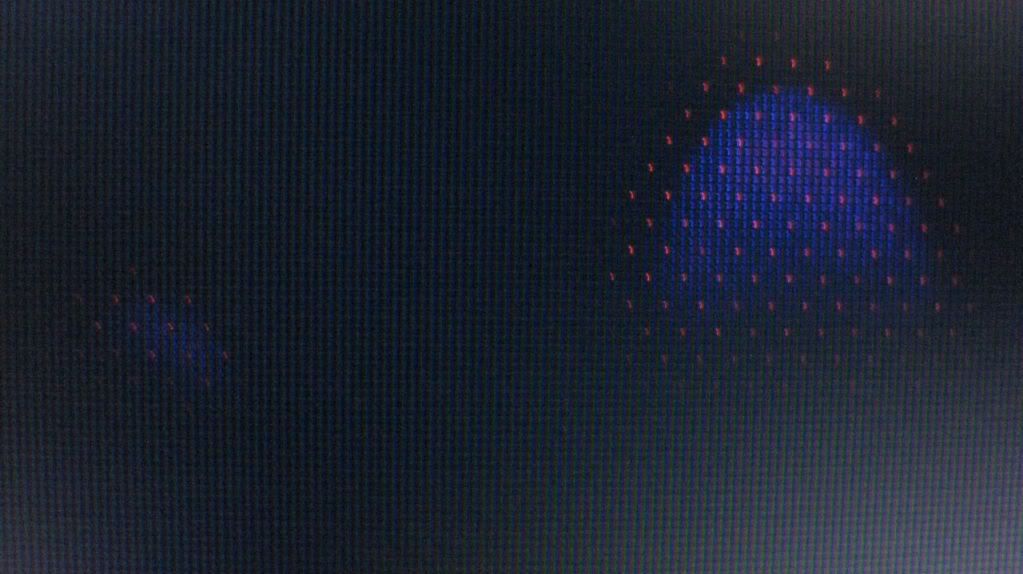
The larger defect is about half the size of a dime. Looks like someone pressed their fingers into the screen while picking it up or something. Kind of sucks, but oh well -- already have a new one on the way.
Also, the whites on the new one -- at the same settings as my other two 2209WAs -- are much brighter and more vibrant. There's a lot more blue in this display. The warm setting brings it closer to the default of the other two. I imagine I'll have to play with the settings, but it's a very noticeable difference.
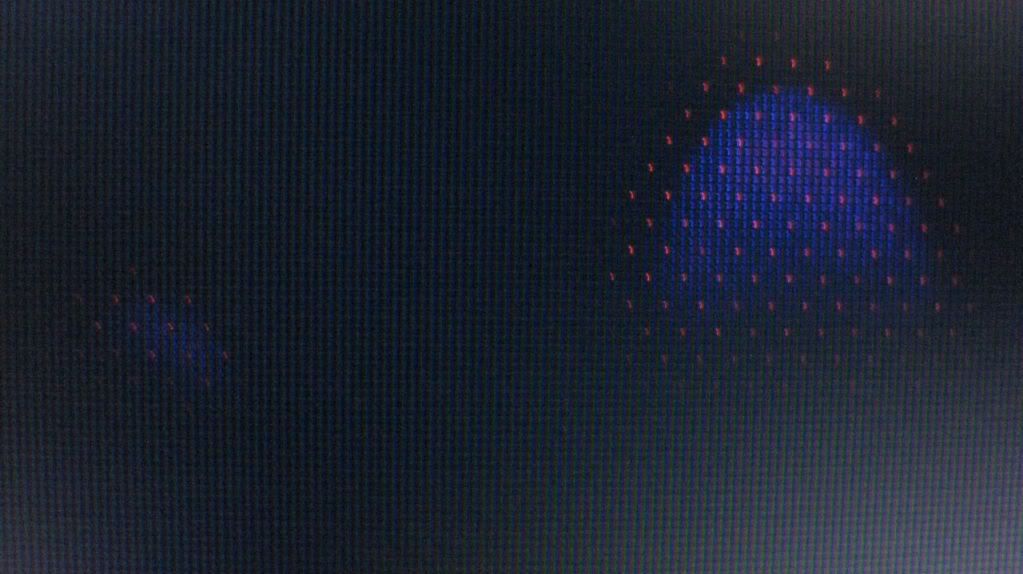
The larger defect is about half the size of a dime. Looks like someone pressed their fingers into the screen while picking it up or something. Kind of sucks, but oh well -- already have a new one on the way.
Also, the whites on the new one -- at the same settings as my other two 2209WAs -- are much brighter and more vibrant. There's a lot more blue in this display. The warm setting brings it closer to the default of the other two. I imagine I'll have to play with the settings, but it's a very noticeable difference.
Last edited:
![[H]ard|Forum](/styles/hardforum/xenforo/logo_dark.png)