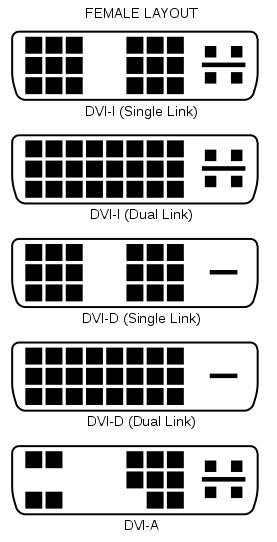Not sure what's going on here. I have this thing hooked up via the included dual-link DVI, and nothing happens. The LED goes from orange to blue and the black screen gets bright, but it won't display anything. The computer is acting like it is displaying, though. Hitting source doesn't change anything.
'
I have an equally new ZR22W plugged in, which works fine. But when I plug that in, and then plug in the 30" afterward, they both go blank. Or the 22" seems to act as the extended display on the 30", except nothing shows up on the 30", and since it's supposedly the main display, I can't access the control panel from the 22" since the window doesn't open on it.
/
What the hell is going on?
e: Now I can get the 22" to act as primary. The 30" is recognized by the system. But again, nothing displays on it. That wouldn't even be possible if it was just a bad cable, right?
r
'
I have an equally new ZR22W plugged in, which works fine. But when I plug that in, and then plug in the 30" afterward, they both go blank. Or the 22" seems to act as the extended display on the 30", except nothing shows up on the 30", and since it's supposedly the main display, I can't access the control panel from the 22" since the window doesn't open on it.
/
What the hell is going on?
e: Now I can get the 22" to act as primary. The 30" is recognized by the system. But again, nothing displays on it. That wouldn't even be possible if it was just a bad cable, right?
r
Last edited:
![[H]ard|Forum](/styles/hardforum/xenforo/logo_dark.png)