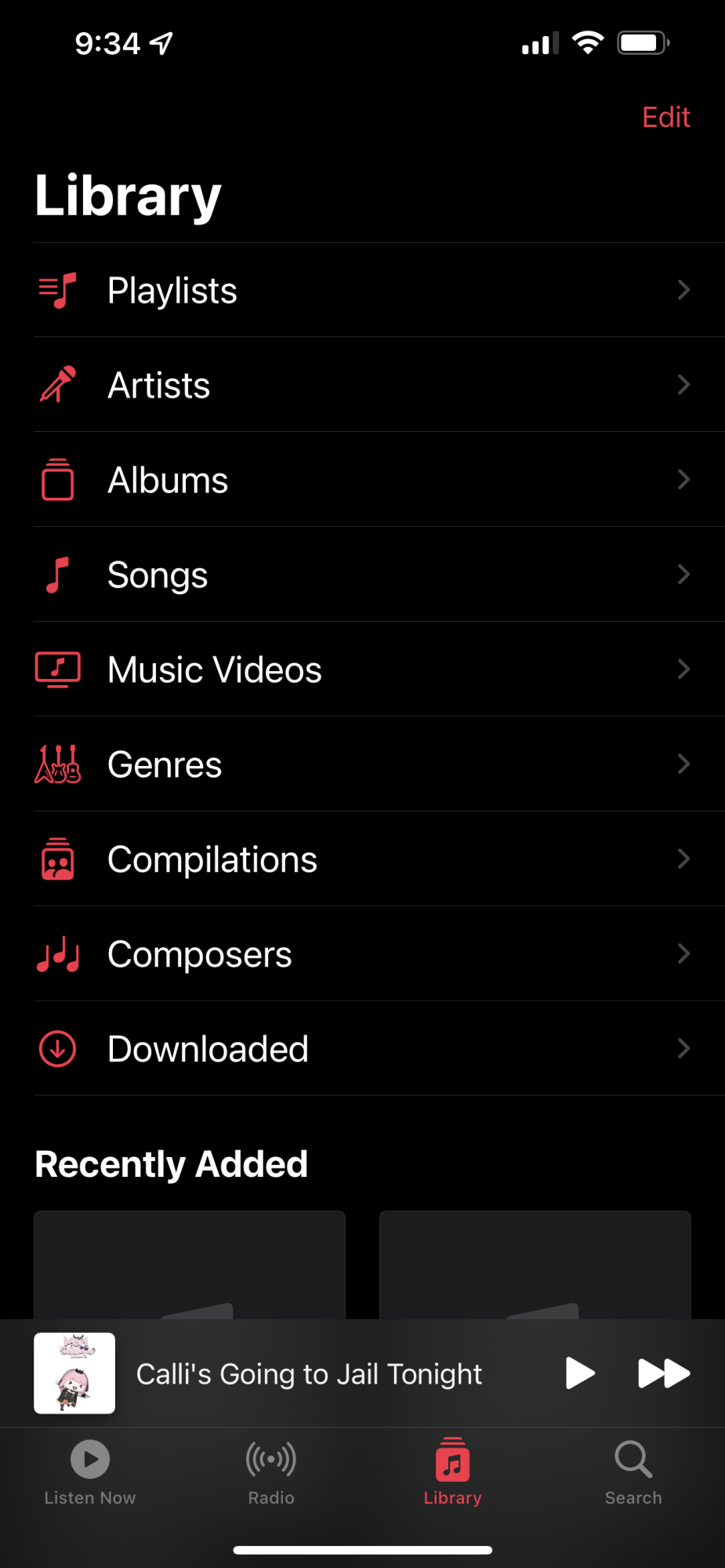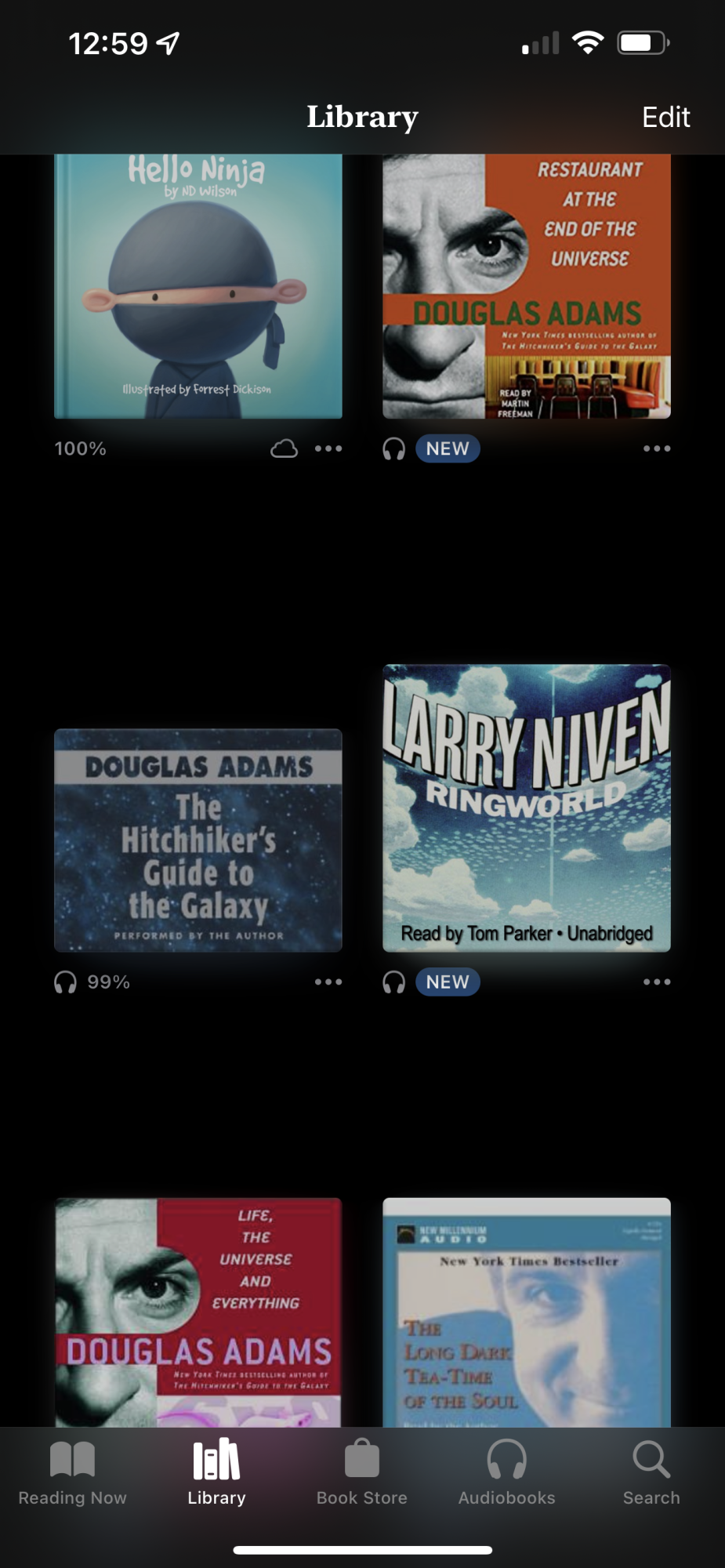Deadjasper
2[H]4U
- Joined
- Oct 28, 2001
- Messages
- 2,583
Been Googling all afternoon and can't believe how freaking complicated this is, JHDFC.
What I want to do is this. I have an mp3 player that I plug into my computer. I then copy songs from my computer to the mp3 player. I then unplug the mp3 player from my computer, stick my earbuds in my ears, plug them into the mp3 player, press play and music comes out of them and into my ears. I don't need or want a nanny program to dictate to me how I listen to my music. I don't want or need any sort of cloud or other internet connection to listen to my own damned music. I want to be in control.
Am I pissing in the wind or is the above scenario possible with an iPhone.
TIA
What I want to do is this. I have an mp3 player that I plug into my computer. I then copy songs from my computer to the mp3 player. I then unplug the mp3 player from my computer, stick my earbuds in my ears, plug them into the mp3 player, press play and music comes out of them and into my ears. I don't need or want a nanny program to dictate to me how I listen to my music. I don't want or need any sort of cloud or other internet connection to listen to my own damned music. I want to be in control.
Am I pissing in the wind or is the above scenario possible with an iPhone.
TIA
![[H]ard|Forum](/styles/hardforum/xenforo/logo_dark.png)