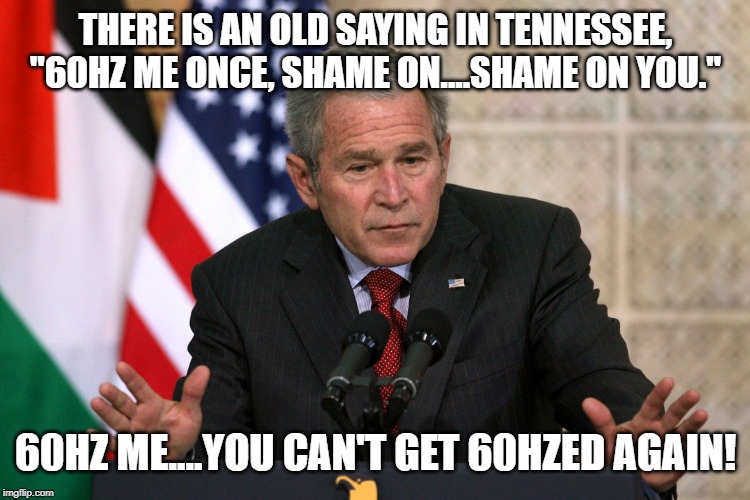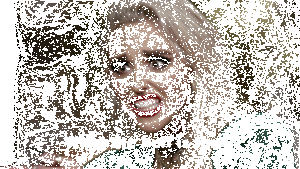MelonSplitter
[H]ard|Gawd
- Joined
- Aug 6, 2006
- Messages
- 1,087
I gotta say that all the confusion surrounding my monitor choices that I had to research before I purchased left me with a freakin migraine. I just said, what the heck and bought the Samsung Q60 43 inch TV. I gotta say guys, I couldn't be happier. I know it's only 60hz but it is all I need ATM. After changing the settings to my satisfaction, Wow. Beautiful! 444 chroma subsampling and 4k. I've been rocking my QNIX 2710LED long enough
![[H]ard|Forum](/styles/hardforum/xenforo/logo_dark.png)