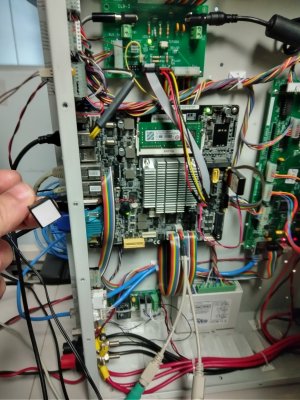I've inherited a project from a deceased co-worker on an ITX motherboard who did not leave behind much notes. The only interaction with the computer is via web server (lots of php, 192.168.1.nn address) and via tablet (USB connection), both of which bring up in essence a web page. However, I would like to connect to the underlying Linux operating system, to at least be able to access its Terminal.
Does anyone know how to do this or can point me in the right direction?
Does anyone know how to do this or can point me in the right direction?
![[H]ard|Forum](/styles/hardforum/xenforo/logo_dark.png)