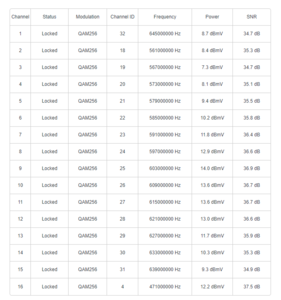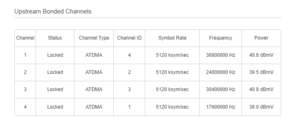Mode13
Gawd
- Joined
- Jun 11, 2018
- Messages
- 907
Hello all. My father complained to me that his internet has been going out for short intervals on the order of once every 20-40 minutes for the past 3 weeks. They called the ISP and were told they see no issue on their end, so it must be the modem (we assumed that's the generic first line from ISP before sending a tech).
However, I'm here playing around with it now to see what's going on. Modem in question is a modem/router hybrid TP Link Archer CR700 / AC1750. It has a long history of nasty reviews on Amazon, which was the first thing that made me believe the ISP.
Symptoms:
When it goes out, we get DNS errors in the browser. I tried running a few games of pubg and they will lag out for a good 60+ seconds, but interestingly I don't drop from the game, it just snaps back to life and teleports me around. I made a voice call on discord and could hear my buddy speaking through the dropouts, but he couldn't hear me responding, so I was thinking it might be an upstream issue.
Now i've just realized that during these short outages, 192.168.1.1 will not bring up the router, it just gives me a timed out error in the browser. I'm 99% sure the modem is dying out, but wondering if anybody who deals with modems regularly can help confirm that / provide some troubleshooting steps.
-I can't find any way to update firmware on this device
-I've tried disabling wifi and blowing a large fan right through the chassis (modem is now cold to the touch)
-I've verified these dropouts are network wide, hitting wifi and all wired devices (dad has a pfsense firewall, but I plugged my laptop directly into the modem - same issue)
-lights don't change on the modem, it stays solid with connection lights
more:
On july 11 there was a series of SYNC Timing Synchronization failure errors, but since then there is nothing in the log
However, I'm here playing around with it now to see what's going on. Modem in question is a modem/router hybrid TP Link Archer CR700 / AC1750. It has a long history of nasty reviews on Amazon, which was the first thing that made me believe the ISP.
Symptoms:
When it goes out, we get DNS errors in the browser. I tried running a few games of pubg and they will lag out for a good 60+ seconds, but interestingly I don't drop from the game, it just snaps back to life and teleports me around. I made a voice call on discord and could hear my buddy speaking through the dropouts, but he couldn't hear me responding, so I was thinking it might be an upstream issue.
Now i've just realized that during these short outages, 192.168.1.1 will not bring up the router, it just gives me a timed out error in the browser. I'm 99% sure the modem is dying out, but wondering if anybody who deals with modems regularly can help confirm that / provide some troubleshooting steps.
-I can't find any way to update firmware on this device
-I've tried disabling wifi and blowing a large fan right through the chassis (modem is now cold to the touch)
-I've verified these dropouts are network wide, hitting wifi and all wired devices (dad has a pfsense firewall, but I plugged my laptop directly into the modem - same issue)
-lights don't change on the modem, it stays solid with connection lights
more:
On july 11 there was a series of SYNC Timing Synchronization failure errors, but since then there is nothing in the log
![[H]ard|Forum](/styles/hardforum/xenforo/logo_dark.png)