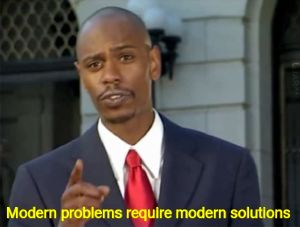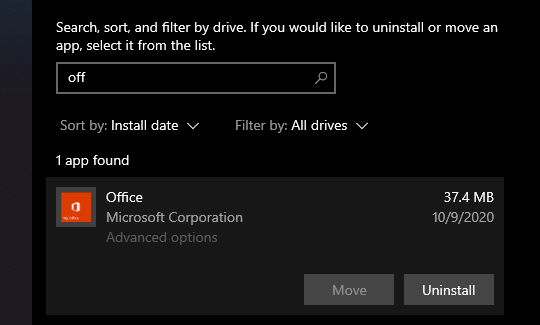B00nie
[H]F Junkie
- Joined
- Nov 1, 2012
- Messages
- 9,327
You have no clue of what you're talking about. Linux has a thing called 'unattended upgrades' which take care of security updates without the user intervening with it. Then, it being a desktop install, other kind of upgrades are offered to the user automatically at a constant rate whenever the user logs in to desktop. None of this requires intervention from me. The update I do annually is a major version upgrade from LTS version to another if one is available. My in-laws who live 2300km away have called me only TWICE in the past 6-7 years they've been on lniux. Same goes for my old mother who used to drive me nuts with her problems every two weeks.he doesnt. all this linux linux linux talk from him and he uses a mac and has to google linux problems. lol. also, not sure of anywhere except offline stand alone specialty productions systems that only yearly updating is ok.
![[H]ard|Forum](/styles/hardforum/xenforo/logo_dark.png)