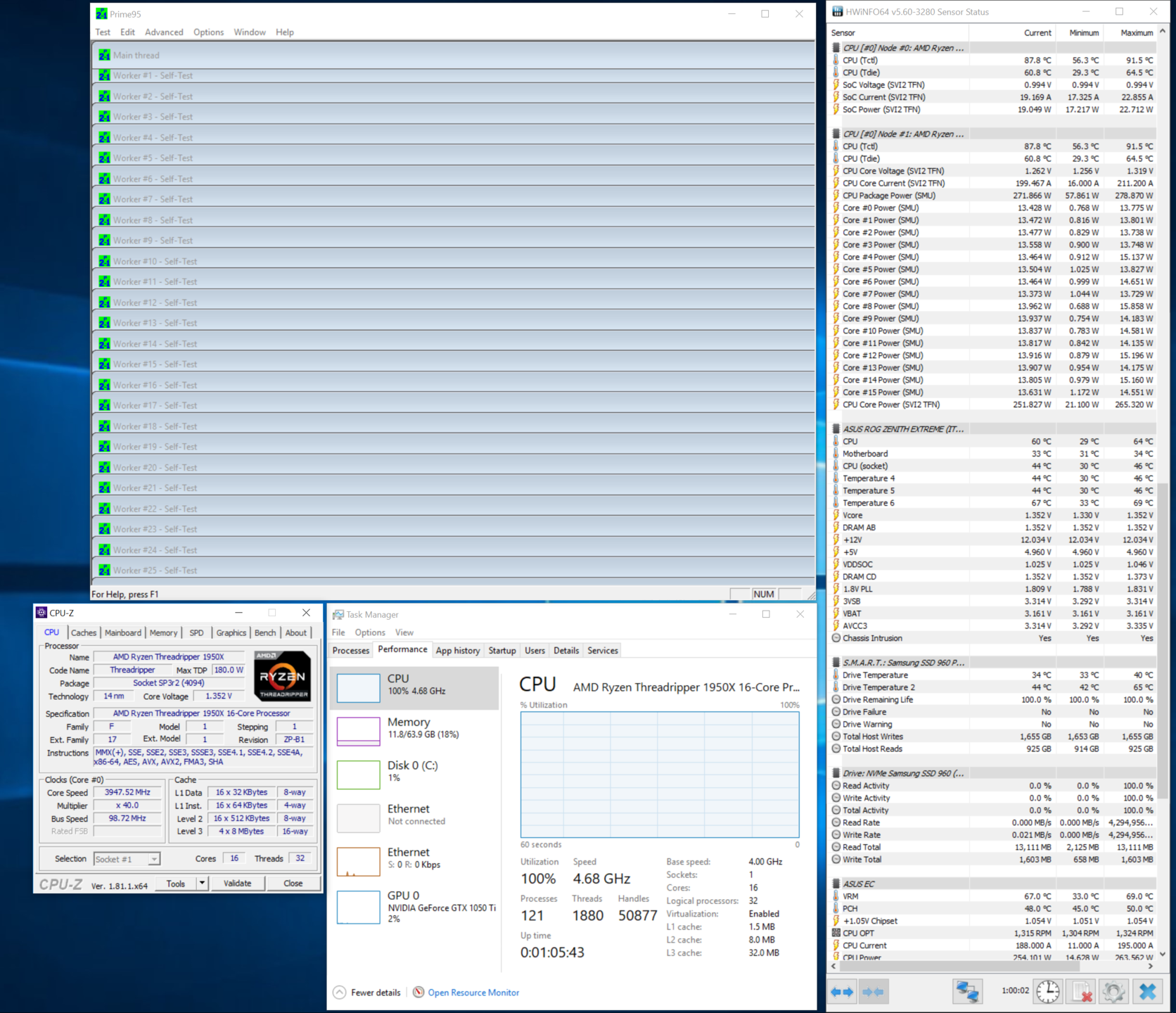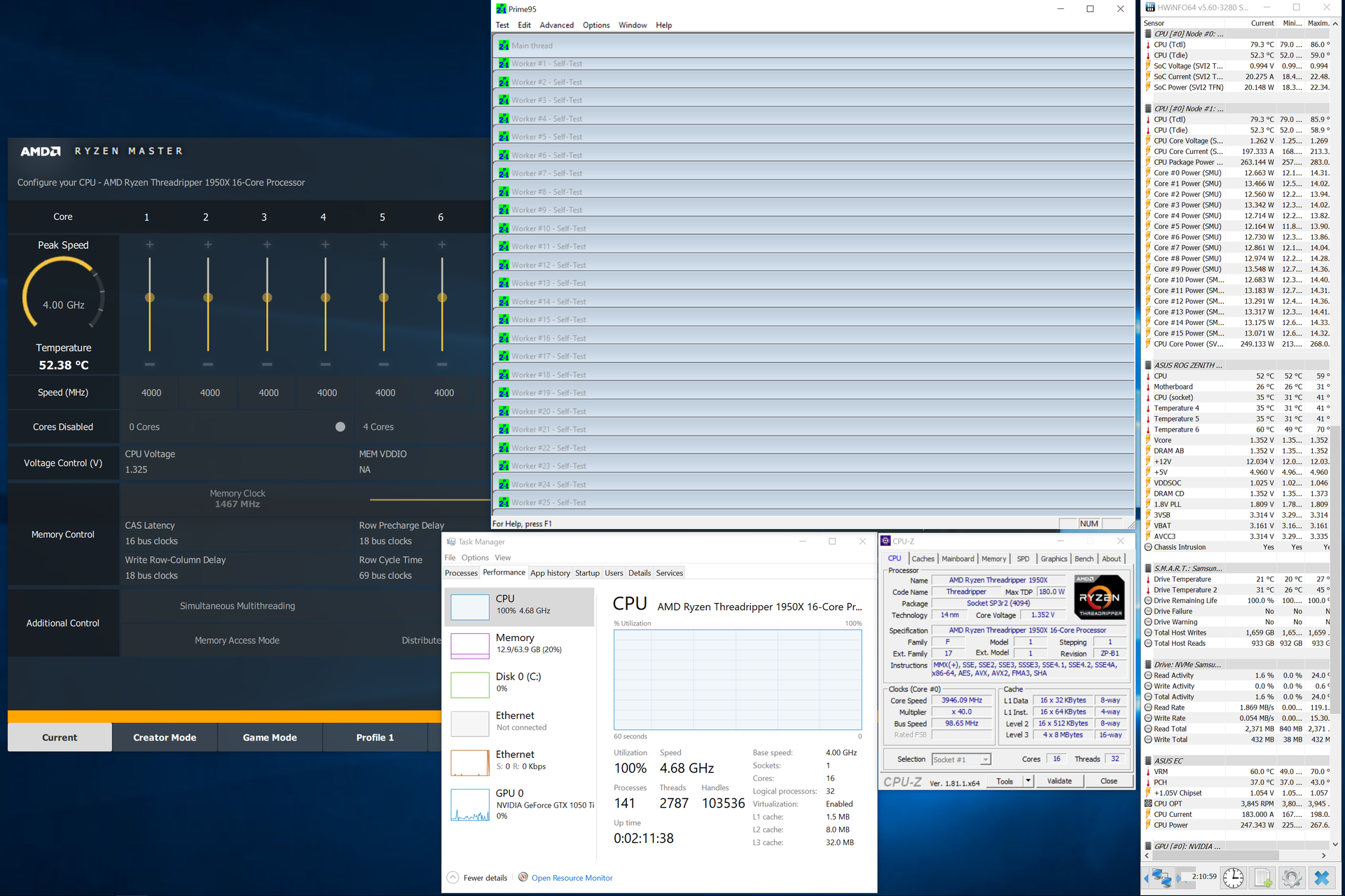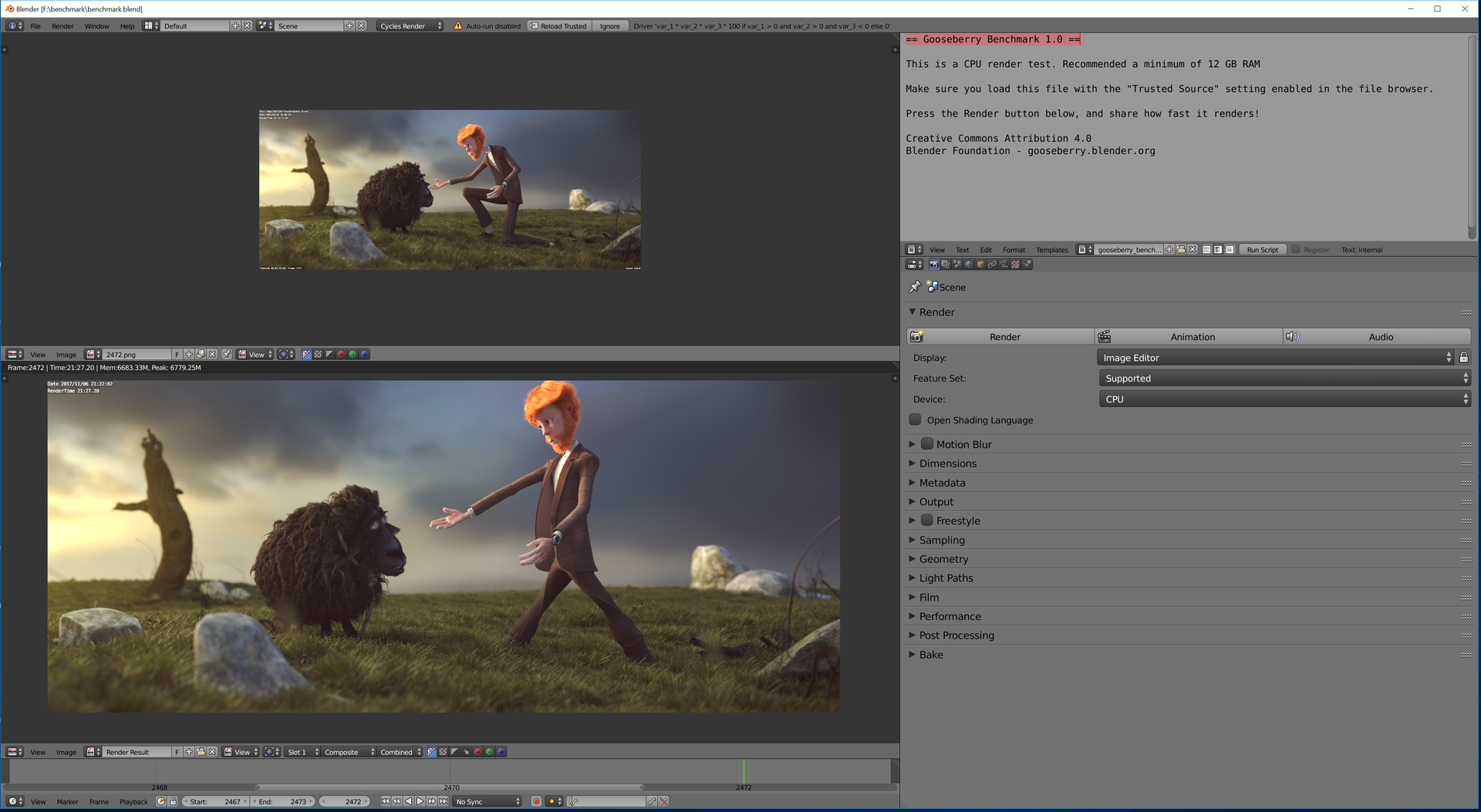I'm looking at the EK review and seeing 1.43 vcore. I have mine set at 1.275 (shows 1.284 cpu-z) for the same overclock 100% stable. I haven't even bothered trying to push it lower (just set it and forgot it). Any owners want to chime in if this is normal? Does [H] just have an early fab unit?
https://image.************/cGP75w/Capture.jpg
https://image.************/cGP75w/Capture.jpg
![[H]ard|Forum](/styles/hardforum/xenforo/logo_dark.png)