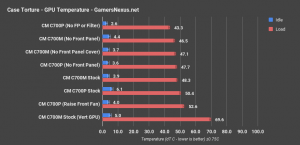T4rd
Fully [H]
- Joined
- Apr 8, 2009
- Messages
- 20,111
My Zotac 2080 stays silent while gaming and seems to not go much over 70C either. It has 3 fans on it though, so they don't have to spin as fast as 2 fans would to keep it as cool. I've been really happy with its performance and acoustics so far.
![[H]ard|Forum](/styles/hardforum/xenforo/logo_dark.png)