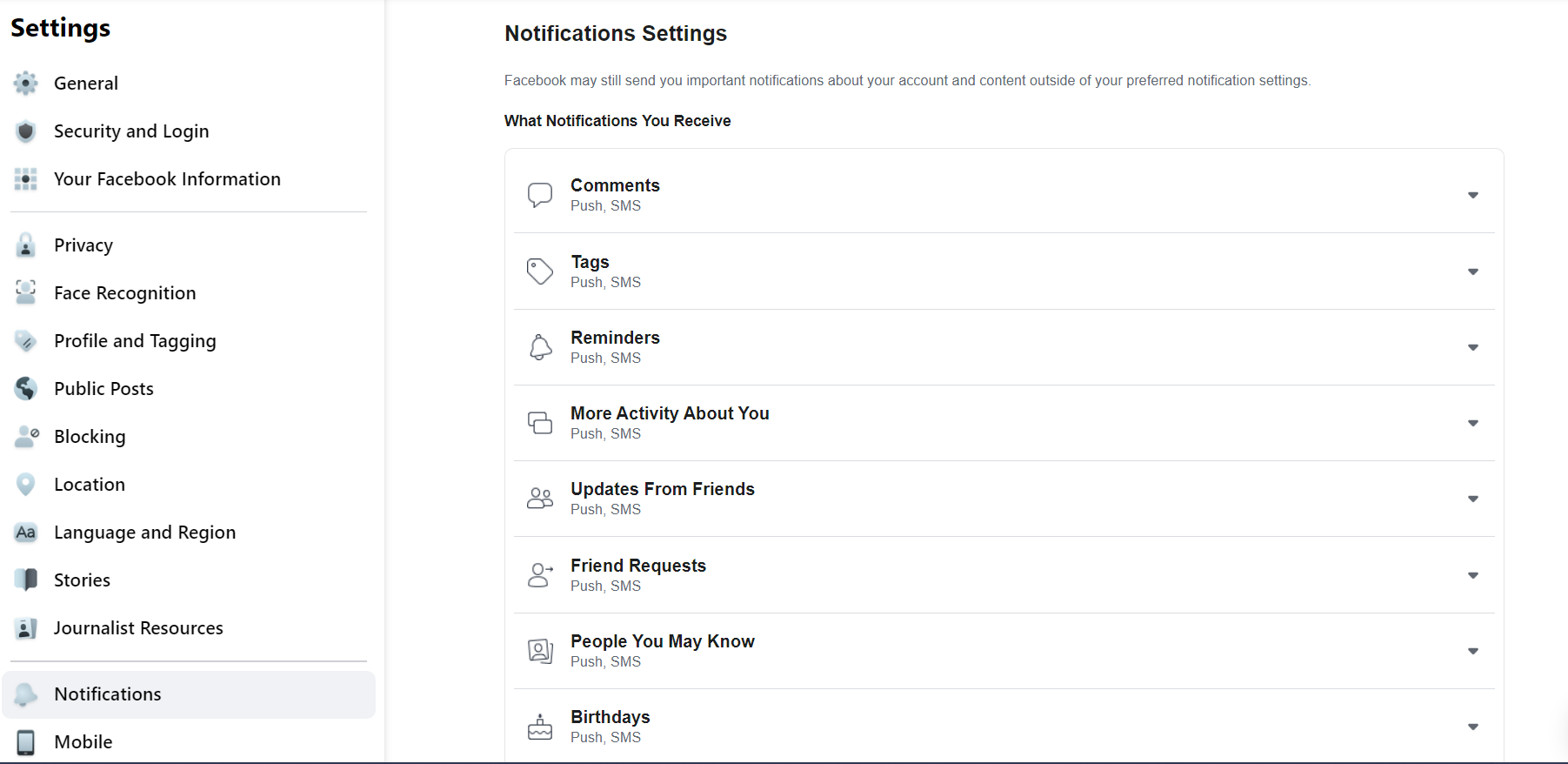Happy Hopping
Supreme [H]ardness
- Joined
- Jul 1, 2004
- Messages
- 7,833
https://webapps.stackexchange.com/q...page-popup-notifications-in-lower-left-corner
after doing a lot of search, it seems there is no way of stopping this. See link above.
I'm at the notificaion page, they talk about Push and SMS, but they don't tell you where to block the pop up at the bottom left corner
what I normally do is to view the notification at the top right bell icon. But I want the bottom left corner pop up to end
after doing a lot of search, it seems there is no way of stopping this. See link above.
I'm at the notificaion page, they talk about Push and SMS, but they don't tell you where to block the pop up at the bottom left corner
what I normally do is to view the notification at the top right bell icon. But I want the bottom left corner pop up to end
![[H]ard|Forum](/styles/hardforum/xenforo/logo_dark.png)