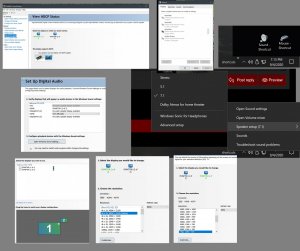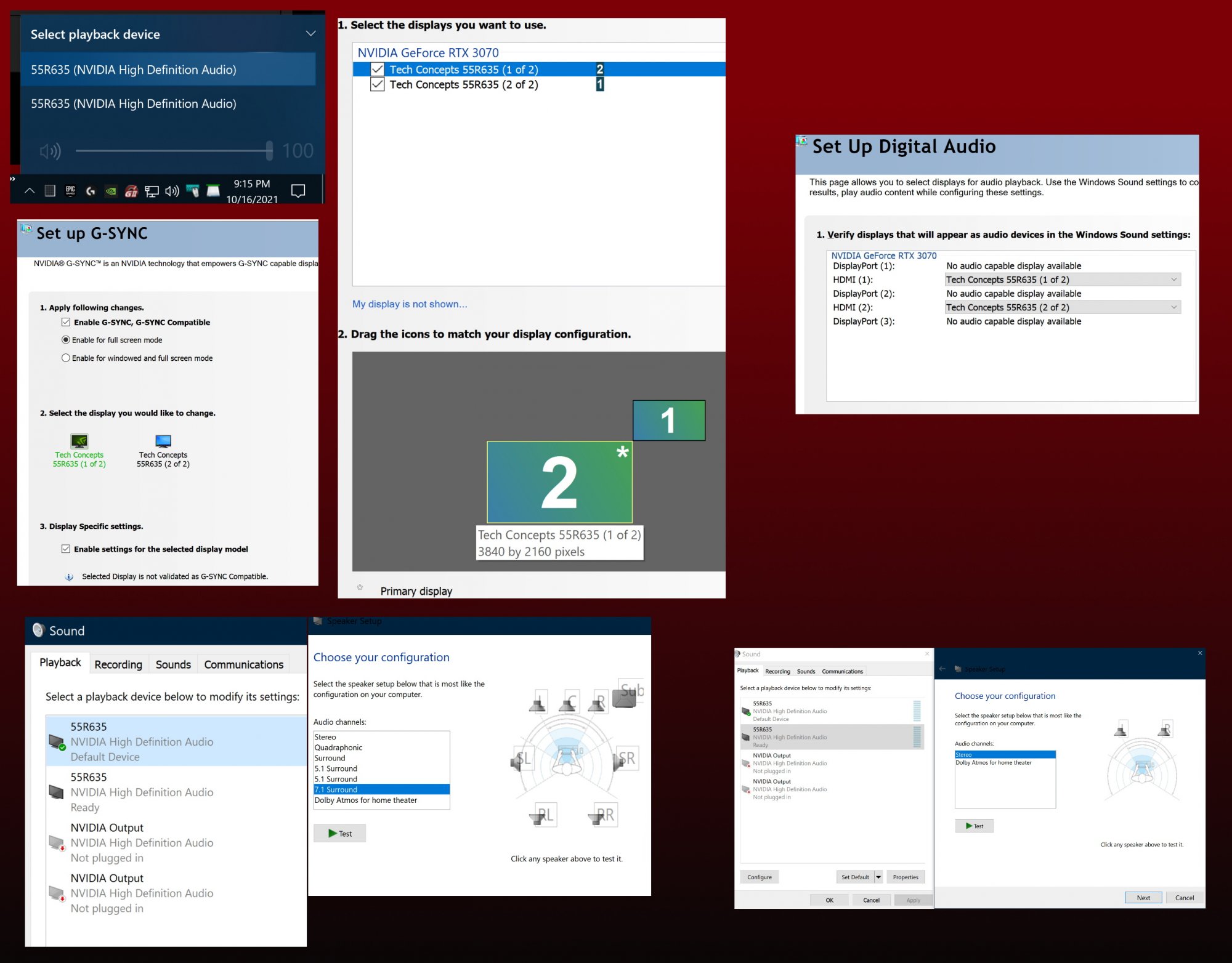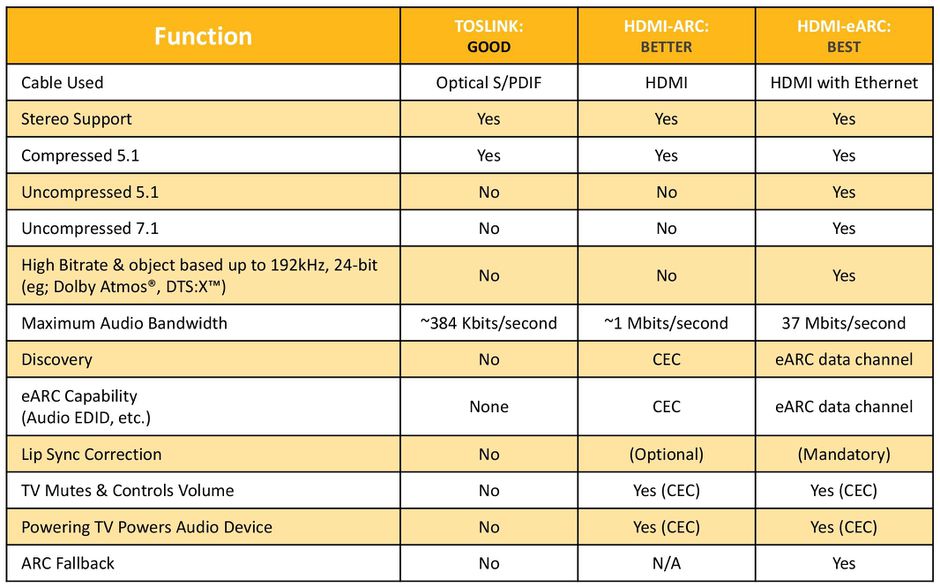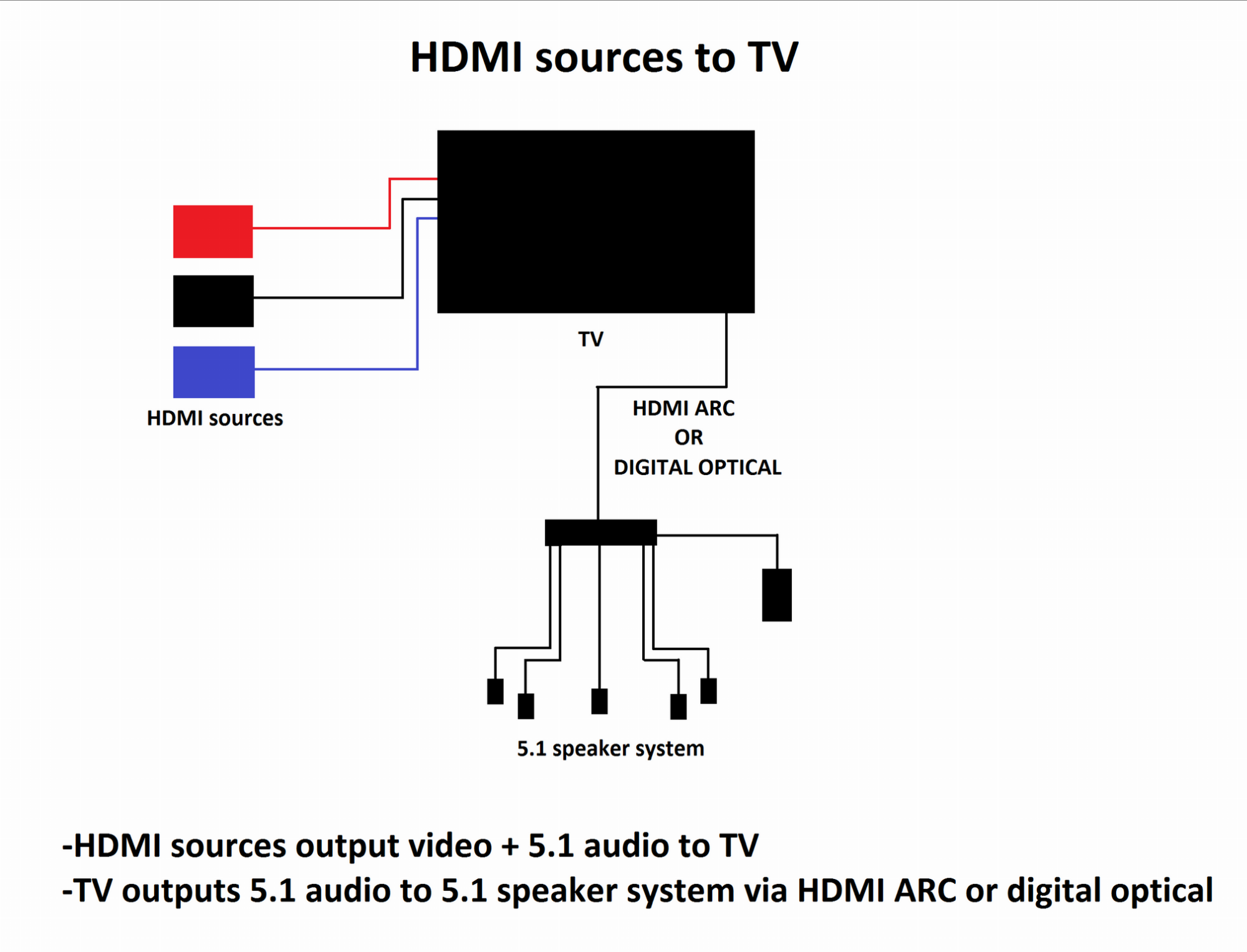Monstieur
Limp Gawd
- Joined
- Jun 10, 2011
- Messages
- 440
Two connections to the GPU is not acceptable. Windows displays a second monitor resulting in all the issues discussed above.It goes like this:
Connect computer to tv with hdmi.
Connect computer to receiver with hdmi converted from any other port on graphics card or the integrated hdmi on your motherboard.
![[H]ard|Forum](/styles/hardforum/xenforo/logo_dark.png)