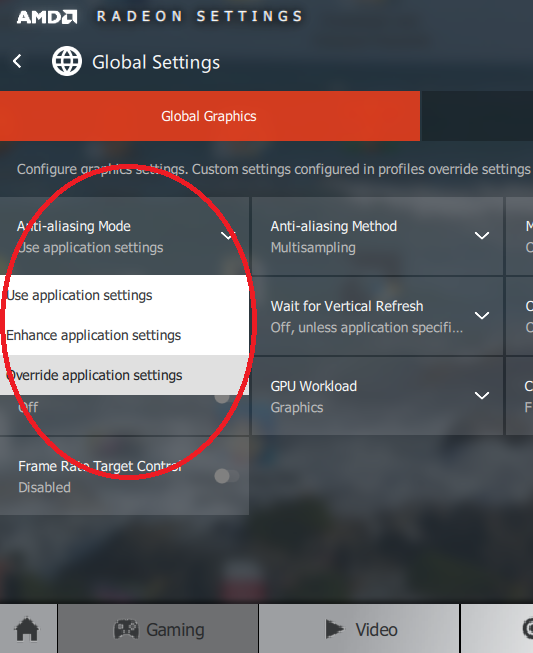princeboy47
Limp Gawd
- Joined
- Aug 30, 2019
- Messages
- 198
i've been into the internet for a while. i have noticed many things that other pc gamers complain about, that are all related to pc games. one of these are LOD and draw distance, which i face in my rig. some objects in all the games i have appear at a specific distance and when you go further from it it disappears. this is my rig:-
I5-4440 3.1GHZ
24GB RAM 1600MHZ
GIGABYTE B85-HD3 REV 2.0
SEASONIC 520W 80+ BRONZE
MSI R9 390X GAMING 8GB
WD HDD 1TB GREEN POWER
i have the same problem and i still can't figure out the solution for it. it makes the game look very ugly. i am sure you can also name at least two more problems that can be found in pc gaming that isn't in ps4, being highly optimised for gaming. and unlike the pc gaming, which will always need optimisation. pls help, all you can give
I5-4440 3.1GHZ
24GB RAM 1600MHZ
GIGABYTE B85-HD3 REV 2.0
SEASONIC 520W 80+ BRONZE
MSI R9 390X GAMING 8GB
WD HDD 1TB GREEN POWER
i have the same problem and i still can't figure out the solution for it. it makes the game look very ugly. i am sure you can also name at least two more problems that can be found in pc gaming that isn't in ps4, being highly optimised for gaming. and unlike the pc gaming, which will always need optimisation. pls help, all you can give
![[H]ard|Forum](/styles/hardforum/xenforo/logo_dark.png)