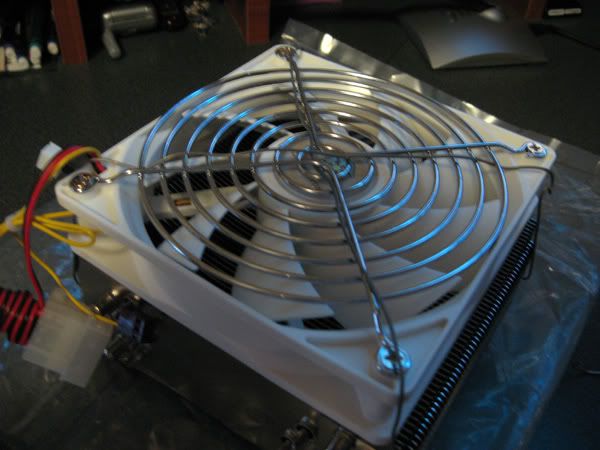I confirm that the Ultra 120 Extreme does not sit tight on a DS3. I can move it a little bit.
BTW, my temps seem to be a little high. My E6600 is not a very good overclocker and at 3.33GHZ @ 1.525v my idle and load temps are respectively 33C and 50C (TAT).
At 1.57v load temp is around 60C.
I suspect that I should reinstall the HS since the Anandtech reviewer got 45C at 3.9GHZ @1.5875v.
BTW, my temps seem to be a little high. My E6600 is not a very good overclocker and at 3.33GHZ @ 1.525v my idle and load temps are respectively 33C and 50C (TAT).
At 1.57v load temp is around 60C.
I suspect that I should reinstall the HS since the Anandtech reviewer got 45C at 3.9GHZ @1.5875v.
![[H]ard|Forum](/styles/hardforum/xenforo/logo_dark.png)