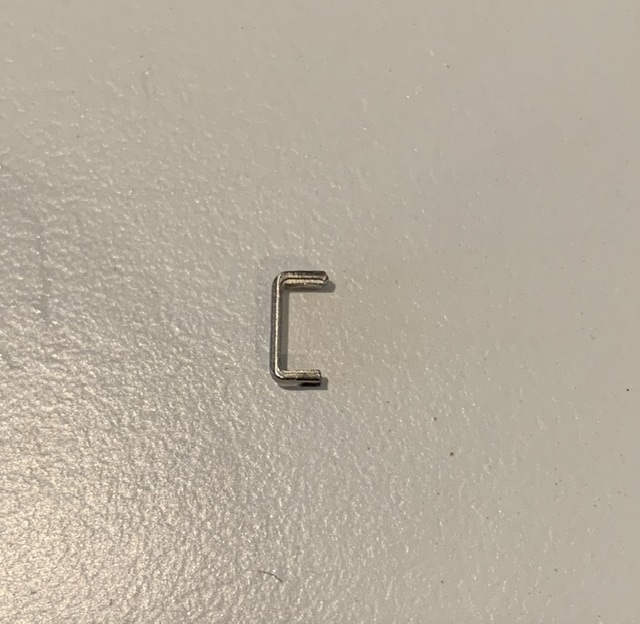So the charging port / synch port (whatever it’s called) is physically dead. The phone suddenly registered “water” in the port and now the port is non functional.
Basically two metal prongs popped out and the lightning port cable no longer fits. There is a physical barrier there
The water in the port did not happen. It was in my front pocket, while I was at work. Whatever.
Of course I can wirelessly charge it, so that’s ok. How would y’all recommend I synch my phone?
I never set up WiFi synch, and it seems like I can’t set it up without connecting via cable to set it up. I have cable synch’ed this phone many times.
I can buy a large iCloud storage to try and push as much as I can to the cloud.
What other options do I have? Is there a way to enable WiFi synch without using a cable the first time?
I am posting this thread on the phone in question.
Basically two metal prongs popped out and the lightning port cable no longer fits. There is a physical barrier there
The water in the port did not happen. It was in my front pocket, while I was at work. Whatever.
Of course I can wirelessly charge it, so that’s ok. How would y’all recommend I synch my phone?
I never set up WiFi synch, and it seems like I can’t set it up without connecting via cable to set it up. I have cable synch’ed this phone many times.
I can buy a large iCloud storage to try and push as much as I can to the cloud.
What other options do I have? Is there a way to enable WiFi synch without using a cable the first time?
I am posting this thread on the phone in question.
![[H]ard|Forum](/styles/hardforum/xenforo/logo_dark.png)