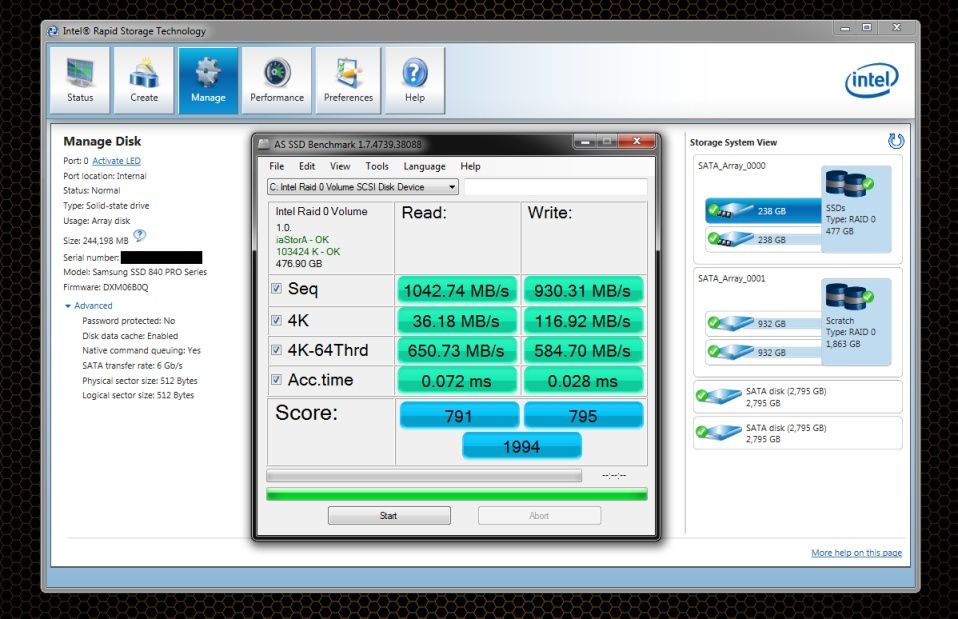Recently built a new system and I realized I'm not getting everything out of it that I should be.
MSI Z87-GD65 Gaming
Intel 4770k @ 4.5GHz
2x Samsung 840 Pro
2x 3TB Seagate HDDs
2x 1TB Seagate HDDs
Before I installed the OS I set the two RAID 0s that I wanted from BIOS with 128k stripe. SSDs are on ports 1 and 2, mechanical drives on 3 and 4, all using the same brand SATA 6 cables. When I installed the OS (Win 7 Ultimate x64) I installed the latest Intel RST application and driver. Everything runs great, but I'm seeing single drive performance numbers when I bench my SSDs. Now I know why.
According to Intel RST the link speed is 3Gb/s instead of 6Gb/s for the SSDs. I'm looking for suggestions on how to get it to recognize these drives correctly.
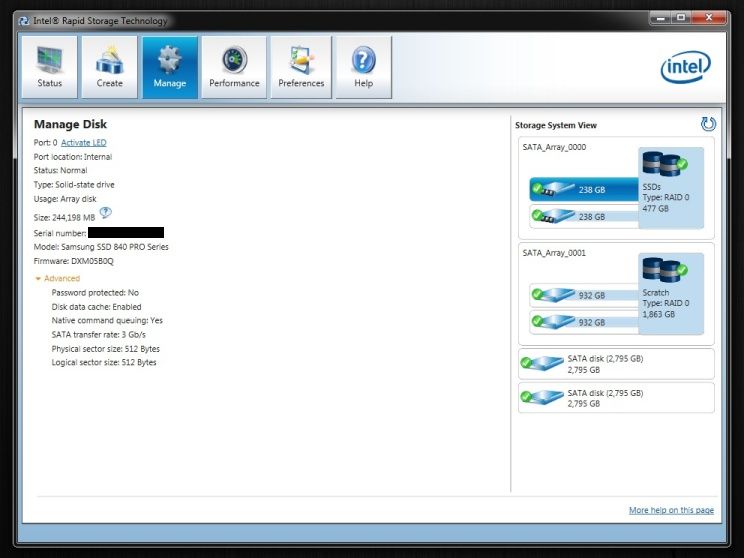
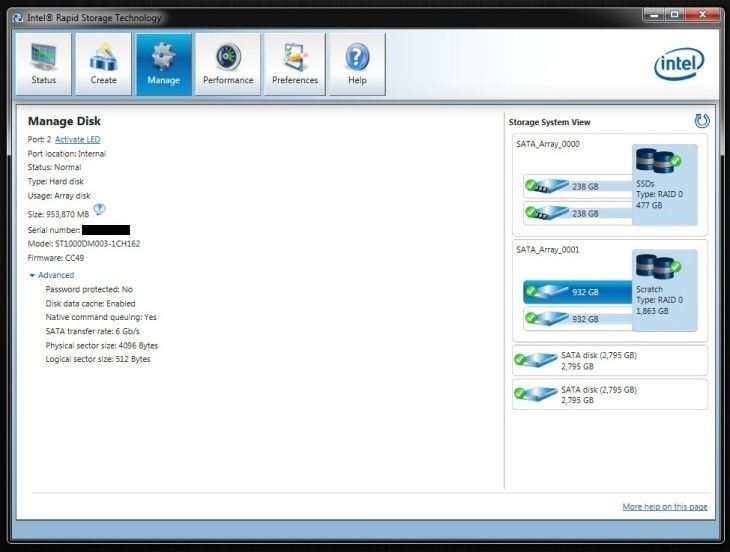
MSI Z87-GD65 Gaming
Intel 4770k @ 4.5GHz
2x Samsung 840 Pro
2x 3TB Seagate HDDs
2x 1TB Seagate HDDs
Before I installed the OS I set the two RAID 0s that I wanted from BIOS with 128k stripe. SSDs are on ports 1 and 2, mechanical drives on 3 and 4, all using the same brand SATA 6 cables. When I installed the OS (Win 7 Ultimate x64) I installed the latest Intel RST application and driver. Everything runs great, but I'm seeing single drive performance numbers when I bench my SSDs. Now I know why.
According to Intel RST the link speed is 3Gb/s instead of 6Gb/s for the SSDs. I'm looking for suggestions on how to get it to recognize these drives correctly.
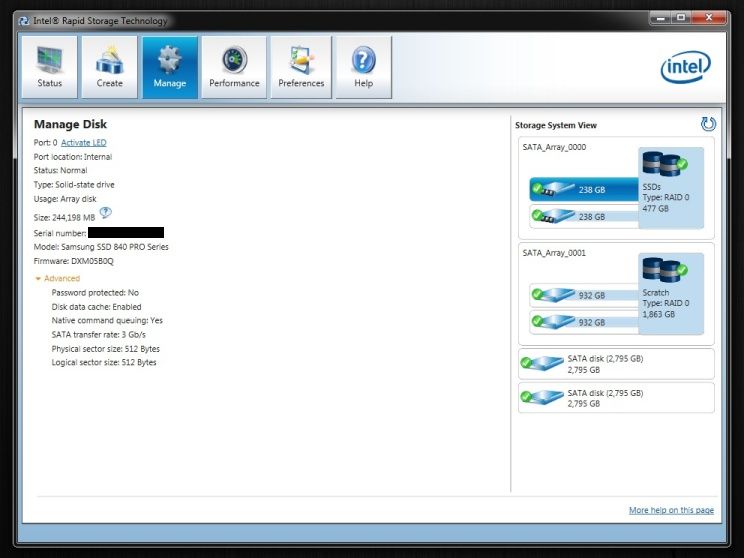
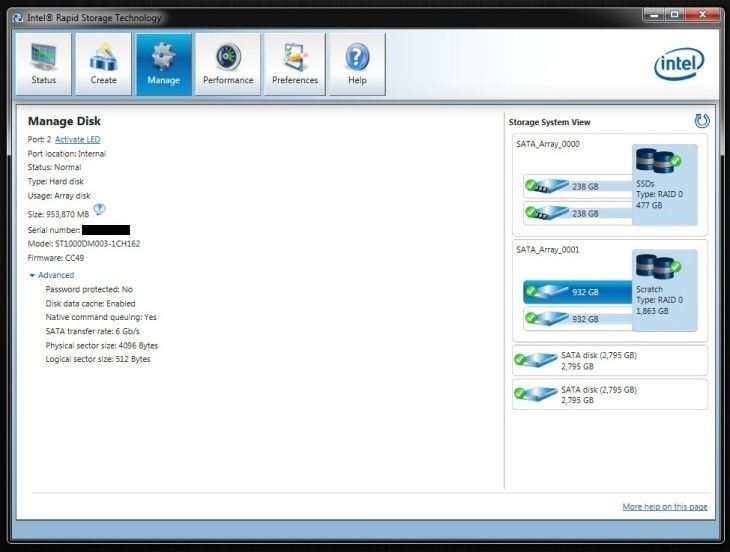
![[H]ard|Forum](/styles/hardforum/xenforo/logo_dark.png)