I just built my new rig:
Corsair 650D case
Intel i7-4770K 3.5 OC'ed to 4.3
ASUS MAXIMUS VI FORMULA LGA 1150 Intel Z87
2 NVIDIA GTX 680 04g-p4-2686 (SLI) 4 gigs of mem
GSkill F3-2400C10D-16GTX CL 10-12-12-31 1.65V
Corsair H100i cpu water cooler
Corsair 1050 watt PSU
Intel 520 series 120 gb SSD
Kingston Hyper 120gb SSD
WB Velociraptor 70 gb HD 10,000 rpm
Seagate 2tb hybrid ssd/reg Hard drive
Sony DVD read/write 40 speed
Logitech YUY-95 illuminated keyboard
Corsair M-60 mouse
Razor Nostromo mini keyboard
Creative Labs 7.1 T7700 speaker system
Cyber Power 850 AVR voltage regulator and power backup
Three Dell 24" monitors
TYKE 73B - Triple Monitor Stand Free Standing Curved Arm
OS= Win 8.1 Pro 64 bit
I just added the 2nd GPU a few days ago, and it was quite an improvement over
a single card playing BF4 with three screens.
I have spent so many hours reading forums and having people give me advice
and reading guides and I am convinced that I should try doing different cores
at different settings to achieve my goal of getting my CPU to 45.
I can only do 43 and then test it with ANY stress tester and it passes.
as soon as I go to 44, it fails.
I can set it up for 45 and it will run fine, until I do a game or test.
I was thinking about selling my cpu to someone who does not care for
OC'ing, and then buying one that was pre tested for 48, but Ive been told
that it would not be worth the money as to go from 43 stable to 48 stable
may only mean the difference of 3-5 FPS difference playing BF4.
Once I added the new GPU, I am getting 77 FPS average on the three screens
in surround nvidia setup.
I just am going crazy as Ive spent so many hours and hours trying this and that
and there are SO many settings on the Asus VI Formula Bios.
I have read where I cant add a third card to my MB, as that may have been a
way for me to actually SEE a big difference as like when I added a second card.
I have a H100i for my CPU cooler and I do not feel that heat is the problem in my
OC'ing attempts.
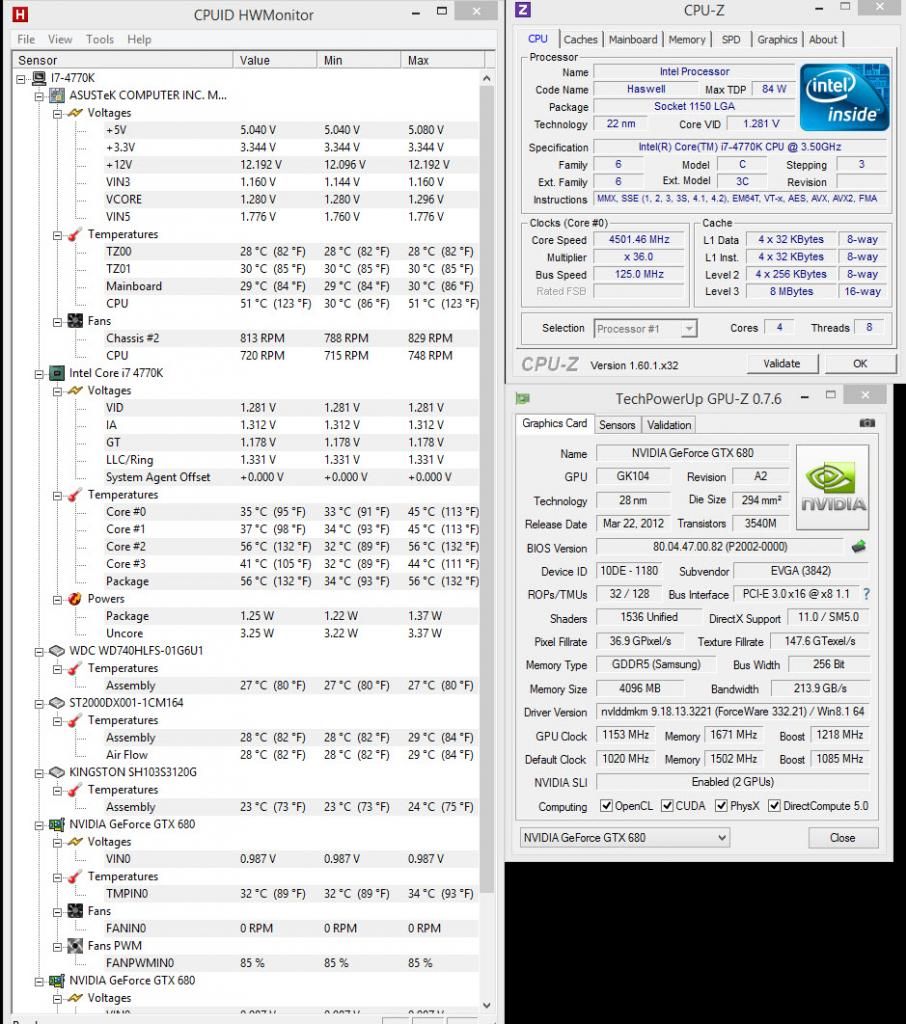
So if I can boot into my OS and everything is fine at 45 until I play a game or Stress Test
does that mean its just a matter of more tweaking, or do I just have a bad chip ?
Thanks for your help and info.
Mike
*******************************************************************************************************************
Edited later in the day...
I have good news !! I was able to lower just my #2 core to 43 and keep the rest at 45 and I passed the stess test, but the temps were up at 99 and so I stopped the test. I then noticed that my #3 core was running hot
so I lowered that to 44 and while the stress test was hot, I then tried to play BF4, and HERE are my results after playing BF4:
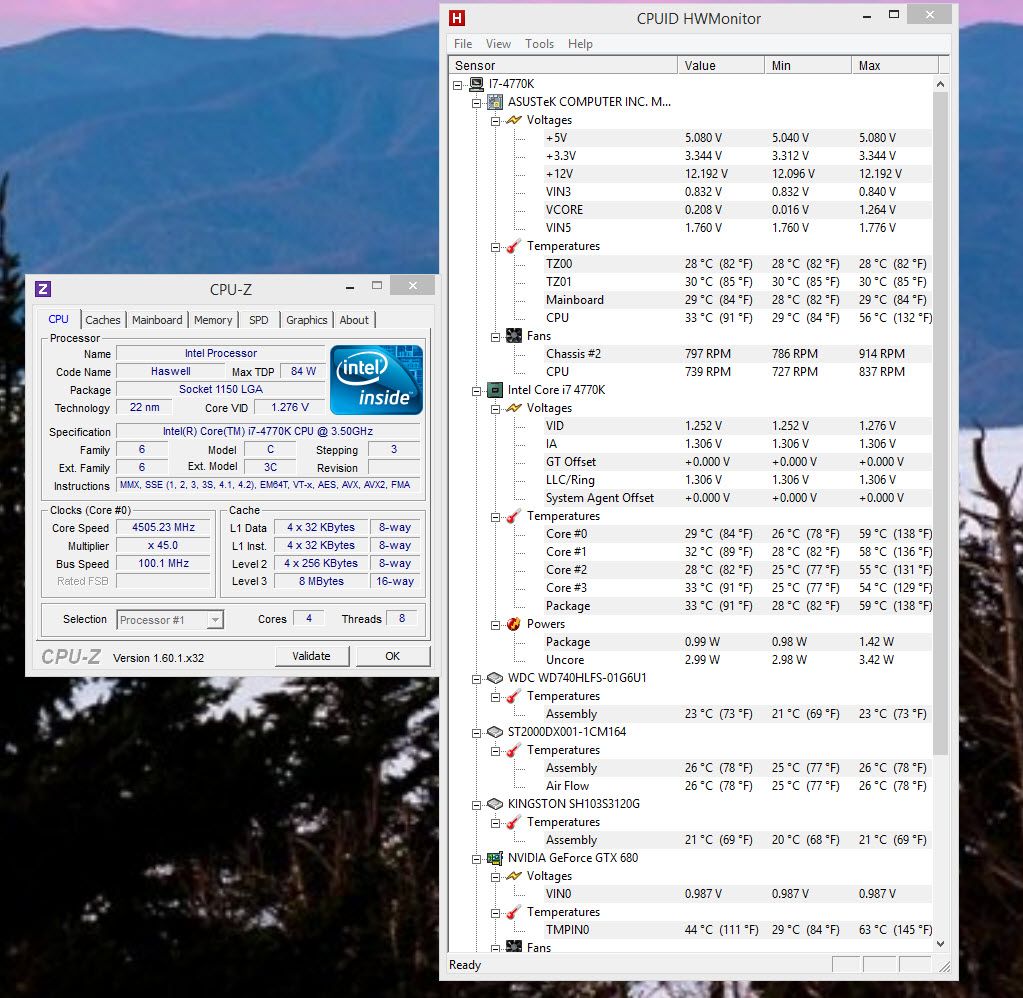
FPS were great playing BF4 and my temps look great !!!
You have no idea how great I feel to finally be at 4.5 after trying for weeks and weeks !!!!
Corsair 650D case
Intel i7-4770K 3.5 OC'ed to 4.3
ASUS MAXIMUS VI FORMULA LGA 1150 Intel Z87
2 NVIDIA GTX 680 04g-p4-2686 (SLI) 4 gigs of mem
GSkill F3-2400C10D-16GTX CL 10-12-12-31 1.65V
Corsair H100i cpu water cooler
Corsair 1050 watt PSU
Intel 520 series 120 gb SSD
Kingston Hyper 120gb SSD
WB Velociraptor 70 gb HD 10,000 rpm
Seagate 2tb hybrid ssd/reg Hard drive
Sony DVD read/write 40 speed
Logitech YUY-95 illuminated keyboard
Corsair M-60 mouse
Razor Nostromo mini keyboard
Creative Labs 7.1 T7700 speaker system
Cyber Power 850 AVR voltage regulator and power backup
Three Dell 24" monitors
TYKE 73B - Triple Monitor Stand Free Standing Curved Arm
OS= Win 8.1 Pro 64 bit
I just added the 2nd GPU a few days ago, and it was quite an improvement over
a single card playing BF4 with three screens.
I have spent so many hours reading forums and having people give me advice
and reading guides and I am convinced that I should try doing different cores
at different settings to achieve my goal of getting my CPU to 45.
I can only do 43 and then test it with ANY stress tester and it passes.
as soon as I go to 44, it fails.
I can set it up for 45 and it will run fine, until I do a game or test.
I was thinking about selling my cpu to someone who does not care for
OC'ing, and then buying one that was pre tested for 48, but Ive been told
that it would not be worth the money as to go from 43 stable to 48 stable
may only mean the difference of 3-5 FPS difference playing BF4.
Once I added the new GPU, I am getting 77 FPS average on the three screens
in surround nvidia setup.
I just am going crazy as Ive spent so many hours and hours trying this and that
and there are SO many settings on the Asus VI Formula Bios.
I have read where I cant add a third card to my MB, as that may have been a
way for me to actually SEE a big difference as like when I added a second card.
I have a H100i for my CPU cooler and I do not feel that heat is the problem in my
OC'ing attempts.
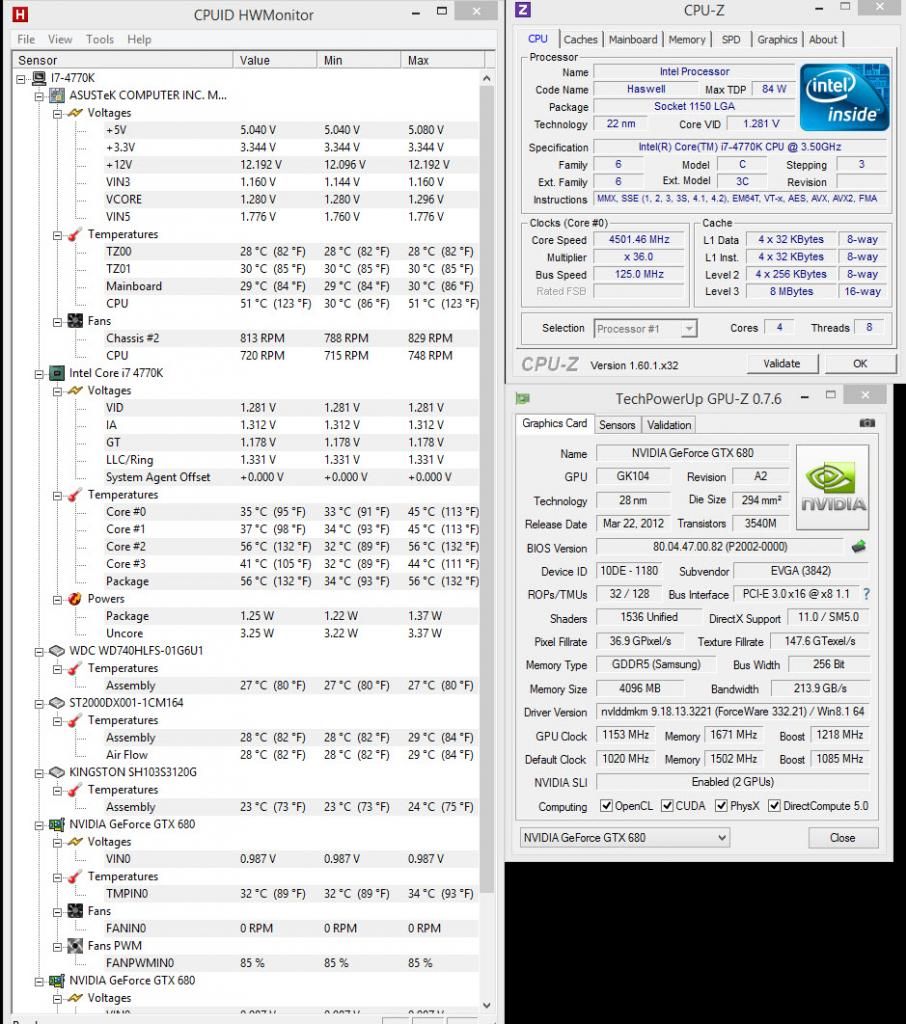
So if I can boot into my OS and everything is fine at 45 until I play a game or Stress Test
does that mean its just a matter of more tweaking, or do I just have a bad chip ?
Thanks for your help and info.
Mike
*******************************************************************************************************************
Edited later in the day...
I have good news !! I was able to lower just my #2 core to 43 and keep the rest at 45 and I passed the stess test, but the temps were up at 99 and so I stopped the test. I then noticed that my #3 core was running hot
so I lowered that to 44 and while the stress test was hot, I then tried to play BF4, and HERE are my results after playing BF4:
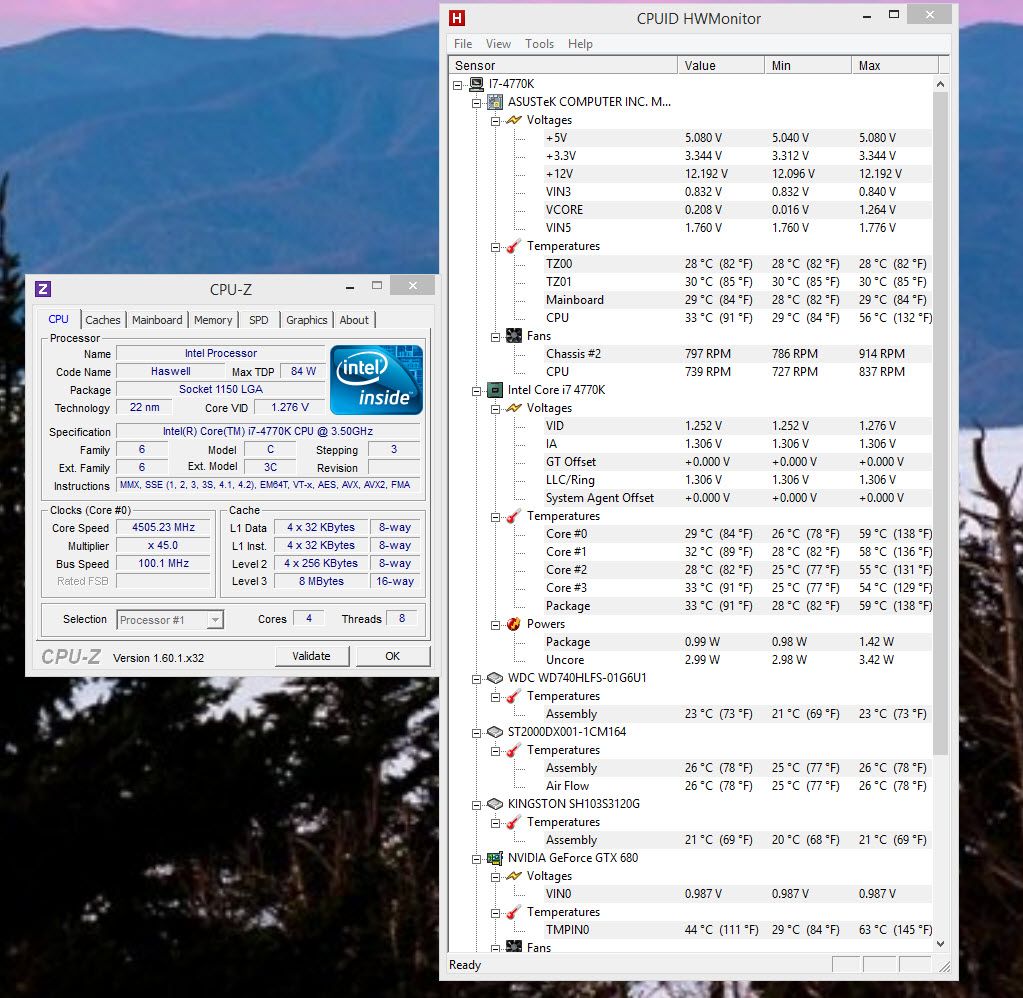
FPS were great playing BF4 and my temps look great !!!
You have no idea how great I feel to finally be at 4.5 after trying for weeks and weeks !!!!
Last edited:
![[H]ard|Forum](/styles/hardforum/xenforo/logo_dark.png)