AuDioFreaK39
Limp Gawd
- Joined
- Jan 10, 2005
- Messages
- 475
A special thanks to Silver Bullet from XtremeSystems forums for making the Core i7 wallpapers possible!
Backgrounds - All full quality PNGs:
1900x1200
(crop accordingly)


1600x1000
(crop accordingly)

1650x1080
(crop accordingly)
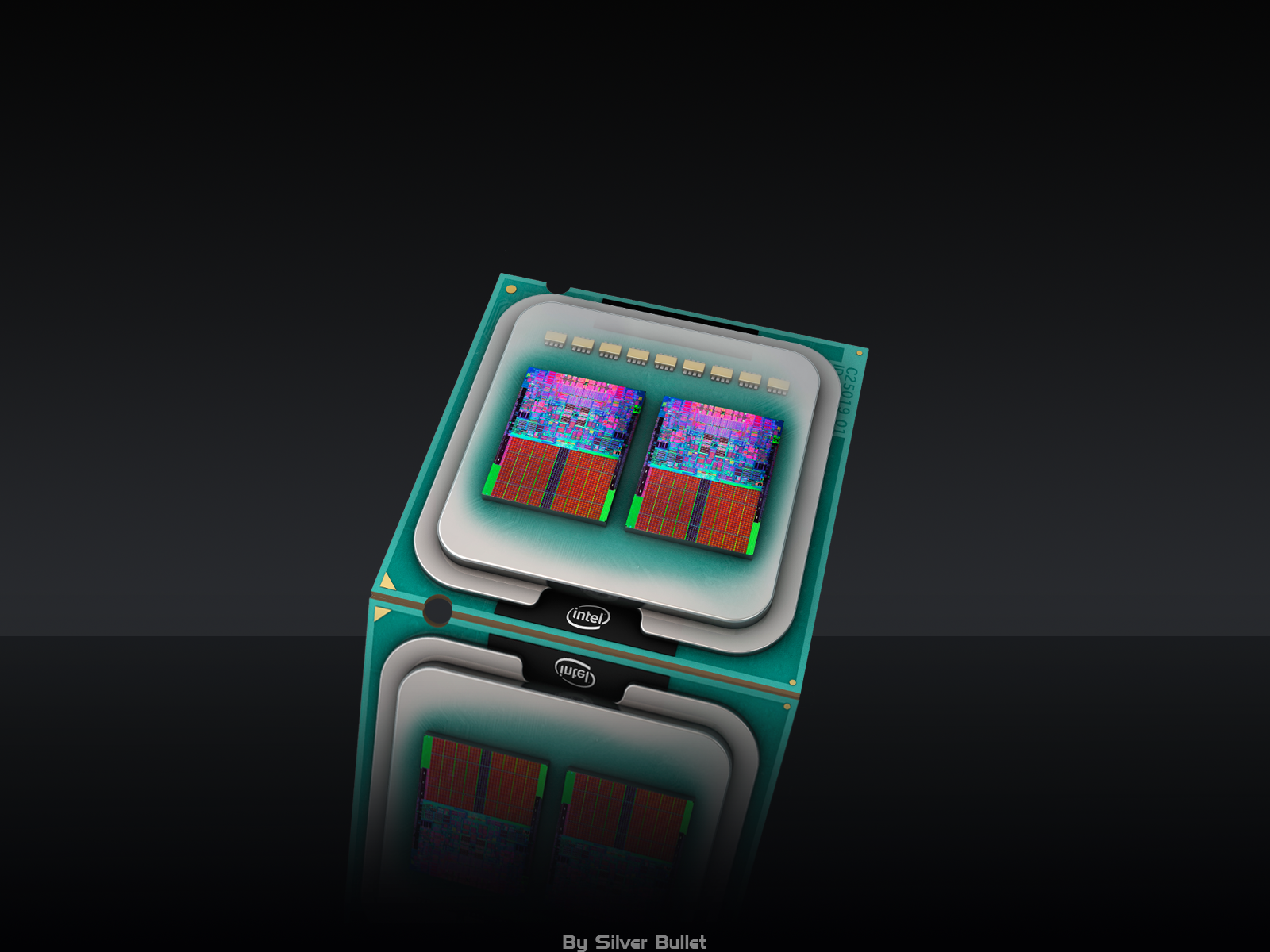
Core i7 w/ EVGA Logo (1900x1200): (had this one custom done by Silver, so be thankful all you EVGA die hards )
)

=+=+=+=+=+=+=+=+=+=+=+=+=+=+=+=+=+=+=+=+=+=+=+=+=+=+=+=+=+=+=+=+=+=+=+=+=+=+=+=+=+=+=+=+=+=+=+=+=+=+=+=+=+=+=+=+=+=+=+=+=+=+=+=+=+=+=+=+=+=+=+=+[/b]
TIP: VISTA USERS PLEASE READ BEFORE APPYING WALLPAPER
It is a known issue in Windows Vista that when a user applies a wallpaper through either the "right click > Set as Desktop" or the "right click Desktop > Personalize" methods, Windows will re-optimize the image into jpeg format. This will in turn cause noticeable artifacts around bright edges of the image (more noticeable to some than others), and it will ultimately distort the image.
A workaround to this issue is to apply a wallpaper to your desktop directly through the URL web link. Simply right click any of the above images and select "Set As Desktop Background".
Try experimenting between saving the image to your computer and using "Set as Background" vs using the web browser method, and you will notice a difference.
=+=+=+=+=+=+=+=+=+=+=+=+=+=+=+=+=+=+=+=+=+=+=+=+=+=+=+=+=+=+=+=+=+=+=+=+=+=+=+=+=+=+=+=+=+=+=+=+=+=+=+=+=+=+=+=+=+=+=+=+=+=+=+=+=+=+=+=+=+=+=+=+[/b]
Backgrounds - All full quality PNGs:
1900x1200
(crop accordingly)


1600x1000
(crop accordingly)

1650x1080
(crop accordingly)
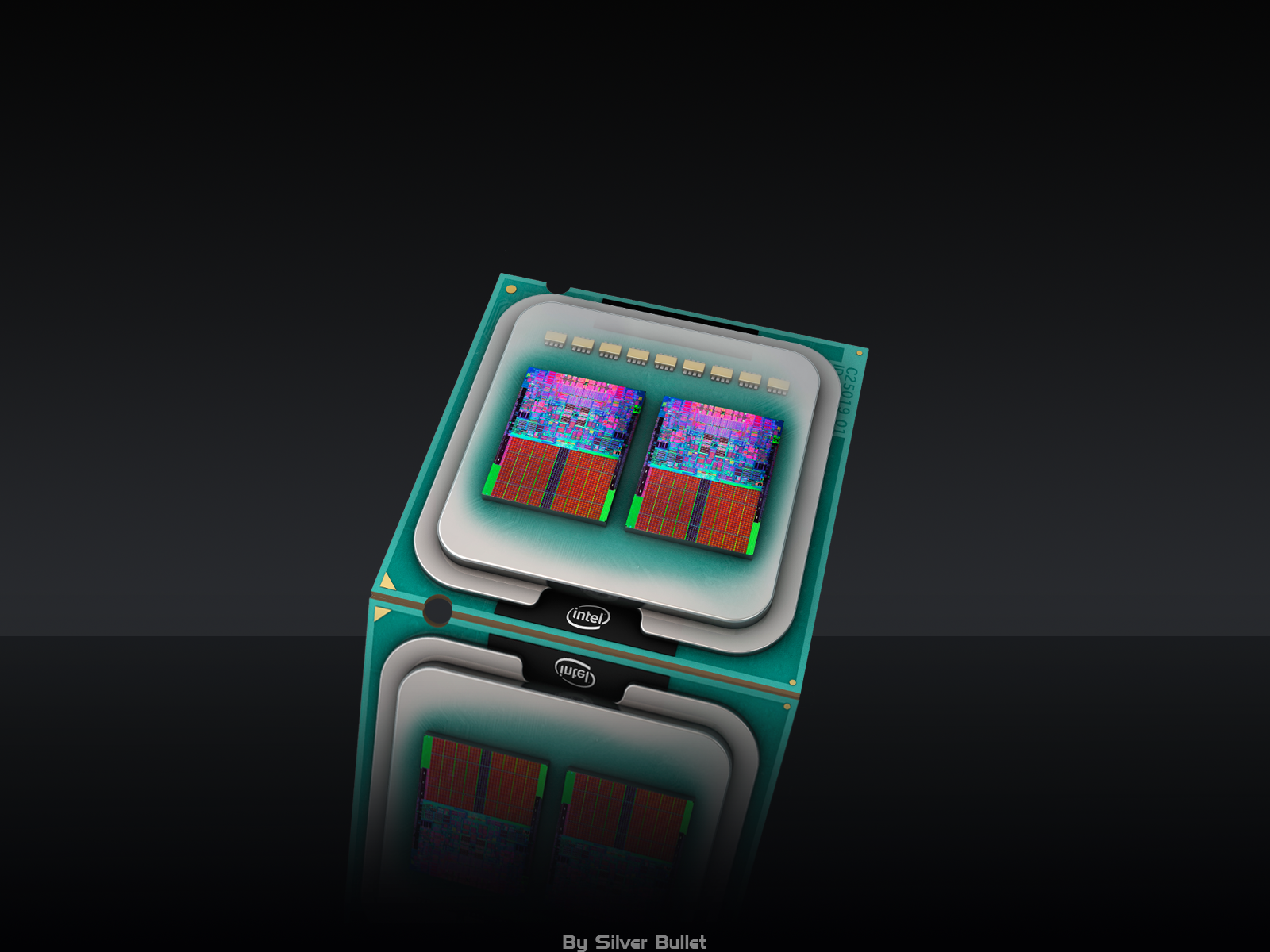
Core i7 w/ EVGA Logo (1900x1200): (had this one custom done by Silver, so be thankful all you EVGA die hards

=+=+=+=+=+=+=+=+=+=+=+=+=+=+=+=+=+=+=+=+=+=+=+=+=+=+=+=+=+=+=+=+=+=+=+=+=+=+=+=+=+=+=+=+=+=+=+=+=+=+=+=+=+=+=+=+=+=+=+=+=+=+=+=+=+=+=+=+=+=+=+=+[/b]
TIP: VISTA USERS PLEASE READ BEFORE APPYING WALLPAPER
It is a known issue in Windows Vista that when a user applies a wallpaper through either the "right click > Set as Desktop" or the "right click Desktop > Personalize" methods, Windows will re-optimize the image into jpeg format. This will in turn cause noticeable artifacts around bright edges of the image (more noticeable to some than others), and it will ultimately distort the image.
A workaround to this issue is to apply a wallpaper to your desktop directly through the URL web link. Simply right click any of the above images and select "Set As Desktop Background".
Try experimenting between saving the image to your computer and using "Set as Background" vs using the web browser method, and you will notice a difference.
=+=+=+=+=+=+=+=+=+=+=+=+=+=+=+=+=+=+=+=+=+=+=+=+=+=+=+=+=+=+=+=+=+=+=+=+=+=+=+=+=+=+=+=+=+=+=+=+=+=+=+=+=+=+=+=+=+=+=+=+=+=+=+=+=+=+=+=+=+=+=+=+[/b]
![[H]ard|Forum](/styles/hardforum/xenforo/logo_dark.png)