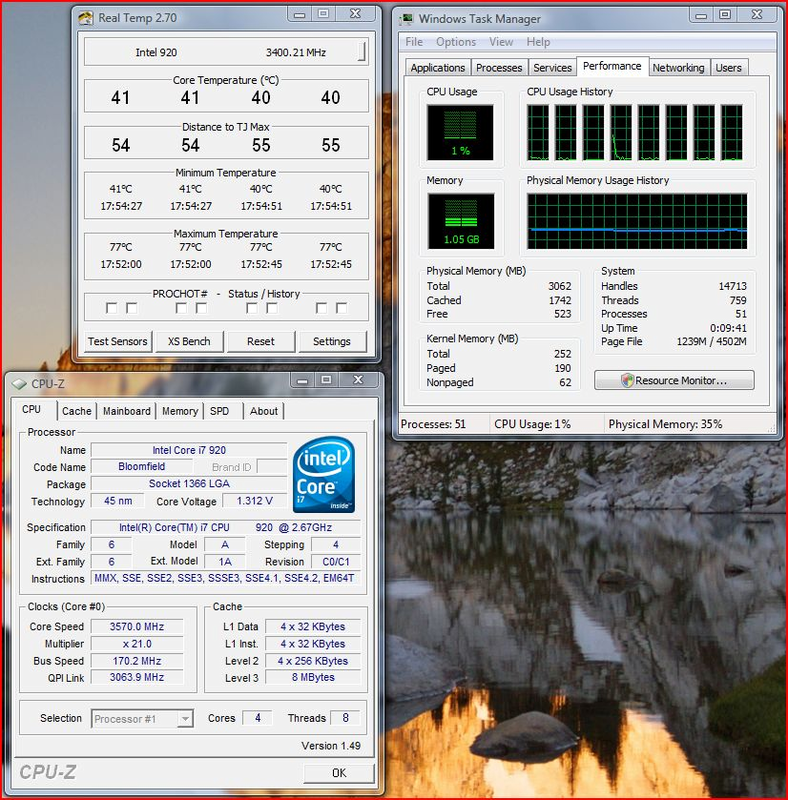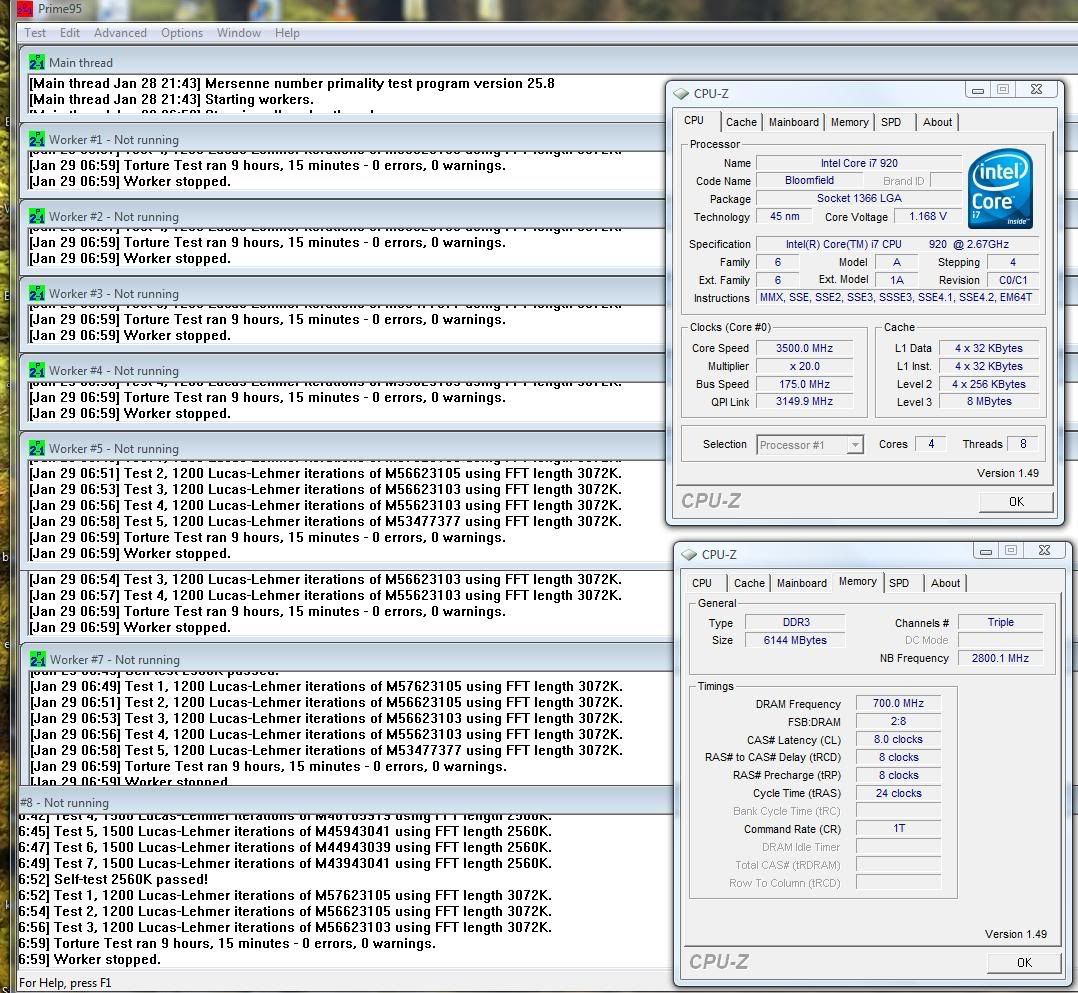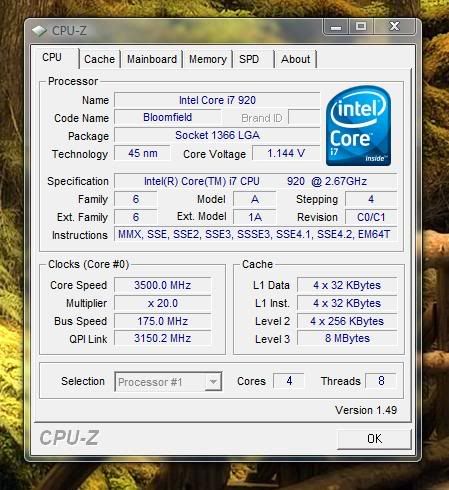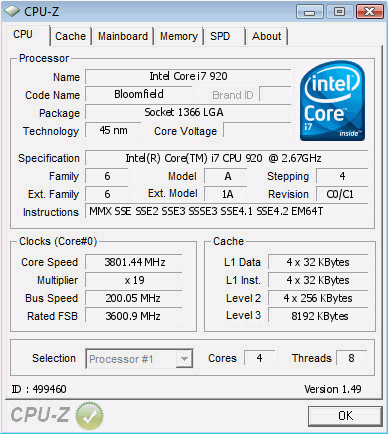Well it turns out turning the pins is what UNLOCKS the HSF. All you have to do is push them down once to get it locked.
Full respect for admitting your mistake, and giving the full debrief, your words may just save some other poor soul from making the same mistake, or at least knowing how to fix it.
![[H]ard|Forum](/styles/hardforum/xenforo/logo_dark.png)