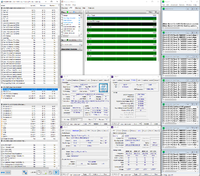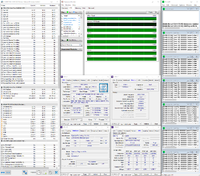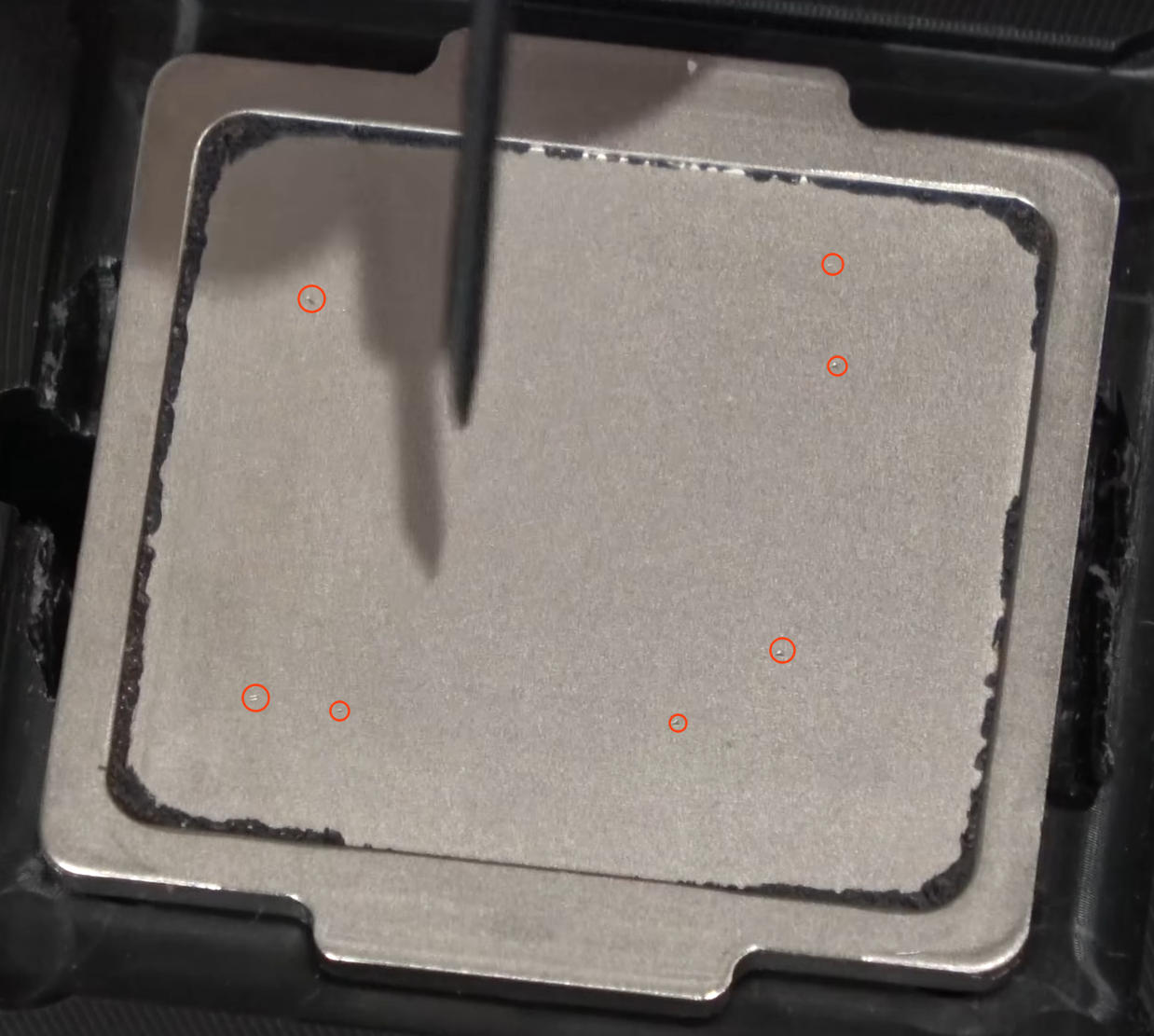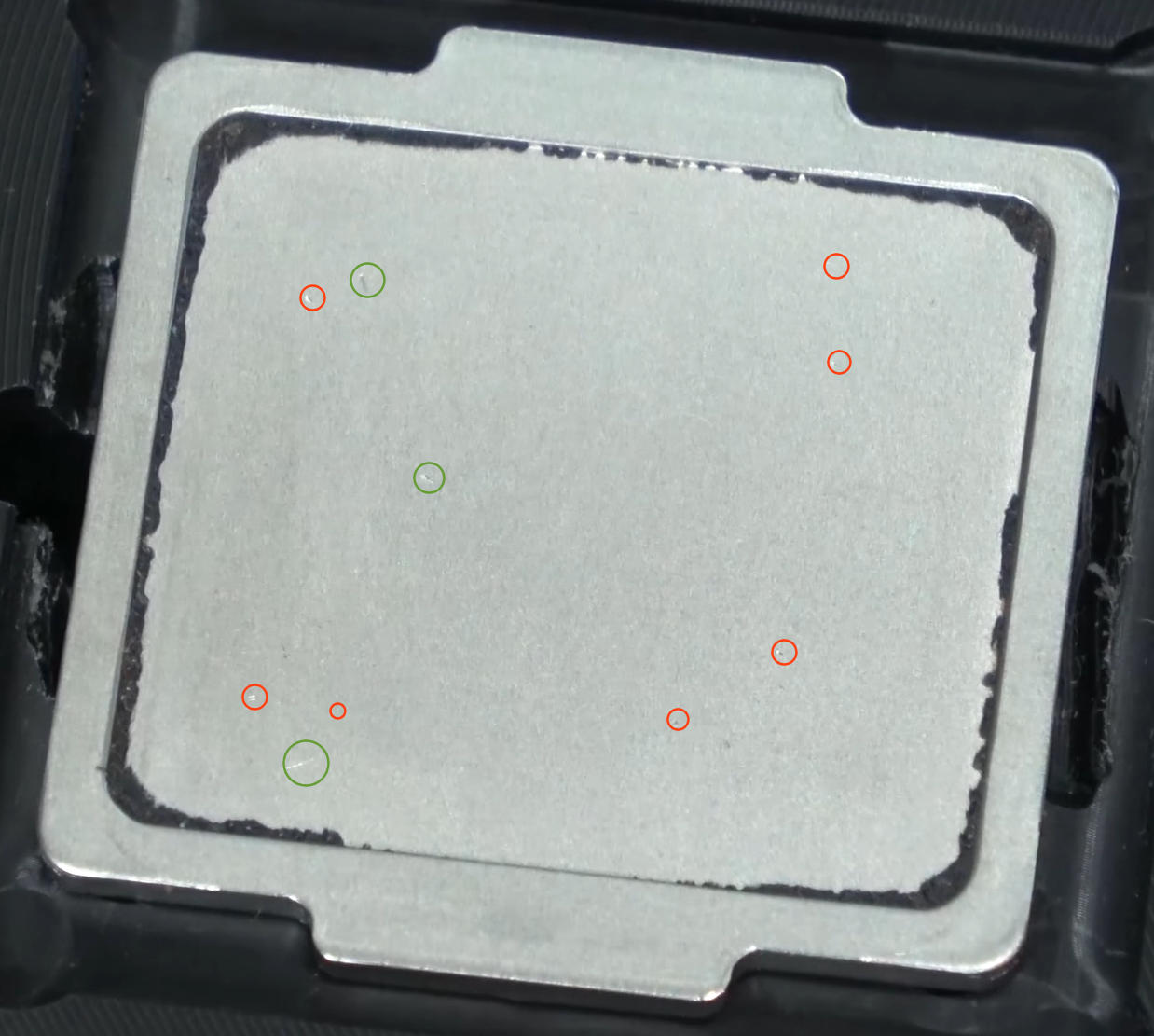Peter2k
Limp Gawd
- Joined
- Apr 25, 2016
- Messages
- 309
Not worried about the thermal output and an AiO
Worried about TIM and no solder
Mmm
1.4 something v
Must be quite toasty with 5.3 and no delid
Worried about TIM and no solder
Mmm
1.4 something v
Must be quite toasty with 5.3 and no delid
![[H]ard|Forum](/styles/hardforum/xenforo/logo_dark.png)