Viperman5000
Weaksauce
- Joined
- Nov 26, 2006
- Messages
- 115
OK, for those of you who have this board:
I recently purchased, and more recently, built my new system using this motherboard. Awesome BTW.
I just have one question; There is a 1x4 power "adapter", if you will, on the bottom left corner of the HSF, that I don't have anything plugged into at the moment. Should there be?
Here, this might help. I don't know, I guess I'm paranoid.
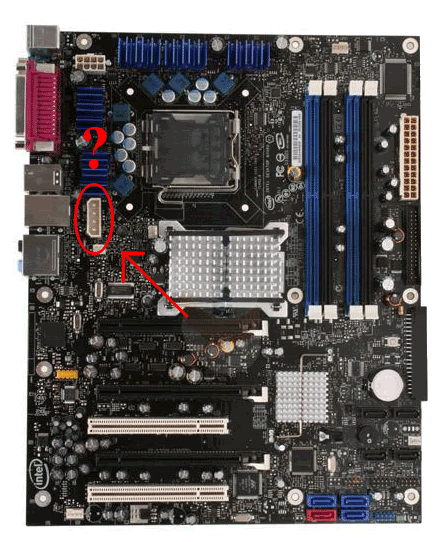
I recently purchased, and more recently, built my new system using this motherboard. Awesome BTW.
I just have one question; There is a 1x4 power "adapter", if you will, on the bottom left corner of the HSF, that I don't have anything plugged into at the moment. Should there be?
Here, this might help. I don't know, I guess I'm paranoid.
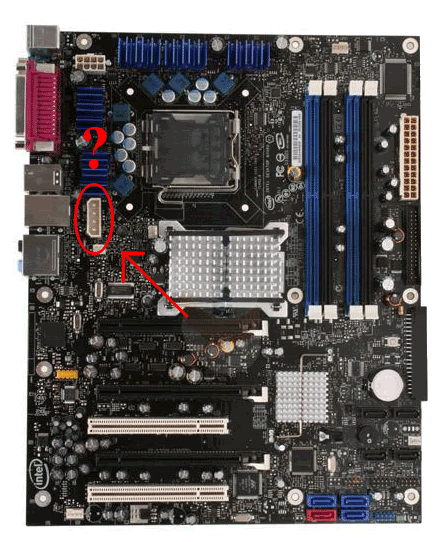
![[H]ard|Forum](/styles/hardforum/xenforo/logo_dark.png)