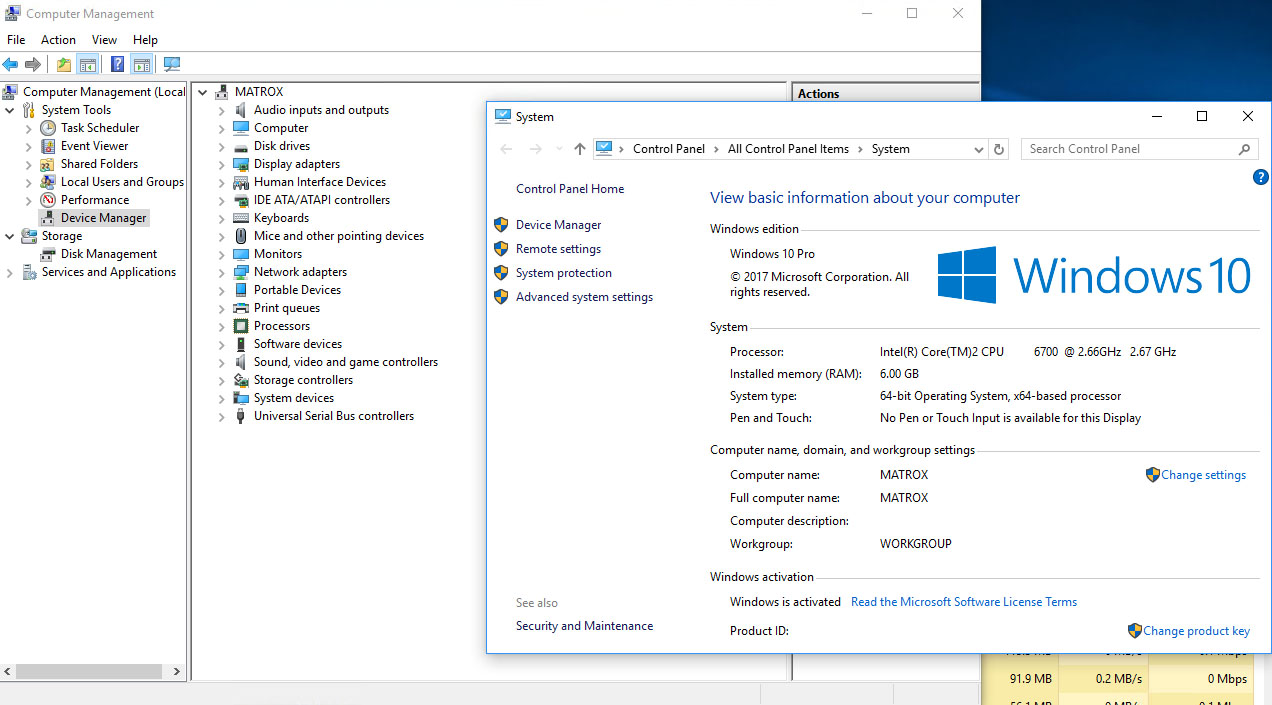Subzerok11
Gawd
- Joined
- Aug 13, 2014
- Messages
- 550
So my Asus P8P67/2500K are still working good, so I want to upgrade to Win10. Anyway I checked the Asus website for drivers for Win 10 for my board.
Under the Win10 section there are new drivers but only for Audio/LAN nothing else.
The question is if Asus only has the updated AUDIO/LAN drivers for Win10 does that mean I don't need to install the older Win7 drivers like the chipset etc... and just let Windows update take care of the rest ?
Under the Win10 section there are new drivers but only for Audio/LAN nothing else.
The question is if Asus only has the updated AUDIO/LAN drivers for Win10 does that mean I don't need to install the older Win7 drivers like the chipset etc... and just let Windows update take care of the rest ?
Last edited:
![[H]ard|Forum](/styles/hardforum/xenforo/logo_dark.png)