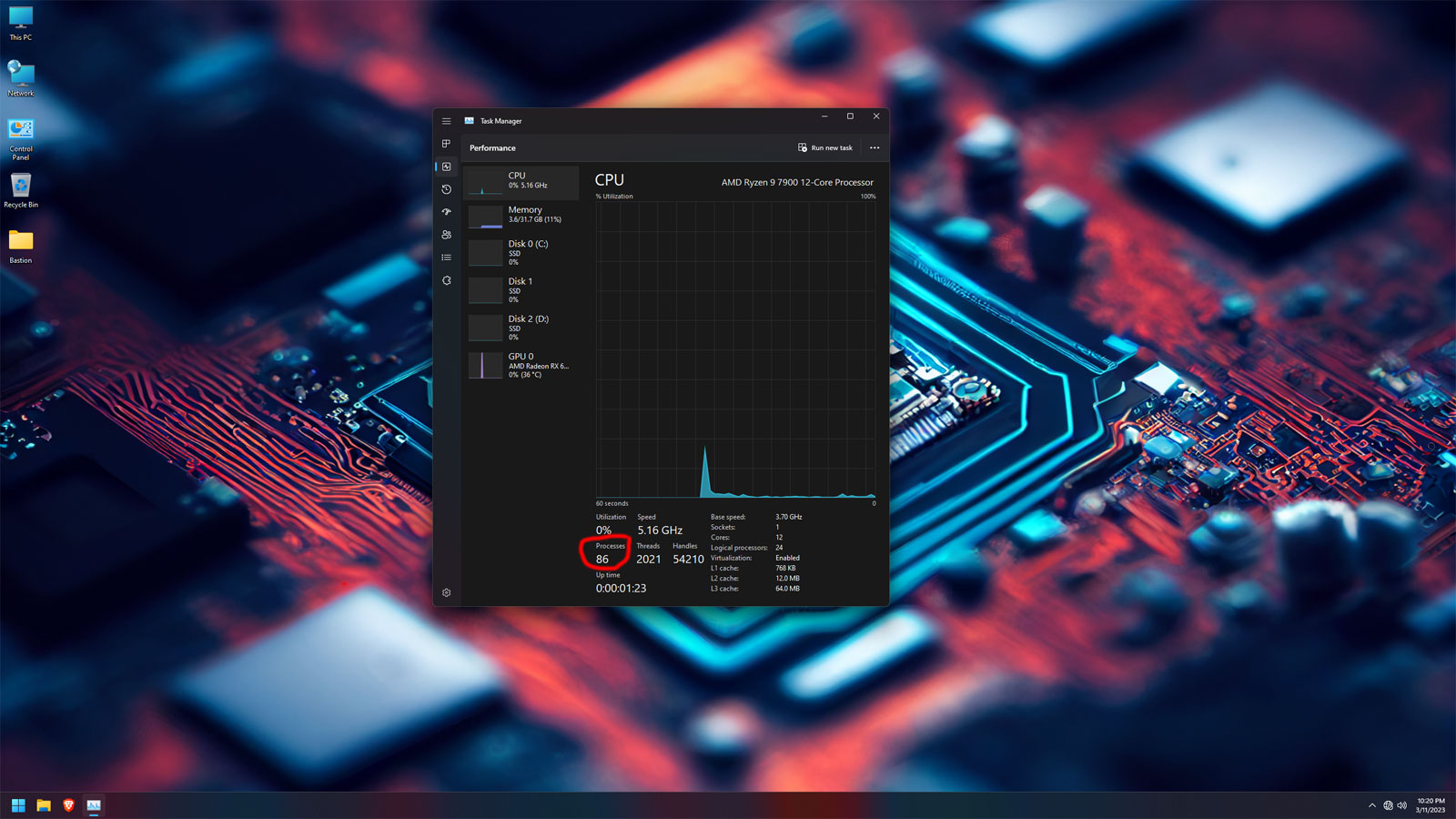Why?!?! I'm installing it because my gf uses it for work (I'm her tech support and last time I was in there I was like uhhhhh is this a mobile OS?). Also I just got a new SSD so might as well try it out. This PC is mainly used for gaming. I'm leaving my current Win 10 install on it's current 250GB drive just in case things go sideways.
So despite all the massive hate it seems like there are quite a few people using it just fine. That being said what tips or tricks should I know about so I don't want to bash my head into my keyboard? Any decent Software to stop the M$ spying, how to move the start button, annnd honestly anything else? Are there any new or actually good features I should take advantage of?
I heard about an RGB control from windows in a preview build or something that sound promising but I don't think it's out yet.
Do I still need to download this patch for Ryzen or is the fix integrated into their just normal updates now? KB 5006476 read something about this and L3 cache or something.
Thanks

So despite all the massive hate it seems like there are quite a few people using it just fine. That being said what tips or tricks should I know about so I don't want to bash my head into my keyboard? Any decent Software to stop the M$ spying, how to move the start button, annnd honestly anything else? Are there any new or actually good features I should take advantage of?
I heard about an RGB control from windows in a preview build or something that sound promising but I don't think it's out yet.
Do I still need to download this patch for Ryzen or is the fix integrated into their just normal updates now? KB 5006476 read something about this and L3 cache or something.
Thanks

![[H]ard|Forum](/styles/hardforum/xenforo/logo_dark.png)