Alright I'm having a problem installing Vista Ultimate x64 for the first time on this new build.
Specs:
Intel Q9450
DFI LP LT x48-T2R
mushkin XP ASCENT DDR2-800 (2x2GB)
Sapphire Radeon HD4870
74GB Western Digital Raptor (Boot Drive)
250GB Western Digital Caviar
Creative Labs SoundBlaster X-Fi XtremeGamer
Thermaltake Toughpower 750W
I go through the first part of the setup where it installs everything to the hard drive without a problem. After that process it restarts automatically, and when it trys to go into the next portion of the setup (setting up user) it gives the following stop error:
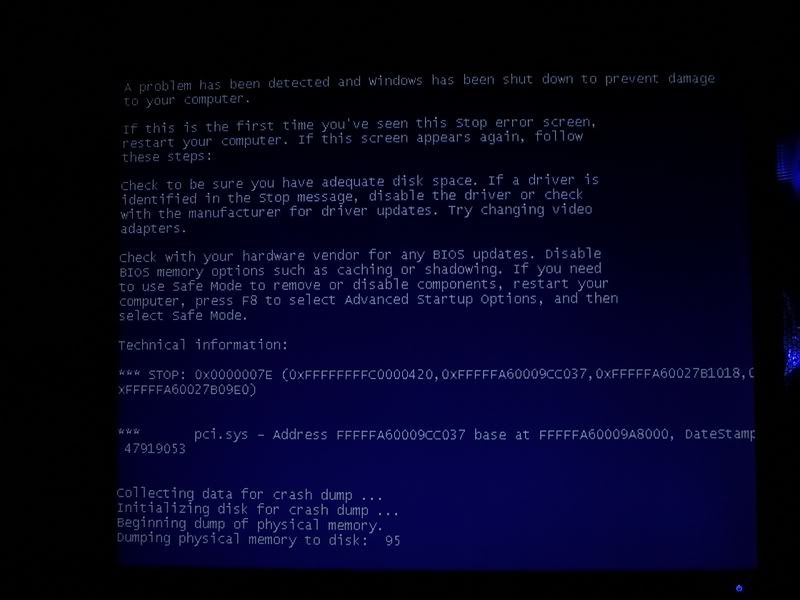
The physical memory dump occurs quickly and the blue screen is there for only about 2-3 seconds, then it restarts, and will just continue to do so when it encounters the error.
I first got it when trying to install with all 4GB of RAM. (I forgot about the problems when instaling with past 2GB). So I removed the second RAM module, ran a memtest on the RAM that remained, cleared the BIOS, and tried a clean install again from the beginning.
Same stop error.
When I go home today I'm going to remove the soundcard, and second HD (250GB) then try reinstalling again.
One thing that does worry me though, and I don't know if this could be the problem or not, is that in the Newegg description for the motherboard, it says it supports DDR2-800, but on DFI's website it says it supports DDR2-1066. Could that be one of the reasons for the error as well?
I know this is a common error, I've searched since last night for solutions, but all of them are mostly solved by istalling with 2GB of RAM.
Specs:
Intel Q9450
DFI LP LT x48-T2R
mushkin XP ASCENT DDR2-800 (2x2GB)
Sapphire Radeon HD4870
74GB Western Digital Raptor (Boot Drive)
250GB Western Digital Caviar
Creative Labs SoundBlaster X-Fi XtremeGamer
Thermaltake Toughpower 750W
I go through the first part of the setup where it installs everything to the hard drive without a problem. After that process it restarts automatically, and when it trys to go into the next portion of the setup (setting up user) it gives the following stop error:
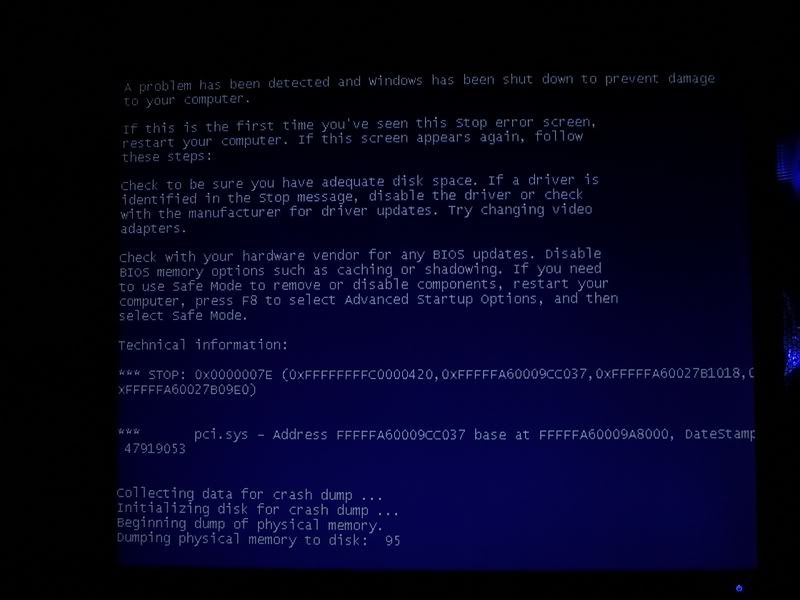
The physical memory dump occurs quickly and the blue screen is there for only about 2-3 seconds, then it restarts, and will just continue to do so when it encounters the error.
I first got it when trying to install with all 4GB of RAM. (I forgot about the problems when instaling with past 2GB). So I removed the second RAM module, ran a memtest on the RAM that remained, cleared the BIOS, and tried a clean install again from the beginning.
Same stop error.
When I go home today I'm going to remove the soundcard, and second HD (250GB) then try reinstalling again.
One thing that does worry me though, and I don't know if this could be the problem or not, is that in the Newegg description for the motherboard, it says it supports DDR2-800, but on DFI's website it says it supports DDR2-1066. Could that be one of the reasons for the error as well?
I know this is a common error, I've searched since last night for solutions, but all of them are mostly solved by istalling with 2GB of RAM.
![[H]ard|Forum](/styles/hardforum/xenforo/logo_dark.png)