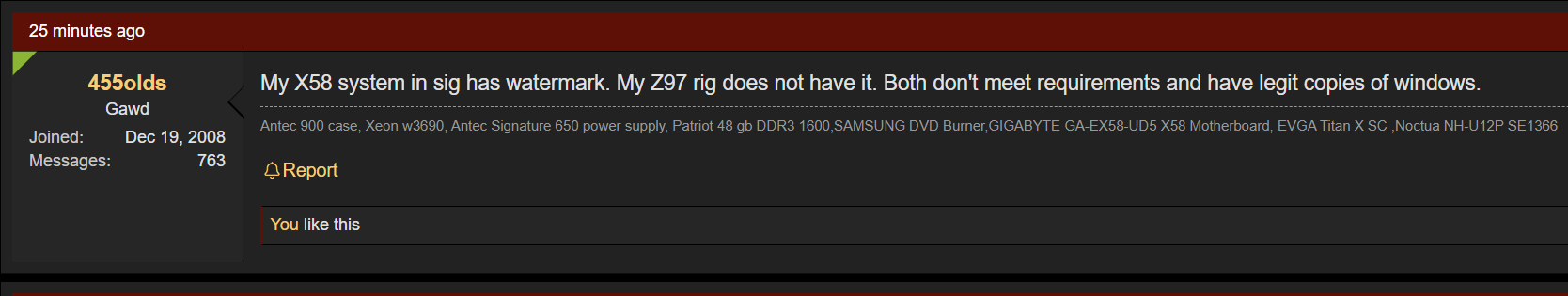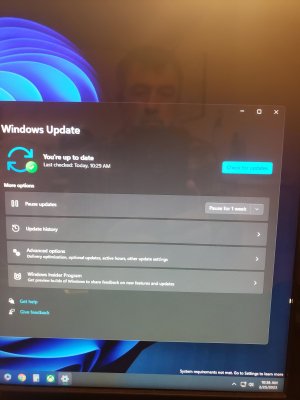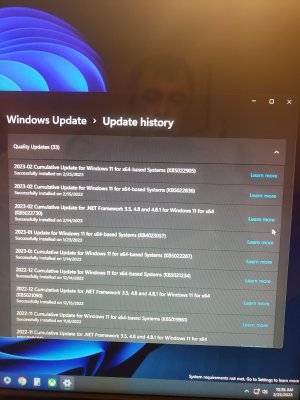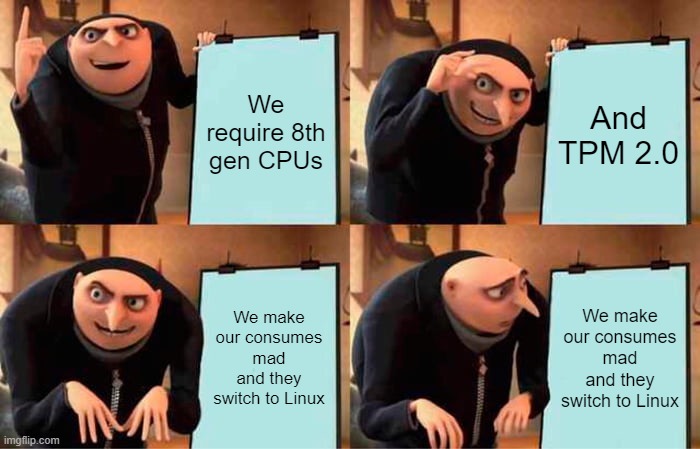erek
[H]F Junkie
- Joined
- Dec 19, 2005
- Messages
- 10,875
Unsupported Hardware watermark 
“Windows Setup is designed to prevent the installation of Windows 11 on machines that don't meet its minimum system requirements, most notably, the need for a hardware Trusted Platform Module (TPM). There are ways to circumvent this hardware requirements check during setup. The latest Patch Tuesday update apparently takes a quick check on whether Windows 11 is installed on a machine that actually meets its requirements as laid by Microsoft; and if not, places the watermark message on Windows Desktop. It's important to note here, that unlike the "Activate Windows" watermark, this "System requirements not met" watermark does not impact the functionality of Windows 11, and you probably won't wake up one day to find that your machine won't boot. It seems more like a means to get people to fix their hardware requirements using an eyesore.”

Source: https://www.techpowerup.com/305154/...abled-expect-an-ugly-watermark-on-the-desktop
“Windows Setup is designed to prevent the installation of Windows 11 on machines that don't meet its minimum system requirements, most notably, the need for a hardware Trusted Platform Module (TPM). There are ways to circumvent this hardware requirements check during setup. The latest Patch Tuesday update apparently takes a quick check on whether Windows 11 is installed on a machine that actually meets its requirements as laid by Microsoft; and if not, places the watermark message on Windows Desktop. It's important to note here, that unlike the "Activate Windows" watermark, this "System requirements not met" watermark does not impact the functionality of Windows 11, and you probably won't wake up one day to find that your machine won't boot. It seems more like a means to get people to fix their hardware requirements using an eyesore.”

Source: https://www.techpowerup.com/305154/...abled-expect-an-ugly-watermark-on-the-desktop
![[H]ard|Forum](/styles/hardforum/xenforo/logo_dark.png)