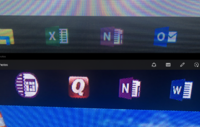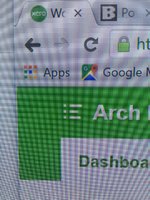Digital Viper-X-
[H]F Junkie
- Joined
- Dec 9, 2000
- Messages
- 15,115
Wow that looks terrible. I'm looking for a budget TV to put in the living room (50 inch) and I was considering this tv (well the 50inch model), Vizio E50-C1, or Vizio D50u-d1. (streaming tv shows and watching blurays mainly, with gaming being secondary). I had been strongly leaning toward the Insignia since the roku box is built in (I'm not the only user for simplicity is a nice bonus) but I keep hearing folks are kind of down on it.
For watching content it looks very purdy
![[H]ard|Forum](/styles/hardforum/xenforo/logo_dark.png)