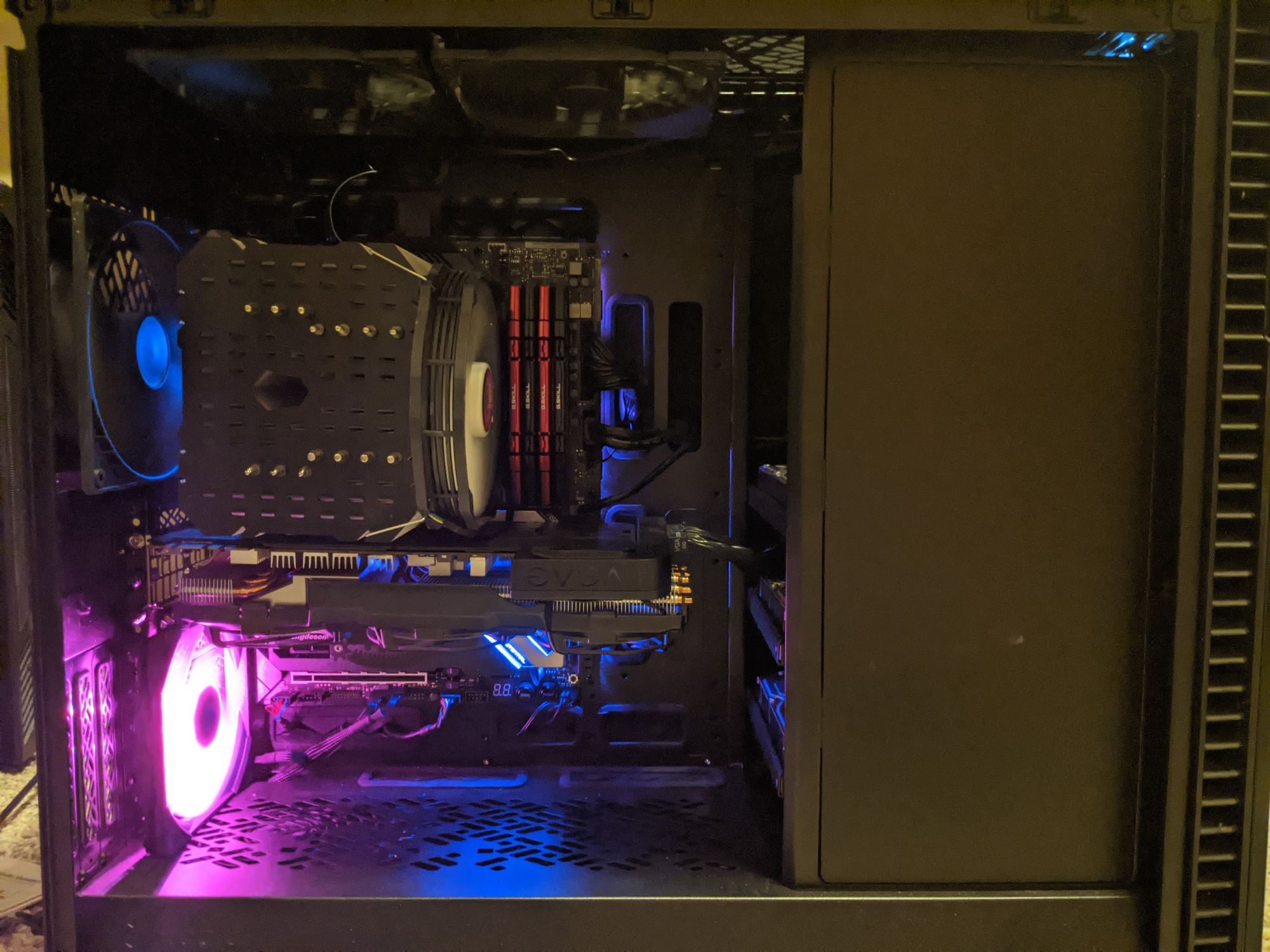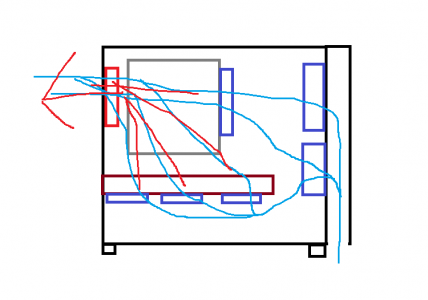So i just got the iChill 1080TI X3 in the Cooltek W2 and i now have my personal floor heater... my slippers are very toasty warm.
Just browsing the web is at 46 idle and full load its 85, nearing 90.
Biggest problem here is the single outtake fan ? I can put more intake on the bottom but then the heat still cant go anywhere.
Specs:
Cooltek W2
Gigabyte GA-Z97P-D3
Intel Core i5-4670K @4.2.GHz with Scythe Mugen V2
Inno3D iChill GeForce GTX 1080 Ti X3
Crucial Ballistix Sport 2x8GB DDR3-1600
Antec Edge 650W
Asus Xonar D2
Fans are stock jonsbo and plugged in the motherboard.

Just browsing the web is at 46 idle and full load its 85, nearing 90.
Biggest problem here is the single outtake fan ? I can put more intake on the bottom but then the heat still cant go anywhere.
Specs:
Cooltek W2
Gigabyte GA-Z97P-D3
Intel Core i5-4670K @4.2.GHz with Scythe Mugen V2
Inno3D iChill GeForce GTX 1080 Ti X3
Crucial Ballistix Sport 2x8GB DDR3-1600
Antec Edge 650W
Asus Xonar D2
Fans are stock jonsbo and plugged in the motherboard.

Last edited:
![[H]ard|Forum](/styles/hardforum/xenforo/logo_dark.png)