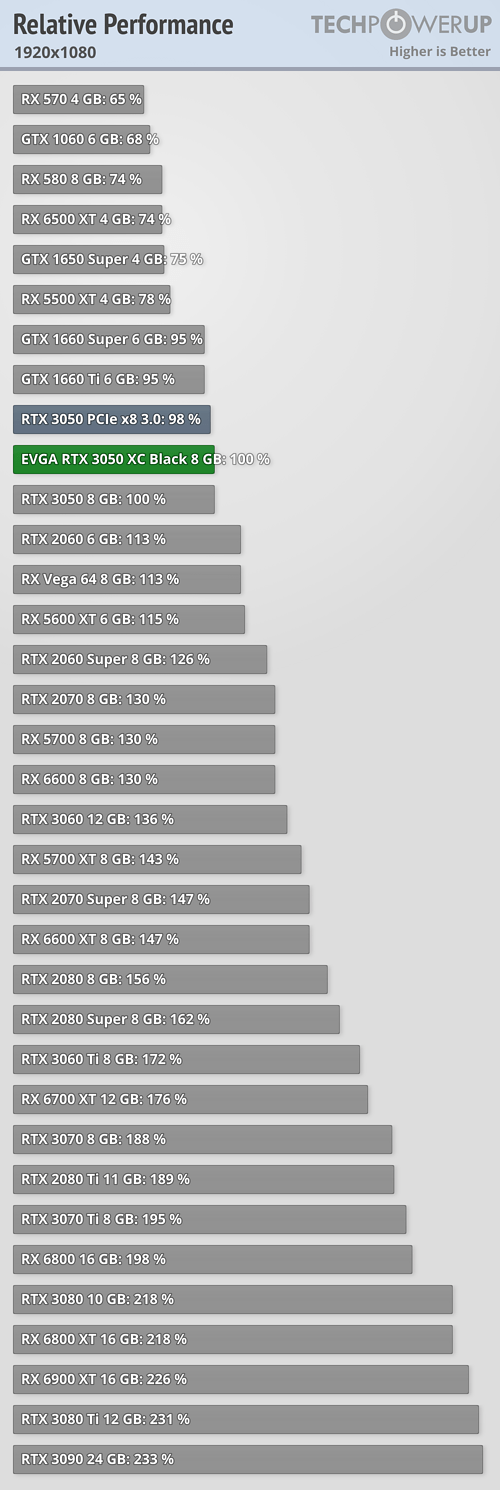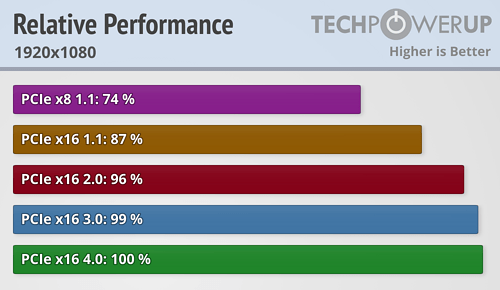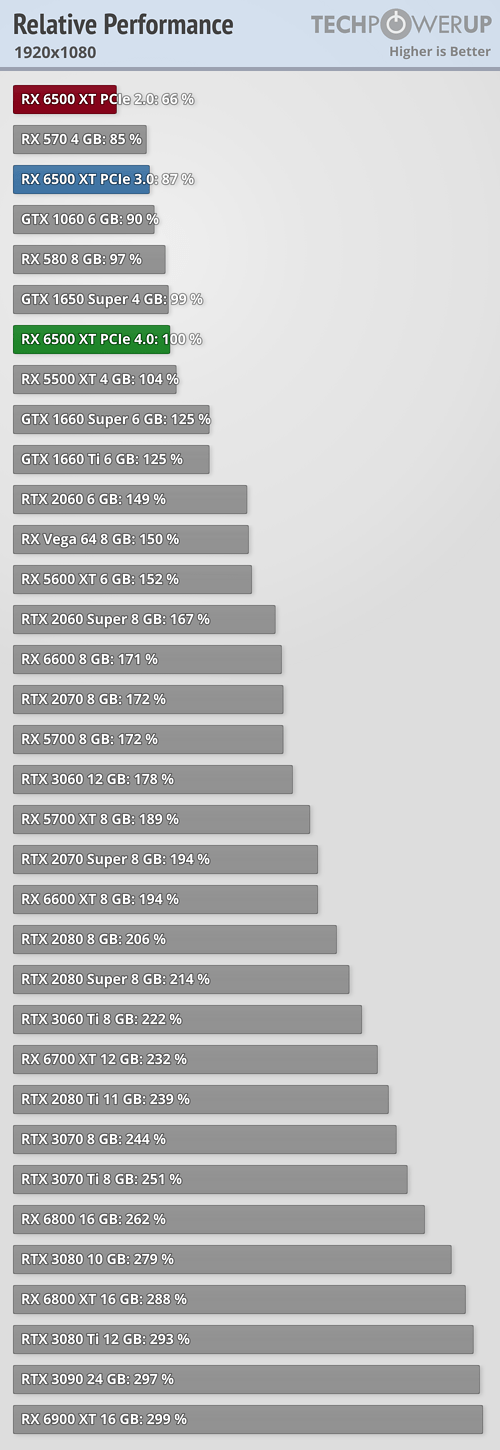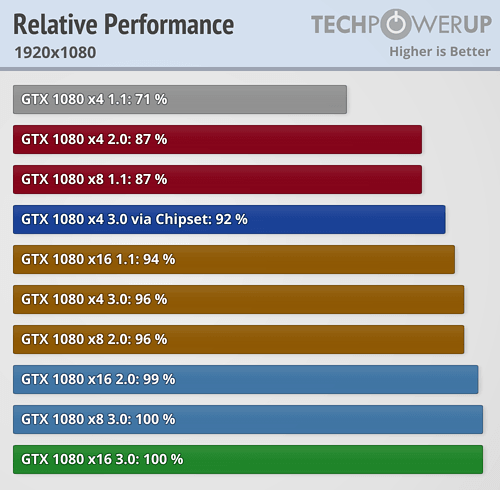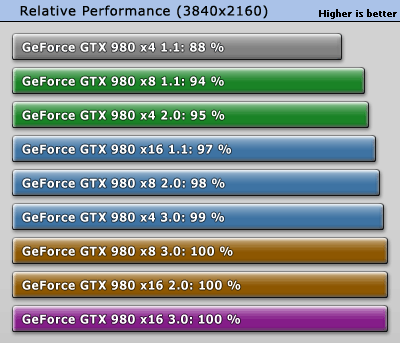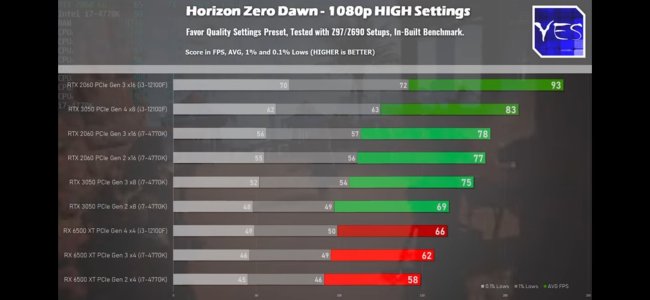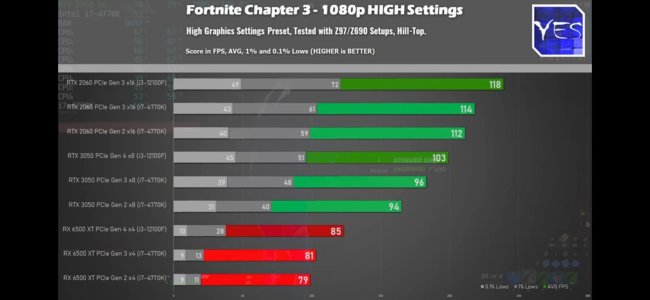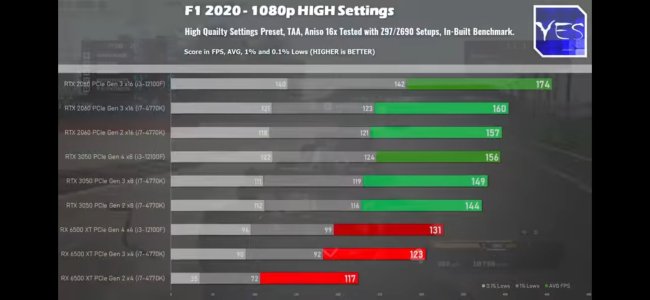I'm looking at getting a RTX 3050 to upgrade my PC, however I just noticed that this card only supports an 8x PCI-E interface.
My Sandy Bridge Core i5 CPU limits my motherboard to run at PCI-E 2.0 speeds however, so in my situation I'd be limited to PCI-E 2.0 8x speeds which I believe would cut the card's bandwidth down to 1/4 of what would normally be available to it?
How much do you think this would nerf performance of the card for me? The GPU is still very much my bottleneck in Witcher 3 and Dying Light, so I'm curious what you guys think here about this paring of hardware. Thanks!
My Sandy Bridge Core i5 CPU limits my motherboard to run at PCI-E 2.0 speeds however, so in my situation I'd be limited to PCI-E 2.0 8x speeds which I believe would cut the card's bandwidth down to 1/4 of what would normally be available to it?
How much do you think this would nerf performance of the card for me? The GPU is still very much my bottleneck in Witcher 3 and Dying Light, so I'm curious what you guys think here about this paring of hardware. Thanks!
![[H]ard|Forum](/styles/hardforum/xenforo/logo_dark.png)