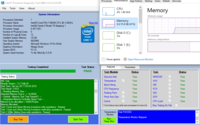Hi again and sorry for the long post,
Recently I asked about advantages of Broadwell-E vs Haswell-E. Well I went for a Broadwell-E CPU and received my parts yesterday. Main parts are i7-6850K, 64 GB (Corsair Vengeance LPX 4x16GB @DDR4 2400), Asus X99-a II, evga 850W P2 PSU, and using an old GTX760 just for testing. Everything went fine with assembly. It's currently sitting on a rubber mat on my son's desk, not in a case and just one drive is attached for testing. Yesterday afternoon I ran memtest86 for 8+ hours with the memory set to 2133 (Default) and it passed one cycle (it takes a LONG time to test). Then I setup XMP to run the memory at 2400 and ran overnight. This morning it was 75% through the 2nd run and had no errors.
So I installed Win 10 to test the system at defaults (other than memory at 2400) and stress it.
I have two issues that I'm wondering about. First, Win 10 reports 63.9 GB free. I figure this must be reserved by some piece of hardware but I'm not sure what piece? With 0.1 GB out of 64 missing, I'm not that concerned and I figure someday I will find out what it may be. Though if someone has some advice on where to start looking, I'm all ears.
The reason I'm concerned is that I then downloaded and ran Intel Diagnostic utility (latest v3.0.0.25) and ran it. It fails at the IMC test! So I Google around and find some suggestions that I tried below:
1. Disable search for a sample (engineering), since my chip is retail - IMC test fails anyway.
2. Reset memory to default 2133 MHz - IMC test fails again.
3. Load all bios defaults - IMC fails.
4. Update bios - I'm already on bios 0601 that I flashed last night. Board came with bios 0401, but still fails.
5. I then remove all but 1 DIMM of memory and I sequentially try all 4 DIMMS separately using 2 different memory sockets - everything fails. And by the way, Win 10 reports 15.9 GB when 1 DIMM is in place.
So I Google some more and come across links to similar failures using Broadwell-E processors and Win 10. Here is one link:
IPDT 6850k IMC fail?
This is somewhat reassuring. I run about 45 minutes each of the Intel extreme tuning utility CPU stress and memory stress without issues. Win 10 is not, so far throwing up any errors. CPU-Z reports my hardware correctly, shows I have 64 GB and that it is running with quad channels.
As a final test, I actually installed Win 8 (not 8.1) on my system on a separate drive (I removed the drive with Win 10). Guess what? System properties in Win 8 reports 64.0 GB of RAM, not 63.9, but Task Manager still reports 63.9 GB? That is strange, but Taskmanager does say 89 MB is reserved, though doesn't tell me by what.
I then run Intel Diagnostic utility and in Win 8 it passes all the tests, including IMC.
SO WHY AM I WORRIED? Two reasons. One is that when I was testing my system with a single DIMM, I found the system would not boot when I had the DIMM in the non-recommended slots according to the manual. It would give me a Q-code error of 53 (memory error). When I moved it the other slots, it ran fine. If I run a single DIMM, why does it matter where it goes? Is my memory faulty? Or motherboard? My memory is not on the QVL that I could see, but G.Skill Aegis memory with the 64 GB kit is. I'm tempted to buy it and return the Corsair. I'm buying low profile memory as I'm using a Noctua NH-D15 cooler.
The second reason is when I was examining the board last night I think there is a partially bent pin on the socket. My eyesight is not the greatest but I used a magnifying glass and then took a few pics (it's hard takin g sharp pics since I cannot find my tripod). In the first pic, I'm zoomed out, 2nd pic is cropped and unfortunately blurry. But you can see that the pin at the center of the circled hex is slightly off where it should be.


I know bent pins aren't covered under warranty, and since the system is working, passes a couple of passes of memtest, Win 8 seems to think nothing is wrong, the Intel diagnostic utility is fine in Win 8, maybe the pin is making enough contact. What do you all think? Should I replace the memory? I don't know why some sockets don't recognize the memory when I tested with single DIMMs? Or maybe I need a new motherboard (damn) since I have a bent pin?
Louie.
Recently I asked about advantages of Broadwell-E vs Haswell-E. Well I went for a Broadwell-E CPU and received my parts yesterday. Main parts are i7-6850K, 64 GB (Corsair Vengeance LPX 4x16GB @DDR4 2400), Asus X99-a II, evga 850W P2 PSU, and using an old GTX760 just for testing. Everything went fine with assembly. It's currently sitting on a rubber mat on my son's desk, not in a case and just one drive is attached for testing. Yesterday afternoon I ran memtest86 for 8+ hours with the memory set to 2133 (Default) and it passed one cycle (it takes a LONG time to test). Then I setup XMP to run the memory at 2400 and ran overnight. This morning it was 75% through the 2nd run and had no errors.
So I installed Win 10 to test the system at defaults (other than memory at 2400) and stress it.
I have two issues that I'm wondering about. First, Win 10 reports 63.9 GB free. I figure this must be reserved by some piece of hardware but I'm not sure what piece? With 0.1 GB out of 64 missing, I'm not that concerned and I figure someday I will find out what it may be. Though if someone has some advice on where to start looking, I'm all ears.
The reason I'm concerned is that I then downloaded and ran Intel Diagnostic utility (latest v3.0.0.25) and ran it. It fails at the IMC test! So I Google around and find some suggestions that I tried below:
1. Disable search for a sample (engineering), since my chip is retail - IMC test fails anyway.
2. Reset memory to default 2133 MHz - IMC test fails again.
3. Load all bios defaults - IMC fails.
4. Update bios - I'm already on bios 0601 that I flashed last night. Board came with bios 0401, but still fails.
5. I then remove all but 1 DIMM of memory and I sequentially try all 4 DIMMS separately using 2 different memory sockets - everything fails. And by the way, Win 10 reports 15.9 GB when 1 DIMM is in place.
So I Google some more and come across links to similar failures using Broadwell-E processors and Win 10. Here is one link:
IPDT 6850k IMC fail?
This is somewhat reassuring. I run about 45 minutes each of the Intel extreme tuning utility CPU stress and memory stress without issues. Win 10 is not, so far throwing up any errors. CPU-Z reports my hardware correctly, shows I have 64 GB and that it is running with quad channels.
As a final test, I actually installed Win 8 (not 8.1) on my system on a separate drive (I removed the drive with Win 10). Guess what? System properties in Win 8 reports 64.0 GB of RAM, not 63.9, but Task Manager still reports 63.9 GB? That is strange, but Taskmanager does say 89 MB is reserved, though doesn't tell me by what.
I then run Intel Diagnostic utility and in Win 8 it passes all the tests, including IMC.
SO WHY AM I WORRIED? Two reasons. One is that when I was testing my system with a single DIMM, I found the system would not boot when I had the DIMM in the non-recommended slots according to the manual. It would give me a Q-code error of 53 (memory error). When I moved it the other slots, it ran fine. If I run a single DIMM, why does it matter where it goes? Is my memory faulty? Or motherboard? My memory is not on the QVL that I could see, but G.Skill Aegis memory with the 64 GB kit is. I'm tempted to buy it and return the Corsair. I'm buying low profile memory as I'm using a Noctua NH-D15 cooler.
The second reason is when I was examining the board last night I think there is a partially bent pin on the socket. My eyesight is not the greatest but I used a magnifying glass and then took a few pics (it's hard takin g sharp pics since I cannot find my tripod). In the first pic, I'm zoomed out, 2nd pic is cropped and unfortunately blurry. But you can see that the pin at the center of the circled hex is slightly off where it should be.


I know bent pins aren't covered under warranty, and since the system is working, passes a couple of passes of memtest, Win 8 seems to think nothing is wrong, the Intel diagnostic utility is fine in Win 8, maybe the pin is making enough contact. What do you all think? Should I replace the memory? I don't know why some sockets don't recognize the memory when I tested with single DIMMs? Or maybe I need a new motherboard (damn) since I have a bent pin?
Louie.
![[H]ard|Forum](/styles/hardforum/xenforo/logo_dark.png)