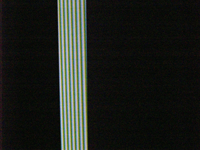Hey guys
I decided to try the Imac retina with 27 inches to have it as a support pc for my main one, but I've found a major problem: It's hurting my eyes.
I already lowered the contrast from 90% to 50%.
One of my main questions in here would be wether the same happens to other 27" IPS panels or not. I was also going to buy the LG 85R monitor (recommended to me by several awesome people in this forum), but I would like to know if the same will happen to me.
Also, this Imac has a super awesome vibrant scree, would the LG monitor be able to cope with it?
Thank you all!!!
I decided to try the Imac retina with 27 inches to have it as a support pc for my main one, but I've found a major problem: It's hurting my eyes.
I already lowered the contrast from 90% to 50%.
One of my main questions in here would be wether the same happens to other 27" IPS panels or not. I was also going to buy the LG 85R monitor (recommended to me by several awesome people in this forum), but I would like to know if the same will happen to me.
Also, this Imac has a super awesome vibrant scree, would the LG monitor be able to cope with it?
Thank you all!!!
![[H]ard|Forum](/styles/hardforum/xenforo/logo_dark.png)