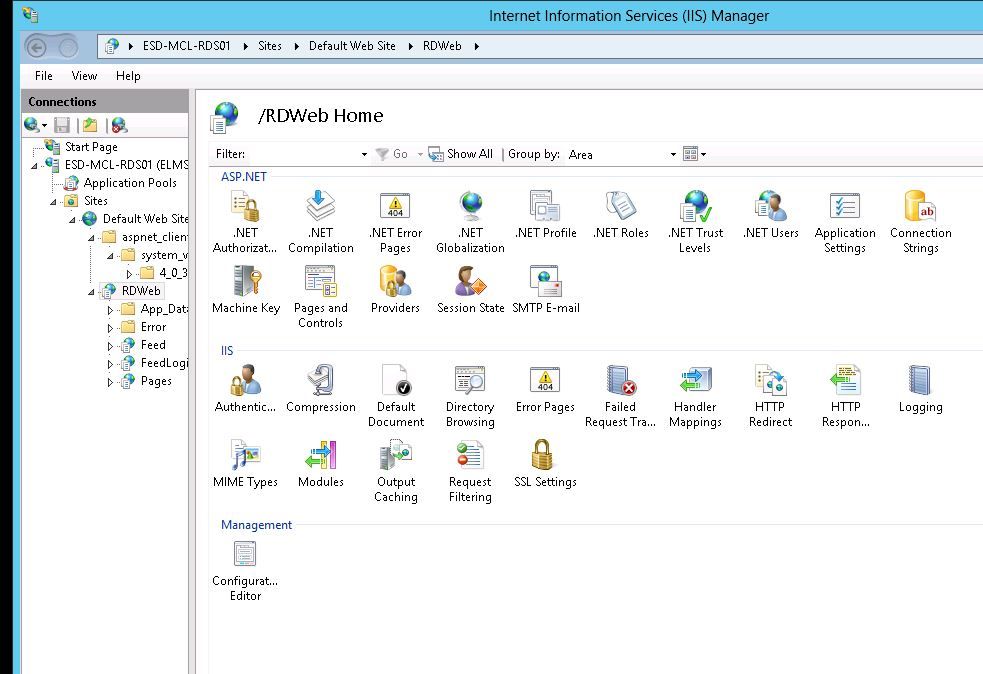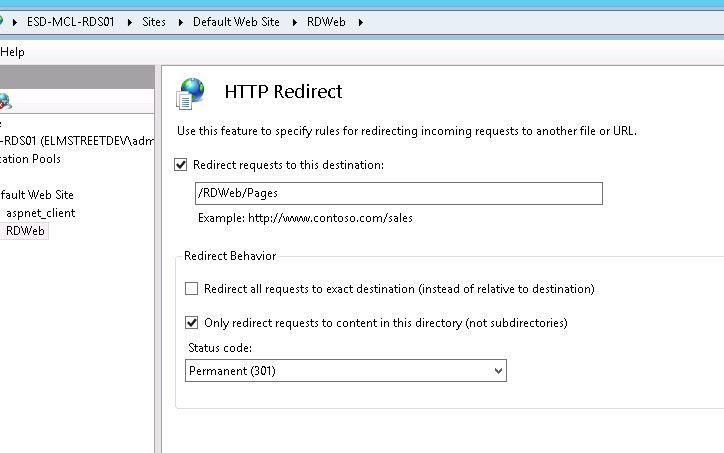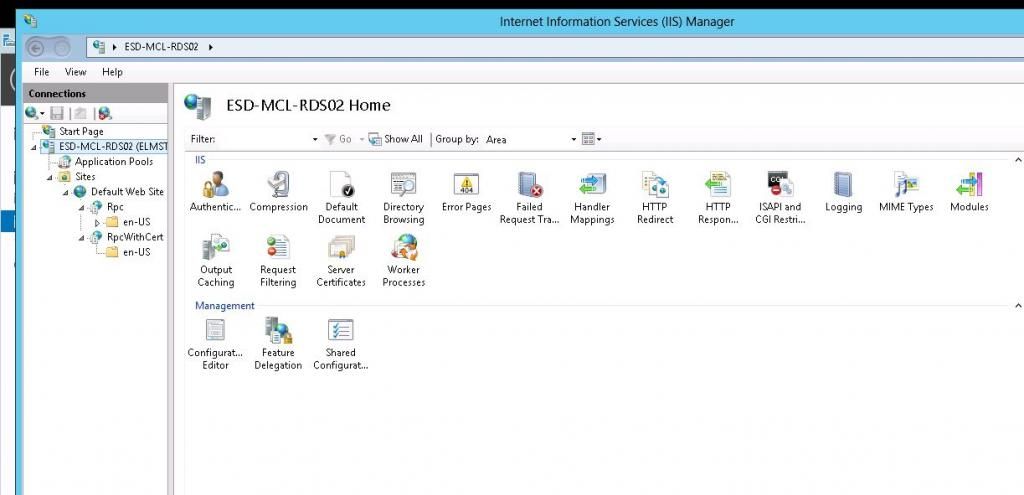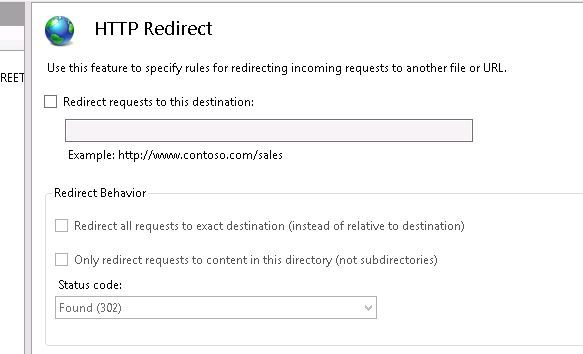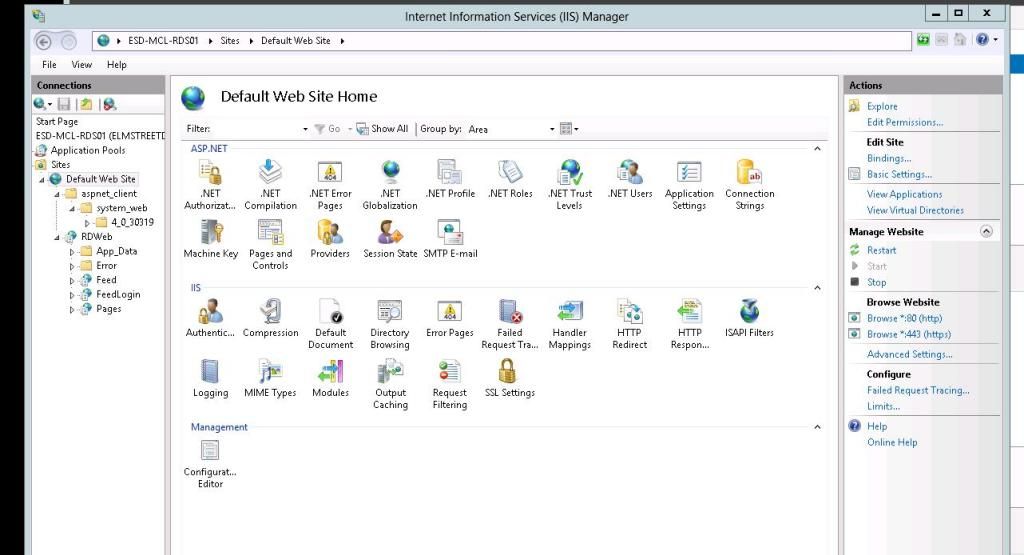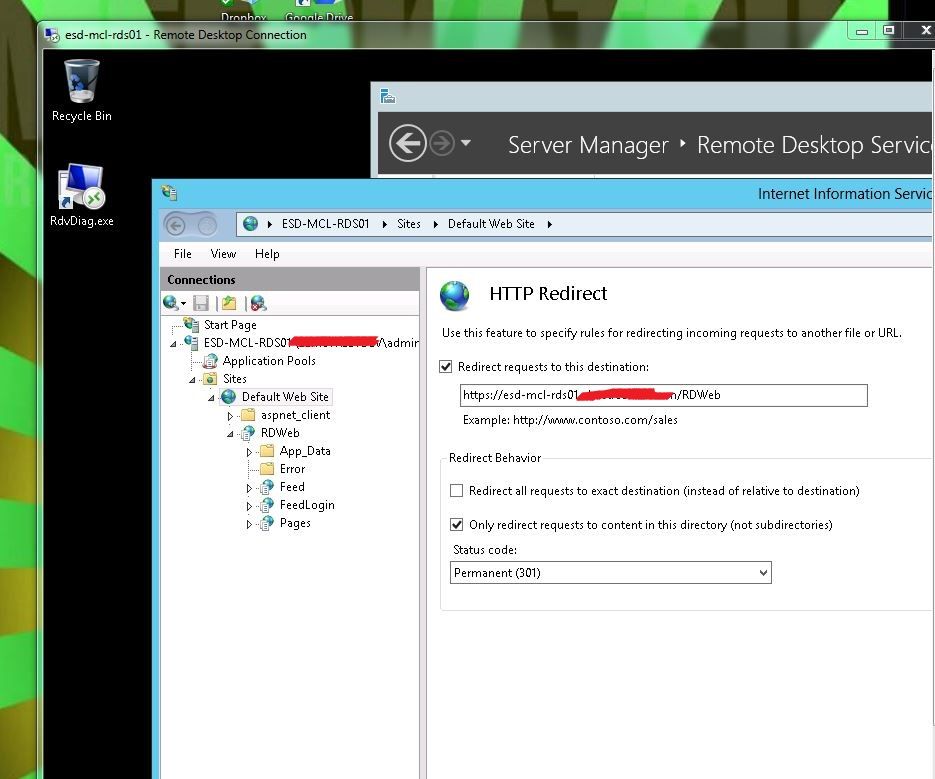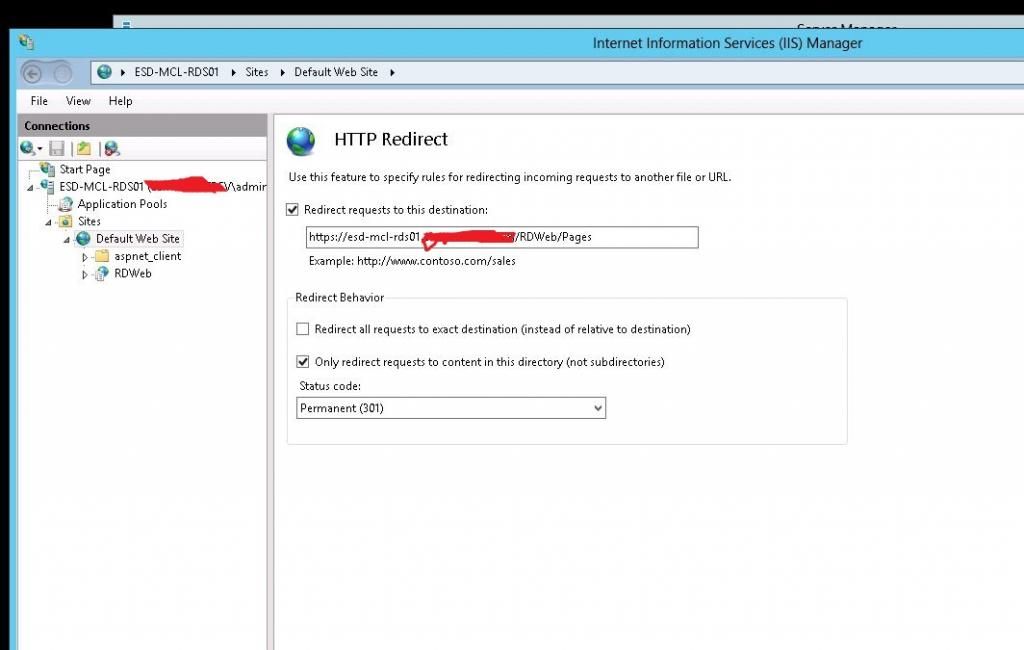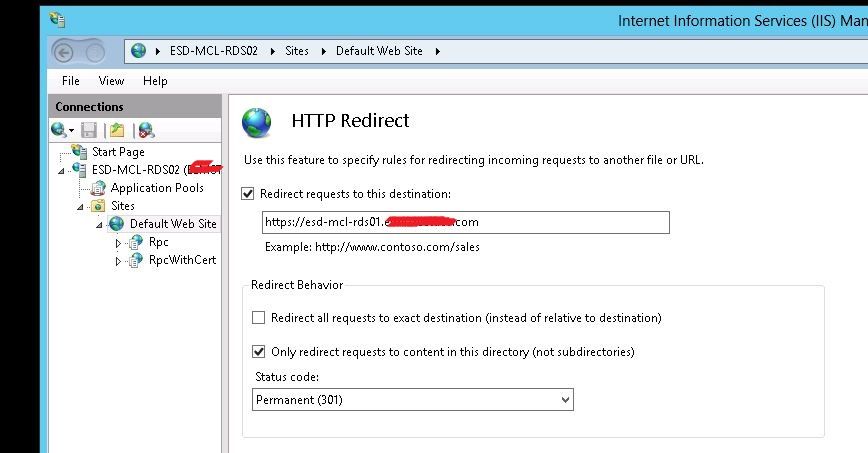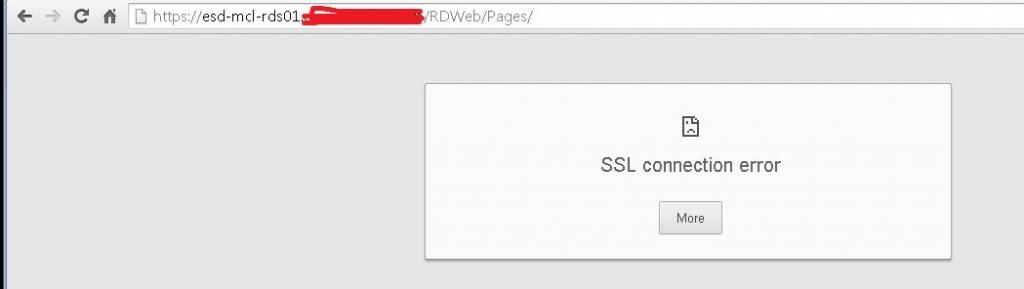I know nothing about IIS, but this should be pretty straightforward.
We have setup and deployed Remote Desktop Services on Windows Server 2012. That is working great, internally. I am trying to set it up so we can access this externally.
I've got the firewall allowing incoming connections to that IP with https
I've got a static map that maps the public static IP with the internal private IP of that server
I've got an a record on network solutions that shows the public IP correctly when pinged
When I put that name into a browser (externally), I am presented with the default IIS 8 splash page, and it does show SSL as working.
So with all that said, I think something simple needs to be redirected or changed in IIS so that we can pull up the RDWeb Gateway page, that will have a link/download to an RDP file so they can then use remote desktop.
Can one of you please show me and tell me where to go in IIS?
Externall, When i type in the name in a browser, i am only seeing the IIS 8 default splash page, I should be seeing the RDS web access page, that either hosts public apps, or remote desktop profiles, which can be downloaded, and then they load up remote desktop. So where do i go in IIS to enable that website, and get rid of the iss 8 default page.
We have setup and deployed Remote Desktop Services on Windows Server 2012. That is working great, internally. I am trying to set it up so we can access this externally.
I've got the firewall allowing incoming connections to that IP with https
I've got a static map that maps the public static IP with the internal private IP of that server
I've got an a record on network solutions that shows the public IP correctly when pinged
When I put that name into a browser (externally), I am presented with the default IIS 8 splash page, and it does show SSL as working.
So with all that said, I think something simple needs to be redirected or changed in IIS so that we can pull up the RDWeb Gateway page, that will have a link/download to an RDP file so they can then use remote desktop.
Can one of you please show me and tell me where to go in IIS?
Externall, When i type in the name in a browser, i am only seeing the IIS 8 default splash page, I should be seeing the RDS web access page, that either hosts public apps, or remote desktop profiles, which can be downloaded, and then they load up remote desktop. So where do i go in IIS to enable that website, and get rid of the iss 8 default page.
![[H]ard|Forum](/styles/hardforum/xenforo/logo_dark.png)