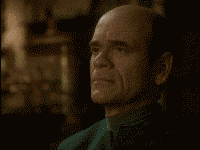Forums are great but also hell, I have spent months researching what monitor to hook up to the two titans I am about to install in my system (life has smiled upon me recently) but it seems when I decide "thats the one..." I find a thread that says its great except for the (bleed, flicker, dead pixel etc etc) so then the doubts creep in...probably help if I new what I was talking about to the same level some of you guys are operating at...
So I ask, what would you hook up two SLI Titan X's to in an ideal world,
Obviously it would be helpful to mention monitors that actually exist at present and not the mythical monitor we are all dreaming about that they wont/cant make atm
So I ask, what would you hook up two SLI Titan X's to in an ideal world,
Obviously it would be helpful to mention monitors that actually exist at present and not the mythical monitor we are all dreaming about that they wont/cant make atm
![[H]ard|Forum](/styles/hardforum/xenforo/logo_dark.png)