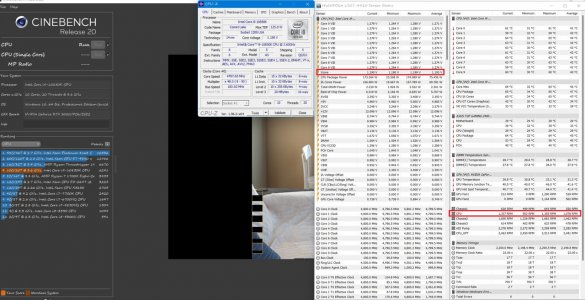AceCurby32
n00b
- Joined
- Feb 19, 2011
- Messages
- 45
Specs:
i9 10850k - ran stock
Arctic Liquid Freezer II 240 AIO - top of case mounted
MSI Ventus 3x OC RTX 3080 - Vertical mount using a EK Vertical Holder, Shifted
32gb 3600 RAM
2x Samsung M.2 storage
Auros Z490 Elite
Corsair 4000D Airflow - 3x NF-P12
(Ambient temp is 22-24C)
2 Questions, 1 Thread:
So, here's my thing: the CPU runs at about 30-35C at idle, but will randomly spike to 55-60C. For what reason, I do not know. I've looked this up and while some have reported it, I haven't seen a consensus if this is "normal". Is it though? The temp spikes at idle though lead me to Part 2...
Part 2: I run Folding@home a couple of days a week while I'm at work. I noticed in my first tests (Medium folding power) of the new rig that the CPU quickly went up to the 80-90s on all cores with a couple at spiking to 100 and then it thermal throttled. Ok, so the sucker runs hot, I get it. I changed it to Light power and the temps went to 80-90C with spikes to 100, and then again would throttle. The spikes on the Light power setting were less than the medium.
I'm looking for tips/tweaks/suggestions on how to Fold a bit without blowing up the CPU, and just on the heat issue in general.
Is this normal behavior? Do I need a better AIO? Is it the setup I have in the system? Do I need to underclock the CPU to keep the temps down during Folding? Should I abandon my Folding career?
i9 10850k - ran stock
Arctic Liquid Freezer II 240 AIO - top of case mounted
MSI Ventus 3x OC RTX 3080 - Vertical mount using a EK Vertical Holder, Shifted
32gb 3600 RAM
2x Samsung M.2 storage
Auros Z490 Elite
Corsair 4000D Airflow - 3x NF-P12
(Ambient temp is 22-24C)
2 Questions, 1 Thread:
So, here's my thing: the CPU runs at about 30-35C at idle, but will randomly spike to 55-60C. For what reason, I do not know. I've looked this up and while some have reported it, I haven't seen a consensus if this is "normal". Is it though? The temp spikes at idle though lead me to Part 2...
Part 2: I run Folding@home a couple of days a week while I'm at work. I noticed in my first tests (Medium folding power) of the new rig that the CPU quickly went up to the 80-90s on all cores with a couple at spiking to 100 and then it thermal throttled. Ok, so the sucker runs hot, I get it. I changed it to Light power and the temps went to 80-90C with spikes to 100, and then again would throttle. The spikes on the Light power setting were less than the medium.
I'm looking for tips/tweaks/suggestions on how to Fold a bit without blowing up the CPU, and just on the heat issue in general.
Is this normal behavior? Do I need a better AIO? Is it the setup I have in the system? Do I need to underclock the CPU to keep the temps down during Folding? Should I abandon my Folding career?
![[H]ard|Forum](/styles/hardforum/xenforo/logo_dark.png)