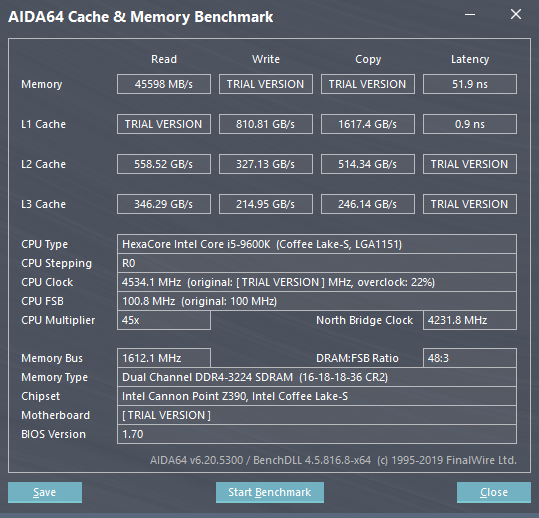obiwansotti
Gawd
- Joined
- Dec 13, 2002
- Messages
- 1,003
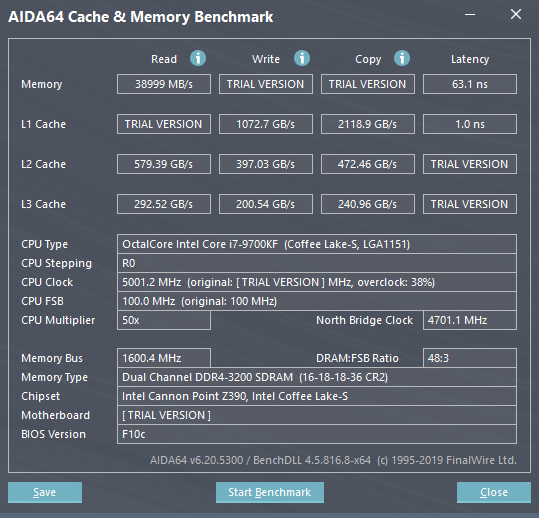
So some of those are blanked out since I have a trial version (above image is my machine), and my mem latency and bandwidth seem really low compared to what this CPU is suppose to do. Performance is low too, I'm only getting 206 single threaded in R15. I've looked at the review over at guru3d and saw their memory results (below) the gap seems like it probably explains the R15 results. But I have no idea what could effect L1 and L2 speed, much less the latency gap to main memory.
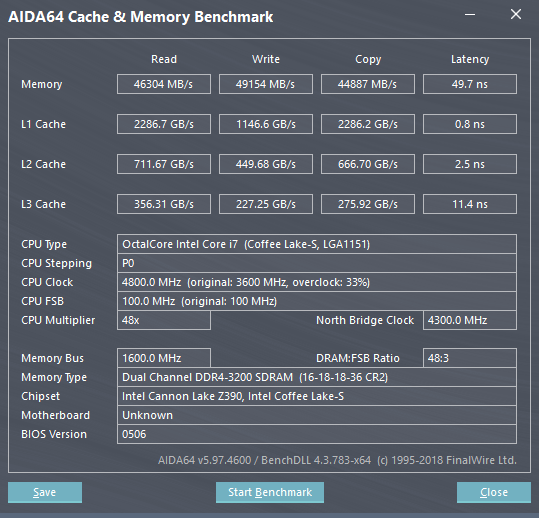
My settings are all either the same or faster yet I have what appears to be roughly a 20% decrease in memory performance.
![[H]ard|Forum](/styles/hardforum/xenforo/logo_dark.png)