I have had my CPU for around 3 mths now and I just started to test it out. I am able to get the following - I take it this is good volts for the clock?
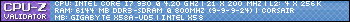


CPU-Z Validator 3.1
It is rock stable as well, did 3dmark11 looping to test.
What kinda clocks do you guys get and volts?
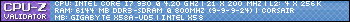
CPU-Z Validator 3.1
It is rock stable as well, did 3dmark11 looping to test.
What kinda clocks do you guys get and volts?
![[H]ard|Forum](/styles/hardforum/xenforo/logo_dark.png)